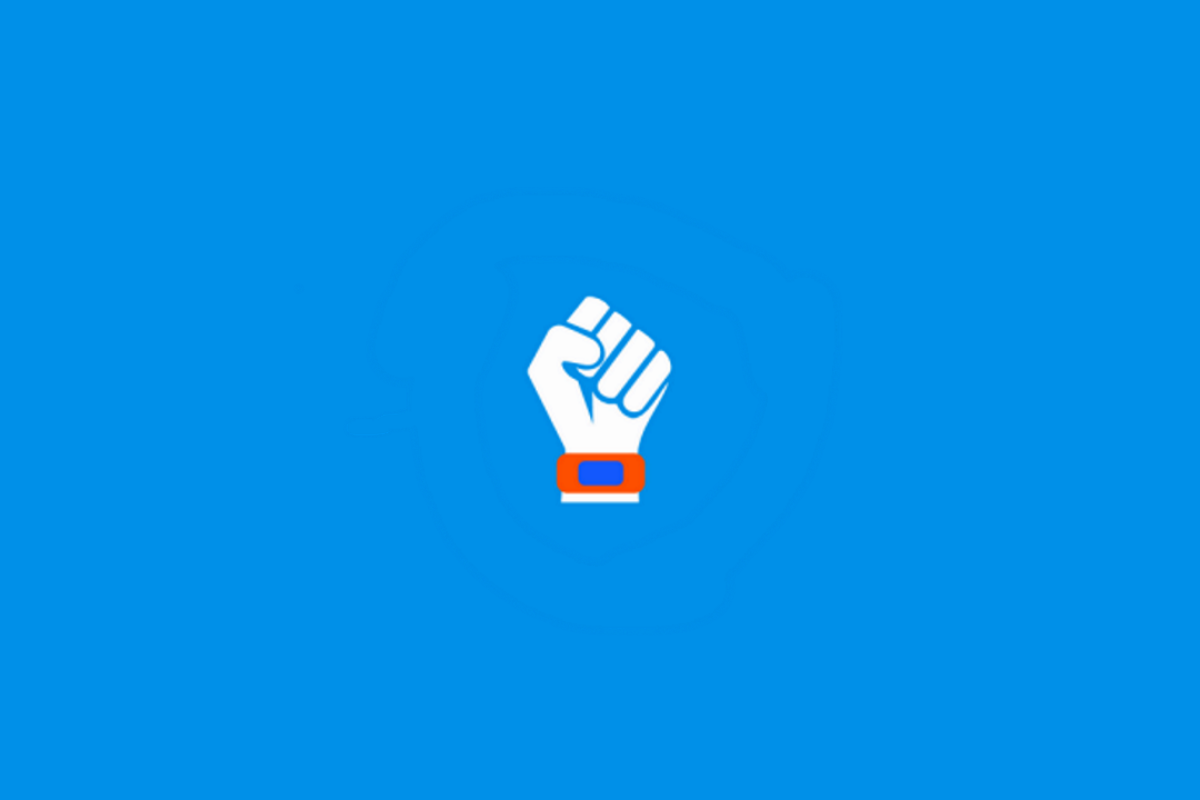Purchasing a Smart Band or a smart wrist-based fitness tracker means that you not only purchase a product, but you also purchase yourself into an ecosystem of services controlled by the manufacturer. The functionality that is present on your smart band flows to you through the manufacturer, meaning that your data always goes through one extra pair of hands than is required. For most smart bands, you have to create an account with the manufacturer and continue tracking your activity and data through the manufacturer's app -- something that may not appeal to everyone in this privacy-conscious world. Enter Gadgetbridge, an open-source app that focuses on removing the manufacturer out of the equation.
Gadgetbridge is an android application that allows users to use various smart bands such as Pebble, Mi Band, Amazfit Bip, HPlus ZeBand, XWatch, and more, without constantly utilizing the vendor's closed source application. It also does away with the need to create an account and transmit your user data to the vendor. What's more, the open source nature of this app allows users to be confident about how their data is handled and ensure that it does not leave their devices.
Gadgetbridge comes with a large number of features, though what you can use depends heavily on the smart band and its physical hardware capabilities. General features include call notifications, accepting and rejecting calls, phone notifications, predefined replies, calendar sync, smart alarms, weather info, activity tracking, sleep tracking, heart rate tracking, music control, watch face installation, and more (depending on your device). For example, you can set up weather info on the Mi Band 3 easily if you are using a LineageOS-based ROM on your phone. You can even enable text notifications on the Mi Band 2 after installing font files!
Gadgetbridge can be easily downloaded through F-Droid. You can also check out the source code of the app on their GitHub.