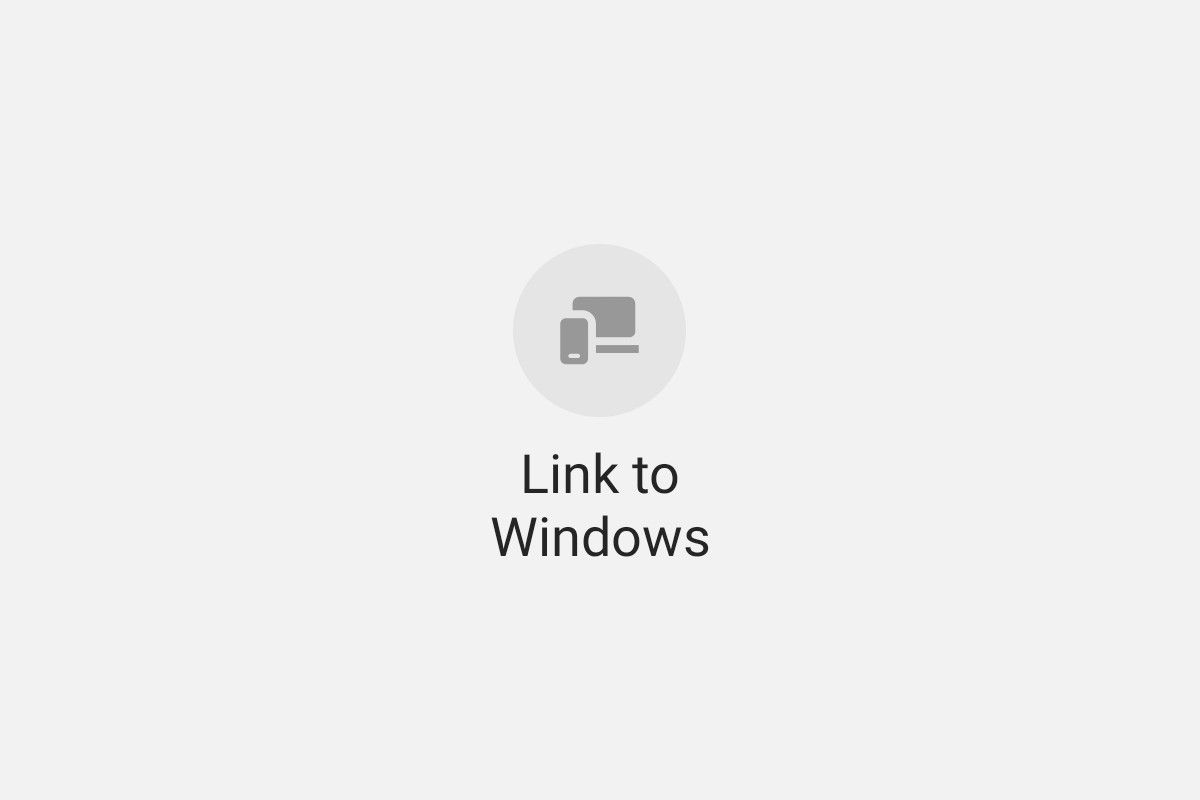If you were watching Samsung's Unpacked event last week, you may have been surprised to see Microsoft being a big focus. CEO Satya Nadella spoke at the event and Samsung highlighted a few Microsoft integrations for the Galaxy Note 10. One of those features is a "Link to Windows" Quick Settings shortcut. It's already working on older Samsung phones too.
The "Link to Windows" tile works in conjunction with the Microsoft Your Phone app. Tapping the shortcut quickly activates a connection to your PC. Users on Reddit discovered that single APK from the Galaxy Note 10 can bring the feature to older Samsung phones. All they have to do is sideload the APK.
So far, the APK has worked for users with the Galaxy S10 series, Galaxy Note 9, and others. Your Samsung phone will need to be running One UI (Android Pie). As mentioned, you will also need the Your Phone app from the Play Store. Then it's just a matter of sideloading the "Link to Windows service" APK, going into the Quick Settings edit menu, and dragging the "Link to Windows" tile wherever you want. Tapping the tile the first time will ask for permissions and then you can set it up.
Important Note: Do not install this on a non-Samsung phone. Seriously. Our own Max Weinbach found out the hard way.
Source: Reddit