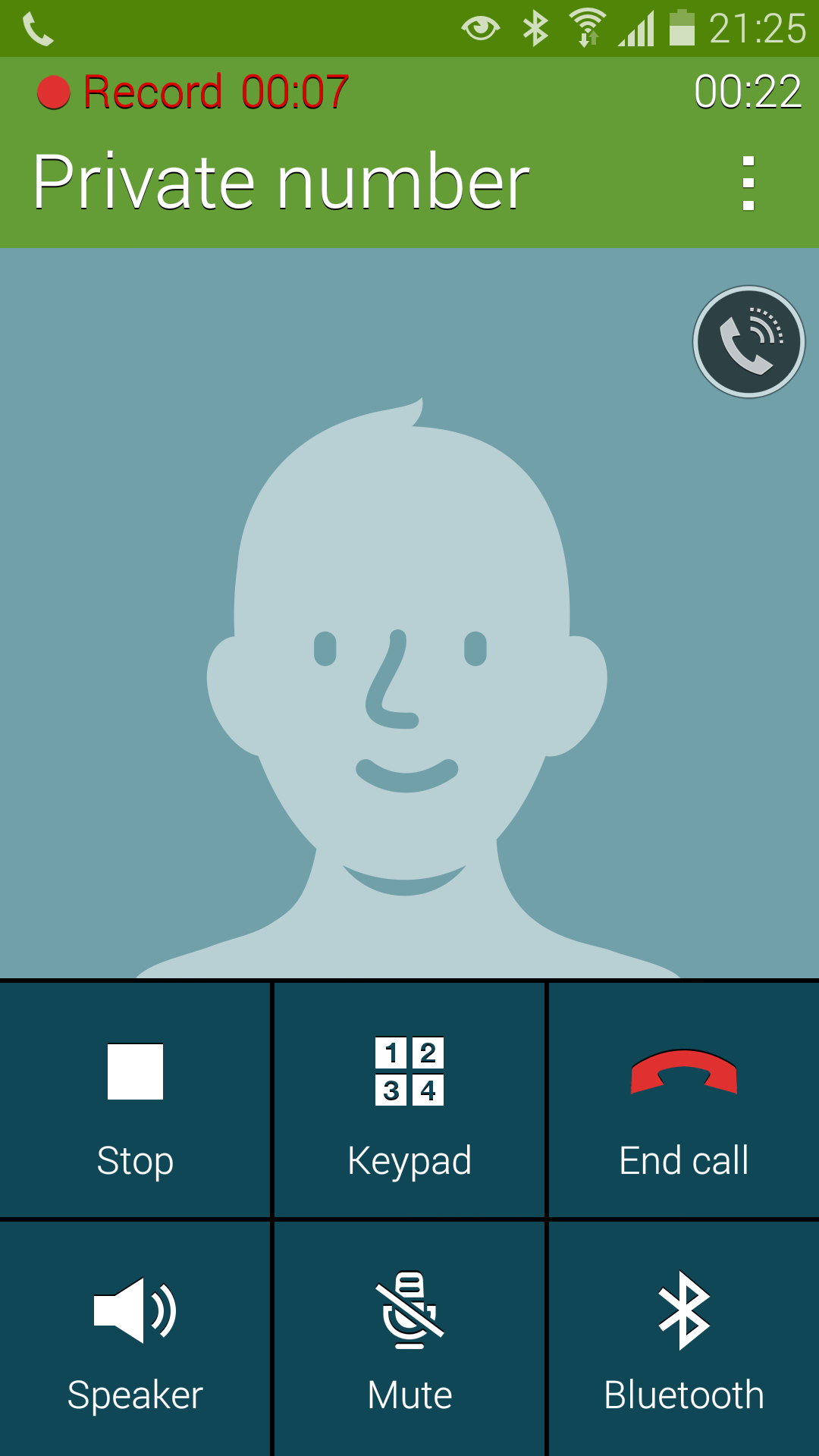Call Recording is a feature used by a lot of people for a variety of different reasons. Unfortunately for users of certain devices, the feature isn't always available by default. This is true in the case of the Samsung Galaxy S5. And although the feature is there, it's not accessible without a little modification by the end user. There are various ways to enable this functionality, the simplest probably being the use of an Xposed module. But for some people, that may not be an option. So for those of you who do not or cannot use Xposed to enable call recording, help is at hand.
XDA Senior Member _alexndr has put together a simple yet comprehensive guide to enabling call recording in one of three ways. The modification itself is achieved by editing an XML file tucked away within the device's /system partition. Simply add the appropriate code to the relevant line and you are good to go. For those you aren't confident in making these changes manually, _alexndr has provided the changes in the form of a .zip that can be deployed either via Mobile Odin (for those who wish to avoid issues with Knox) or the more traditional custom recovery route.
This method is aimed primarily towards carrier branded variants of the device, but the script will check for alternate locations in which to make the necessary changes if the default location is not found. That said, it's not guaranteed to work on an international version and you may need to do a little digging to find the appropriate location in which to make the changes. You will of course need a rooted device to achieve this. It may also be possible to adapt this method to work on other Samsung devices and firmwares as well. If call recording is a feature that you feel is missing from your device then check out the Call Recording guide thread for more details.