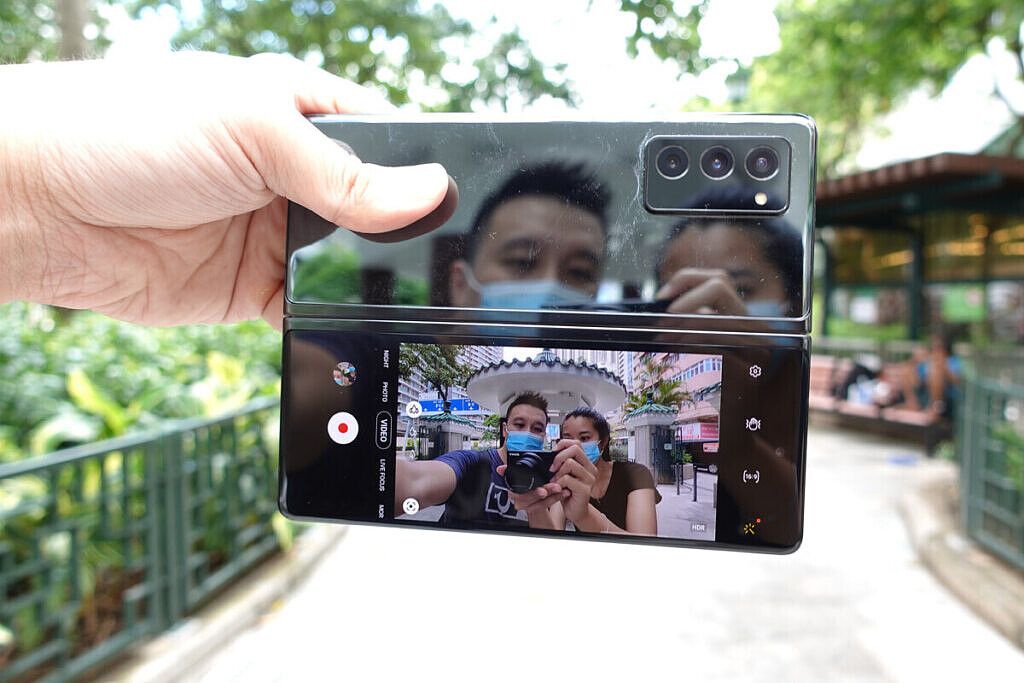Welcome to day 3 of our ongoing review of the Samsung Galaxy Z Fold 2. In today's episode, we put the five cameras of the Fold 2 to the test, including the unique ways the phone can capture photos or videos. Yesterday for day 2 we took a look at how it functioned as a laptop replacement, and on day 1 we went through initial thoughts around the on-screen keyboard, the hinge, and more!
Everything about the Samsung Galaxy Z Fold 2 screams futuristic bleeding-edge tech, except for one area: the cameras. That's not to say they're bad -- far from it, but even Samsung would admit that the Galaxy Z Fold 2's triple-camera system sits below the Note 20 Ultra's in its own internal pecking order. For one, there's no fancy "Space Zoom" Periscope camera, and the megapixel race is rather lop-sided, with the Ultra's main cam rocking a 108MP sensor while the Fold 2's main camera sensor sits at 12MP.
Space constraints likely played a part in why Samsung couldn't give the Fold 2 the same system as the Note 20 Ultra, since the Fold 2 has a far more complicated and intricate design than the traditional candy-bar design of Samsung's other flagship. Still, unless you need to zoom beyond 2X or take photos in pitch black conditions often, chances are the Galaxy Z Fold 2's cameras will serve you just as well as the Note 20 Ultra.
What's it like shooting with the Fold 2?
As the Galaxy Z Fold 2 folds into a more compact, remote control-like size, I find that it's easier to hold still -- or for extended periods of time -- if I'm using the device with one hand. Modern-day flagships are all slightly too tall and wide for a secure one-handed grip, at least for my hands.
After 72 hours, I still marvel at the Galaxy Z Fold 2. This thing really does do it all.
The camera app of the Fold 2 is nearly identical to the camera app seen in the Note 20 Ultra and Galaxy S20 Ultra, so it should be familiar to anyone who's used one of those phones. It's a swipe heavy menu with all the relevant buttons and modes reachable within a thumb's reach. There are three icons signified by trees to allow quick switching between the 12MP ultra-wide-angle, 12MP wide (main) camera, and the 12MP telephoto camera.
As mentioned, the Fold 2 doesn't have that fancy Periscope folded lens technology, so when I tap on the zoom (single tree) icon, it jumps to 2X zoom and that's it. No more "5X", "10X", type buttons that pop up on the S20 Ultra and Note 20 Ultra's camera app. To zoom beyond 2X with the Fold 2, you must pinch to zoom.
App continuity also works with the camera app, meaning if I open the Fold 2 while I'm in the camera app on the cover screen, the camera app opens up in the large 7.6-inch screen too. Shooting photos and videos in this method is satisfying since you get to see so much more in the viewfinder than usual.
One added benefit to shooting in this mode is the shutter button can be moved to any part of the screen for easier access, whether it be the lower-left corner, top right corner, or anywhere you like, much like the original Galaxy Fold. A new feature is something that Samsung calls "Flex Mode," where the camera viewfinder fills half of the screen, with the other half showing camera controls and the previous shot. This can be used in both portrait or landscape orientations (although the Fold 2's square-ish nature makes these orientations moot). It makes more sense to use Flex Mode horizontally, with the top half of the screen serving as a viewfinder and the bottom half sitting on a flat surface. In this mode, however, the outside cover screen is the part touching the surface, so make sure it's relatively flat without bumps to avoid scratches.
This trick isn't just fun -- hands-free selfies! -- but it brings clear benefits in certain shooting situations. For example, I can take long exposure shots outside my window without the need of a tripod, because the Fold 2 is sitting still on a flat ledge by the window.
Another key use for the Galaxy Z Fold 2's unique form factor is that you can use the main camera system to shoot selfie-style photos and videos since the outside screen can be used as a viewfinder. This solves a dilemma for beginning vloggers: do you film yourself with your phone's selfie camera and settle for the sub-par image sensor and tight framing, or shoot with the main camera, but you can't see yourself? The Fold 2 gives you the best of both worlds.
And because the Fold 2's main camera has impressive video stabilization courtesy of OIS and EIS, it makes for a far better vlogging option than the front-facing camera, especially at night. In the video sample below, see how much better footage from the main 12MP camera look at night compared to the 10MP selfie camera.
I can see myself using it to short vlogs at press events. The fact that I can use a pair of Galaxy Buds Live as Bluetooth mic makes this setup quite good for a beginning vlogger (more serious vloggers would obviously shoot with a proper camera).
How do photos look?
Despite the huge difference between 108MP and 12MP on the spec sheet, for the most part, photos taken by both Samsung's recent flagships look similar. That's because the Note 20 Ultra's 108MP sensor is mainly used to shoot 9-in-1 binned 12MP photos. In this first shot of a building on a slightly overcast day, notice both photos appear very sharp and properly balanced. Even zooming in to actual size, the Note 20 Ultra's superior sensor makes for a more detailed shot.
At night, the Fold 2 actually produces a slightly better-lit shot, despite the Note 20 Ultra having a much-hyped huge image sensor size of 1/1.33". But needing to spread that light information across 108 million pixels instead of 12 million means there's less light to go around.
Not surprisingly, the Fold 2's zoom shots look grainy beyond 2X. In the below sample, the 10X shot of the Note 20 Ultra is clearly sharper than the 10X shot captured by the Fold 2. The Note 20 Ultra, of course, can go even closer to 50X. Considering that all the top smartphones this year has a capable zoom system, this puts the Fold 2's zoom cameras behind the top dogs.
At night, the difference in zooming prowess grows wider.
As for selfies, the Fold 2 has two 10-megapixel front-facing cameras, one on the cover screen and one on the inside screen. They work well and gives the same selfie performance as the Note 20 Ultra, but as I already mentioned, you can grab significantly superior selfies if you just shoot with the main camera instead. Just look at the samples below, taken in a dimly lit alley at night. The shot taken with the Fold 2's 12MP main camera blows away the one taken with the 10MP selfie camera. I threw in an iPhone 11 Pro selfie shot for comparison.
Despite the fact that the camera system of the Fold 2 is technically less powerful than the Galaxy Note 20 Ultra (or the Huawei P40 Pro's for that matter), the form factor of the Fold 2 makes it more capable, because it can sit still without a tripod and capture long-exposure shots or self-timed group photos; or it can capture significantly better selfies or vlogs in low light situations. I even made a hands-free video call today over lunch thanks to that hinge.
Even after nearly 72 hours with the device, I still find myself marveling at the Fold 2. This thing really does do it all.

Samsung Galaxy Z Fold 2
Forget the rest of the deals – if you want to save a bundle on your unlocked Galaxy Z Fold 2 and have a recent phone, Samsung's trade-in offer is the best. You can get up to $650 credit and if you have the original Z Flip or Galaxy Fold, you can save $800 on your new Galaxy Z Fold 2!