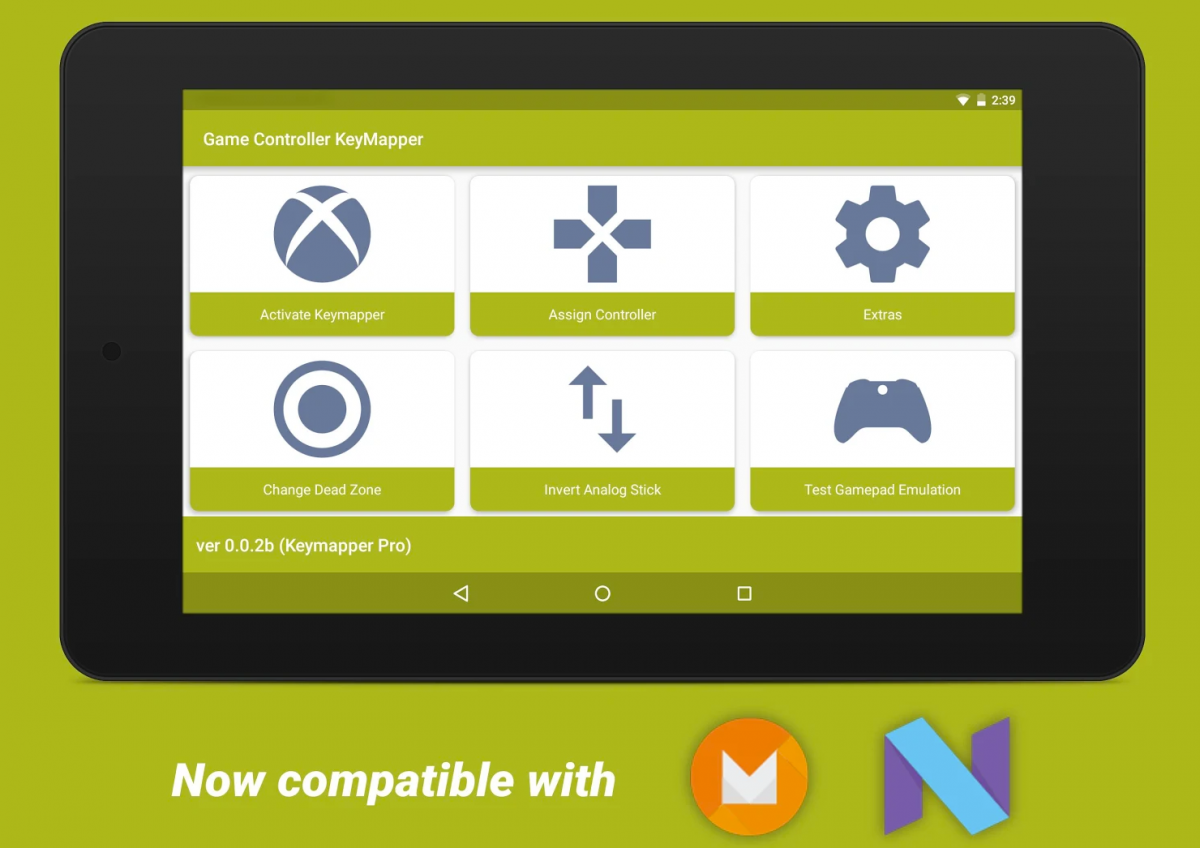Playing engaging, high-quality games on a mobile device has already interested me as a gamer, but the lack of tactical feedback due to on-screen buttons has just never set well with me. Sometimes a mobile game can pull this off well but other times I am left to playing casual games on my Android devices due to the controller issue. Thankfully, some games include support for 3rd-party controllers but that is few and far between. This is where Game Controller KeyMapper comes into play (formally known as Game Controller Test) as it lets you use a controller for games that weren't initially designed for it.
This is thanks to the work from XDA Senior Member AnkitChowdhury but the application does come with some requirements. The original post on our forum is rather sparse of information but the Play Store listing page makes sure to remind us that "root access required with the latest SuperSU & BusyBox for keymapping." This is likely something many casual users haven't even read on the Play Store listing page as the star rating is quite low. However, it does work and it does let you play games using a controller even though they have only been designed with touchscreen controls.
https://play.google.com/store/apps/details?id=com.catalyst06.gamecontrollerverifier