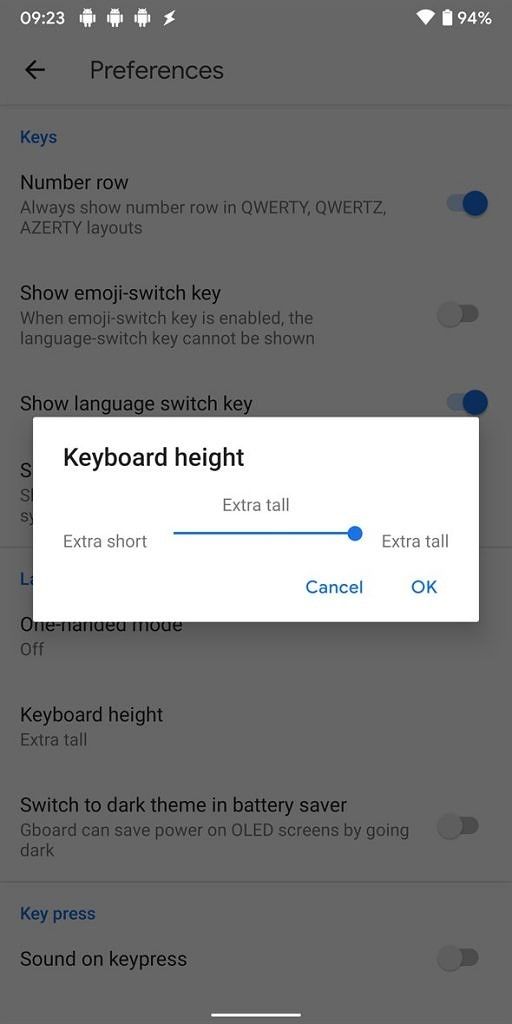Google's Gboard keyboard app is one of the top-rated keyboards on Android thanks to its wide range of features. However, features aren't enough to get you to use a keyboard for the long term. The keyboard app needs to be comfortable to use; the key spacing, keyboard height, background color, and bottom spacing are all important factors in making a mobile keyboard app easier to use. If you aren't a fan of the default keyboard height in Gboard, you can use the keyboard height slider in preferences to change it to Short, Mid-Short, Mid-Tall, or Tall. Now, with the latest 8.7.2 beta release, you can change the keyboard height to Extra Short or Extra Tall.
This is a minor change to Gboard that I'm sure some of you will appreciate. Currently, selecting the keyboard height options scales Gboard by the following factors:
- Extra Short: 0.85
- Short: 0.90
- Mid-Short: 0.95
- Normal: 1.00
- Mid-Tall: 1.05
- Tall: 1.10
- Extra Tall: 1.15
Here's a side-by-side comparison showing off the Extra Short, Normal, and Extra Tall keyboard height options.
If you want to tweak the keyboard height more precisely or make it even smaller or taller than what the app allows you to set, then you'll have to root your phone and follow these instructions. If we spot any other changes in Gboard 8.7.2 beta, we'll update this article. We're tracking a few under-the-hood changes such as the inclusion of a new "rich" symbols keyboard; once these new features go live or we manage to activate them ahead of release, we'll follow-up in a separate post.
You can download the latest version of Gboard from the Google Play Store link below. You can alternatively grab the beta APK from APKMirror.