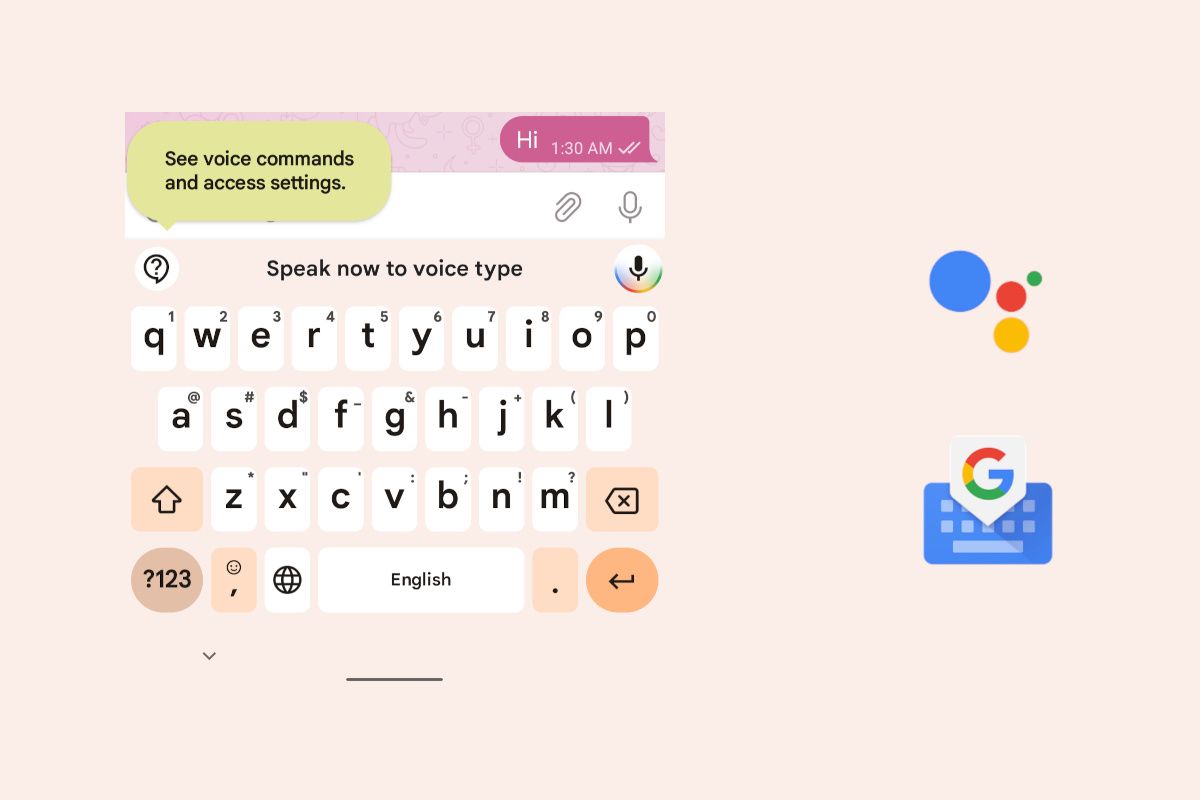Way back in 2019 at its I/O developer conference, Google unveiled the "new" Google Assistant, a much faster and smarter version of the voice assistant that's exclusive to Google's own Pixel phones. While Google did roll out the new Assistant as promised, some of the features they showed off have yet to become available. For instance, the new Assistant still can't dictate text with your voice, and it also can't tweak the contents of emails on your behalf. That's finally set to change, however, as a new Assistant-powered voice typing experience has been spotted within the Gboard app, and it could be one of the new features to launch on the Google Pixel 6 series.
Last year, a handful of users were able to manually enable Google Assistant keyboard dictation in the Gboard app, revealing a brand-new, Assistant-powered dictation interface that lets you quickly enter text with your voice, send a message by saying "send", delete whatever you've typed out by saying "delete", and end dictation by saying "close." A few months later, and the feature surprisingly rolled out to some users with a Pixel device, but the rollout was quickly halted and the feature removed from user's phones. Nearly a year later, I discovered that the setting description for the feature has been updated to read "Assistant voice typing" rather than "Enhanced voice typing", and I speculated that the feature could launch alongside the Pixel 6 series later this month.
Following my tweet, the folks over at the Google News Telegram group did the legwork to find out if the feature truly will be launching on the Pixel 6. After spoofing their device to be the Pixel 6 Pro, they discovered that the Assistant-powered voice typing feature has seen some major upgrades in the year since we last saw it. Here's a screen recording of the voice typing feature in action, courtesy of the admins behind said group.
The group also shared some screenshots and a screen recording showing all the possible voice commands, which we used to compile the following list. Here are all the voice commands you can use in Gboard's new Google Assistant-powered voice typing feature:
-
Type and send
- "Send" - Send your voice-typed text
- "Stop" - Stop voice typing and close the mic. You can also tap the mic to stop
- To keep the mic open - Double-tap the mic to continue voice typing until you tap it again, close the keyboard, or say "Stop"
- "Delete" - Delete the last word or a selected word
- "Clear" - Remove the last sentence
- "Clear all" - Remove all text
- "Undo" - Undo the last "Clear" or "Delete" action
- To replace or correct a word - Tap to select it, then say or spell out the new word
-
Add emojis
- "Lol emoji" - 😂
- "Heart emoji" - ❤️
- "Kissing emoji" - 😘
- "Crying emoji" - 😭
- "Smiling with teeth emoji" - 😁
- "Heart eyes emoji" - 😍
- "Thumbs up emoji" - 👍
- "Happy face emoji" - 😊
- "In love face emoji" - 🥰
- "Thank you emoji" - 🙏
-
Forms and emails
- "Next" - Move to the next text field
- "Previous" - Move to the previous text field
- "Set recipient" - Add a contact you'd like to send your email to
- "Add Emma to Cc" - Add a contact to Cc on your email
- "Set subject" - Add a subject to your email
-
Start hands-free
- "Hey Google, type" - Start voice typing. To use this, "Hey Google must be turned on."
We don't know for sure if this feature will launch alongside the Pixel 6 series later this month, but it seems like a safe bet, especially since Google already confirmed that the Google Tensor chip has allowed them to make big leaps in voice recognition, translation, captioning, and dictation. We've already seen how captioning and translation will be improved on the Pixel 6 series thanks to our exclusive on the Live Translate feature, but we have yet to see exactly how voice recognition and dictation will improve. Gboard's new voice typing feature could be just that.