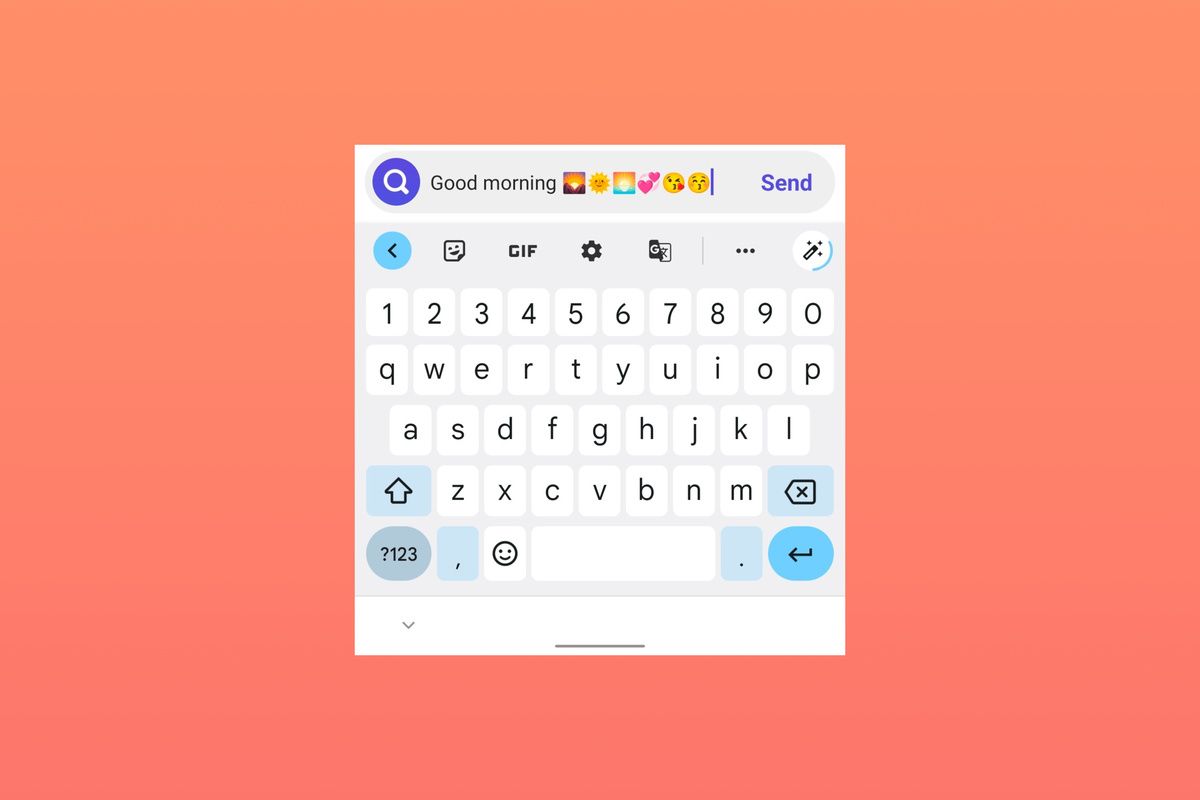Gboard is one of the best Android keyboard apps around. It has everything you ever want in a keyboard: accurate text correction and word prediction capabilities, a plethora of themes, voice typing, multilingual typing support, etc. In addition to these core features, the app also has some nifty tricks up its sleeve to make your typing a bit more fun and dynamic. These include Emoji Kitchen and text-based stickers. And now Google is rolling out a new magic wand button that will take your emoji game to the next level.
Google is rolling out a new magic wand button in the latest Gboard beta release. The button appears in the right corner in the top row, and when pressed, it automatically inserts relevant emoji in your message. So, for example, if you type "Good Morning" and tap on the magic wand button, you'll see several emoji added to your message, including the rising over a mountain, the sun, and a face throwing a kiss. Tapping the button a second time will insert one emoji between each word.
The selection of suggested emoji is not consistent across apps. On WhatsApp, typing "Good Morning" and pressing the magic button only added just two emoji: the rising sun over a mountain and the sun peaking up on the horizon. Meanwhile, on Instagram, the feature added up to six emoji (mentioned above).
The magic wand button is indeed a clever feature, and it can save you the effort of going through the emoji picker and finding the right emoji to insert in your message. In our brief testing, we found that the magic wand button doesn't show up in every app; it seems to only appear in instant messaging apps, which makes sense.
The magic wand button is rolling out with the latest beta release of Gboard. The feature isn't yet available on the stable version of the app. If you want to give it a try, you can sign up for the beta program here. Alternatively, you can also grab the latest beta APK from APKMirror.
Have you received the magic wand feature in Gboard? Let us know in the comments below.
Via: Android Police