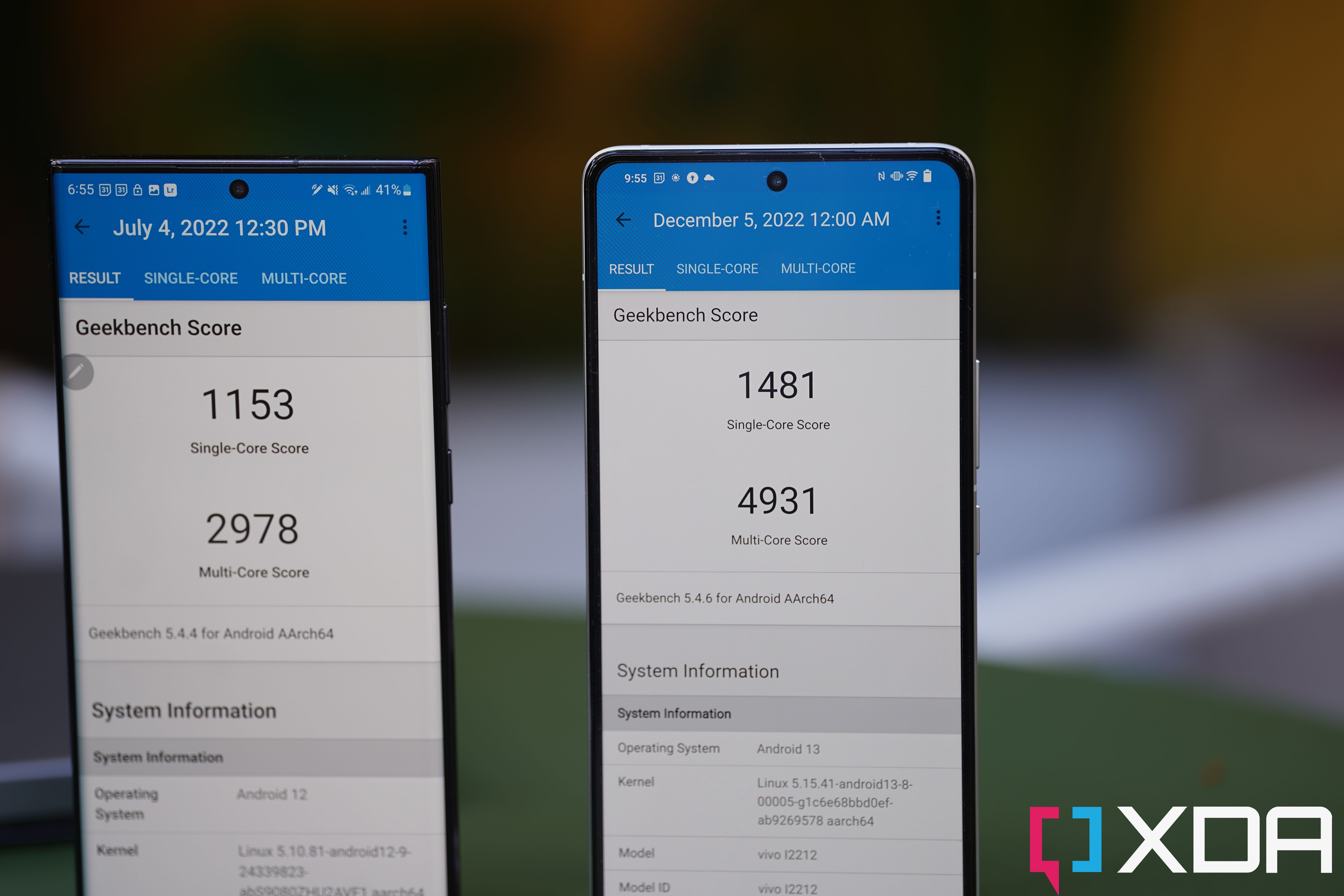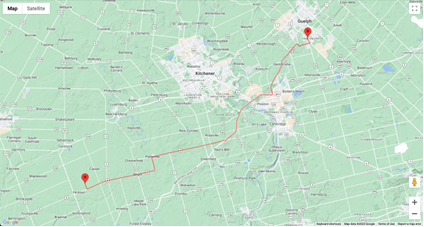Benchmarking smartphones and computers involves testing device performance in a few different categories. You can compare various different metrics, including graphical performance, artificial intelligence, and computation. Geekbench is a benchmark that has become a staple of the benchmarking world, and it's primarily focused on computation. Geekbench 6 is the latest version, but what exactly is it? What does it test, and how?
What is Geekbench?
Geekbench is a cross-platform benchmarking application that can attribute a score to both the single-core and multi-core computational capabilities of your device. This score can be used as a point of comparison against adjacent devices and is calibrated against a baseline score of 2,500, which Primate Labs says is the score of a Dell Precision 3460 with an Intel Core i7-12700. Admittedly, browsing through Geekbench 6 scores seems to point to that particular CPU only barely scraping 2000 points in single-core, but aside from that, the premise is that a device that scores 5000 is said to have twice the performance of the i7-12700.
In the case of Geekbench 6, it's the latest iteration of the Geekbench benchmarking suite, and it aims to measure your smartphone's capabilities in the ways that actually matter when it comes to using any of the best phones.
- Bigger photos in resolutions captured by modern smartphones (12-48MP)
- HTML examples representative of modern web design standards
- A larger library of images for import tests
- Larger maps for navigation tests
- Bigger and more modern PDF examples
- An increase in Clang workload size
There are GPU computation tests too, and it can test OpenCL, Metal, and Vulkan. The GPU computation benchmark makes use of machine learning workloads such as background blur and face detection to test object recognition capabilities. On top of that, it runs image editing workloads, such as horizon detection, edge detection, and Gaussian blur. Finally, there are image synthesis workloads that execute feature matching and stereo matching, along with a simulation benchmark that simulates particle physics.
What platforms does Geekbench 6 support?
Geekbench 6 supports the following platforms, with Windows on Arm support for some of the best laptops set to come with Geekbench 6.1:
|
Platform |
Minimum version |
Architecture |
Comment |
|
Android |
Android 10 |
AArch64, x64 |
|
|
iOS |
iOS 15 |
AArch64 |
|
|
Linux |
Ubuntu 18.04 LTS |
AArch64, x64 |
CentOS, RHEL, more to come |
|
macOS |
macOS 11 |
AArch64, x64 |
|
|
Windows |
Windows 10 |
x64 |
AArch64 coming with Geekbench 6.1 |
How does Geekbench's CPU benchmark work?
Geekbench's CPU benchmark is broken down into a number of key tests that have a single-core and multi-core section. Each section is grouped into two subsections: integer workloads and floating point workloads. There are gaps between each test of two seconds by default to minimize the effect that thermal issues have on performance.
Geekbench 6 introduced a shared task model for multithreading testing, where workloads are shared across multiple threads in order to represent more realistic workloads. Previously, Geekbench spread workloads across individual threads, which scales well but offers very little inter-thread communication. In the case of shared task models, each thread processes part of a larger shared task. It doesn't scale as well but is more representative of real-world use cases.
Scores are computed using a weighted arithmetic mean of subsection scores, with the integer subsection accounting for 65% of the score and the floating point subsection accounting for the remaining 35%.
As for how Geekbench tests the ability of your device's chipset, it tests different types of workloads split into categories. These categories are split into productivity, developer, machine learning, and image synthesis.
Geekbench 6 Productivity workloads
These are workloads that test how performative your device is at everyday critical tasks.
File compression
File compression workloads test how good your device is at compressing and decompressing files using different compression formats. It models use cases where a user may look to compress a file to send to someone else in order to reduce data and bandwidth. It compresses the Ruby 3.1.2 source archive, which is a 75MB archive containing 9,841 files, using LZ4 and ZSTD compression. It then verifies the compressed files via an SHA-1 hash.
These files are then stored using an in-memory encrypted file system, and this workload uses instructions that accelerate AES encryption and decryption. It also uses instructions that accelerate SHA-1 hashing algorithms.
Navigation
We use navigation across all sorts of devices, particularly smartphones. The navigation workload aims to generate directions between a sequence of locations, and models people using apps like Google Maps in offline mode. It uses Dijkstra's algorithm to calculate 24 different routes on two different OpenStreetMap maps. One is in Waterloo, Ontario, and one is in Toronto, Ontario.
HTML5 Browser
The HTML5 browser opens a number of HTML5 pages and models a user browsing the web in a modern browser such as Chrome or Safari. It uses a headless browser and opens, parses, lays out, and renders texts and images based on popular sites, including Instagram, Wikipedia, and Ars Technica. It uses the following libraries:
- Google Gumbo as the HTML parser
- litehtml as the CSS parser, layout, and rendering engine
- FreeType as the font engine
- Anti-Grain Geometry as the 2D graphics rendering library
- libjpeg-turbo and libpng as the image codecs
This test renders eight pages in single-core mode and 32 pages in multi-core mode.
PDF Render
The PDF render workload opens complex PDF documents using PDFium, which is Chrome's PDF renderer. It renders PDFs of park maps from the American National Park Service, with sizes ranging from 897kb to 1.5MB. These files contain large vector images, lines, and text.
This test renders four PDFs in single-core mode and 16 PDFs in multi-core mode.
Photo Library
The photo organization workload categorizes and tags photos based on objects they contain, allowing users to search their photos by keyword in image organizer apps. It uses MobileNet 1.0 to classify photos and a SQLite database to store the photo metadata alongside their tags.
This workload performs the following steps for each photo:
- Decompress the photo from a compressed JPEG file.
- Store photo metadata in an SQLite database. This database is pre-populated with metadata for more than 70,000 photos.
- Generate a preview thumbnail and encode it as a JPEG.
- Generate an inference thumbnail.
- Run an image classification model on the inference thumbnail.
- Store image classification tags in an SQLite database.
The photo library workload operates on 16 photos in single-core mode and 64 photos in multi-core mode.
Geekbench 6 Developer workloads
Developer workloads in Geekbench 6 measure how well your device handles typical developer tasks such as text editing, code compilation, and asset compression.
Clang
The Clang compiler is used to compile the Lua interpreter, modeling the use case of developers building their code and just-in-time compilation that users frequently will experience on their devices. It uses musl libc as the C standard library for the compiled files. It compiles eight files in single-core and 96 files in multi-core mode.
Text processing
Text processing loads numerous files, parses their contents using regular expressions, stores metadata in an SQLite database, and exports the content to a different format. It models typical text processing algorithms that manipulate, analyze, and transform data for publication and insight gain.
This workload is implemented in a mixture of Python and C++, using Python 3.9.0 and processing 190 markdown files for input.
Asset compression
Asset compression compresses 3D textural and geometric assets using a variety of popular compression codecs such as ASTC, BC7, and DXT5. It models the standard content compression pipelines that are used by game developers.
The workload uses bc7enc for its BC& and DXTC implementations, and Arm ASTC Encoder for its ASTC implementation.
Machine Learning workloads
Machine learning workloads primarily measure how well your CPU can handle recognizing objects in images and scenes.
Object detection
The object detection workload makes use of machine learning so that it can detect and classify objects in photos. It uses a convolutional neural network called MobileNet v1 SSD to detect and classify objects in photos, and the photos are sized at 300x300 pixels. It performs the following steps to identify objects in an image:
- Load the photo
- Extract objects from the photo using MobileNet v1 SSD
- Generate a confidence or detection score that represents the accuracy of the detection
- Draw a bounding box around the object and output a confidence score
Object detection processes 16 photos in single-core mode and 64 photos in multi-core mode.
Background blur
The background blur workload separates the foreground from the background in video streams and blurs the background, just like what services such as Zoom, Discord, and Google Meet can do.
Image Editing
Image editing workloads measure how well your CPU can handle both simple and complex image edits.
Object remover
The object remover workload removes objects from photos and fills in the gap left behind, modeling a content-aware fill and Google's own Magic Eraser. The workload is provided a 3MP image with an undesirable region, and the workload removes this region and uses an inpainting scheme to reconstruct the gap that is left behind.
Horizon detection
The horizon detection workload can detect and straighten uneven or crooked horizon lines in order to improve photos. It models horizon line correctors in photo editing apps and uses the Canny edge detector to apply a Hough transform to detect the horizon line. It uses a 48MP photo as its input.
Photo filter
The photo filter workload applies filters to enhance photo appearance, modeling common filters in social media apps like Instagram. It applies the following effects to 10 different photos, with photos ranging in size from 3MP to 15MP.
- Color and blur filters
- Level adjustments
- Cropping and scaling
- Image compositing
HDR
The HDR workload blends six regular photos to create a single HDR photo that is colorful and vibrant. It models HDR features found in modern smartphone camera apps, creating a single 16MP HDR image from six 16MP regular images.
Image Synthesis
These workloads measure how your CPU can handle creating entirely artificial images.
Ray tracer
Ray tracing is all the rage, and it can be used to generate photorealistic images by modeling how light rays interact with objects in virtual scenes. This models the rendering processes that 3D rendering software like Blender or Cinema 4D would use.
Structure from motion
Structure from motion is a technique that generates 3D geometry from multiple 2D images. Augmented reality systems use techniques like these to understand real-world scenes. This workload takes nine 2D images of the same scene and constructs an estimate of the 3D coordinates of the points that are visible in both images.
How to download Geekbench
Geekbench is one of the go-to benchmarks that people use to test devices like the best phones, laptops, and tablets, and you can download it from the Apple App Store, the Google Play Store, and the Primate Labs website.