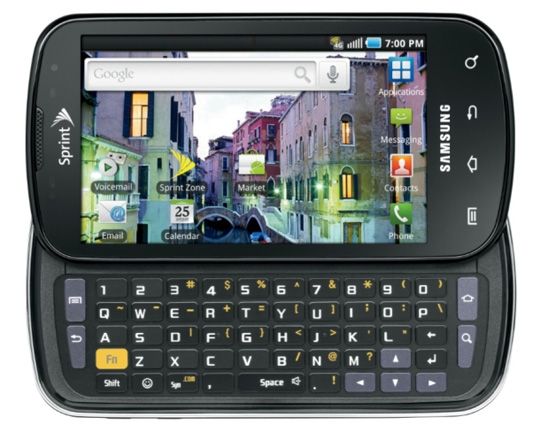Are you a happy 4G (WiMax) user in the US? If not, it may be because of your Epic 4G's WiMax radio's performance. However, not all is lost because XDA member gokuman56 has written up a guide to improve a few things that have kept you from thanking your carrier for 4G. The guide will show you how, by modifying a few parameters in the WiMax programming section can improve both the quality of the signal that you obtain from the towers and also, the time it takes to re-connect if the connection was to get lost. The dev claims that the guide is relatively straight forward but you may still want to read up the procedure a couple of times before moving forward with the change. A few things are needed such as the MSL code, which can be obtained in a number of ways.
Did this guide help you? If so, please leave feedback for the dev.
You will need your MSL, Call Sprint or follow this:
- Dial ##3282#
- It will open a menu, click WiMAX and enter MSL. Note: 4G radio must be on.
- Go to extensions and Hold EntryRX and Write Extension
- Change the Value to -110 (The Lower the weaker the signal can be for the phone to connect.
- Change EntryCINR to 0004
You can find more information in the hack thread.
Want something published in the Portal? Contact any News Writer.