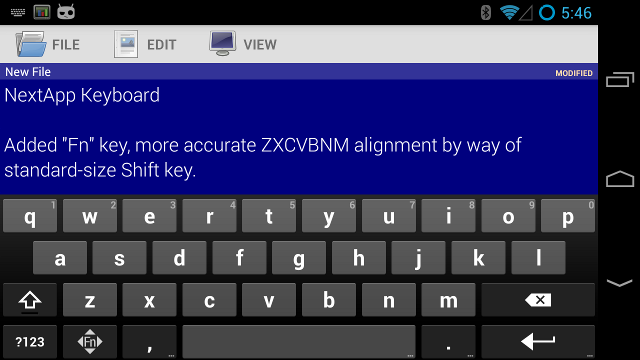Finding a good (and free) keyboard isn't always an easy task. Applications like Swype and SwiftKey are great, but you need to purchase them from Play Store if they didn't come preloaded on your device. The latest stock Android keyboard isn't bad at all, but it could stand to have a few things improved here and there. There are some interesting alternatives available on XDA, and they are definitely worth giving a shot.
The NextApp Keyboard was recently presented by XDA Senior Member tliebeck. The keyboard is based on default AOSP one, but with various modifications and interesting new features. The first thing that you will notice is a modified visual styling. Tliebeck's keyboard looks more like a standard keyboard on a desktop PC, especially on the bottom row, but the changed layout isn't all this app has to offer. The main addition is a function key, which opens a new window with arrows, Page Up, Page Down, Insert, Control, Alt, all function keys (F1-F12), and more. With this keyboard you can easily use shortcuts and other functions offered by websites and applications. The only missing function from the AOSP keyboard that is not present in this variant is gesture typing. That's because this is a proprietary feature of Google's latest keyboards, rather than the AOSP keyboard. But there is a workaround available, so if you want to use swipe with this keyboard, you can install that library manually.
More information about this keyboard, screenshots, and the download itself can be found in the application thread. So if you are looking for a solid keyboard with many functions, you should definitely give it a shot.