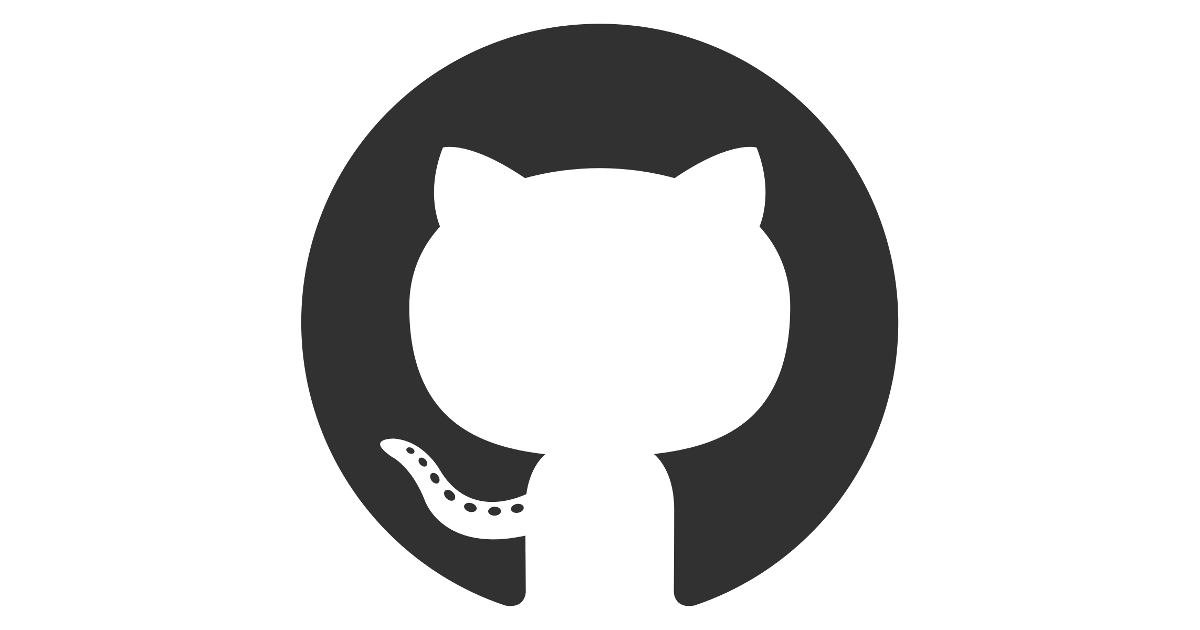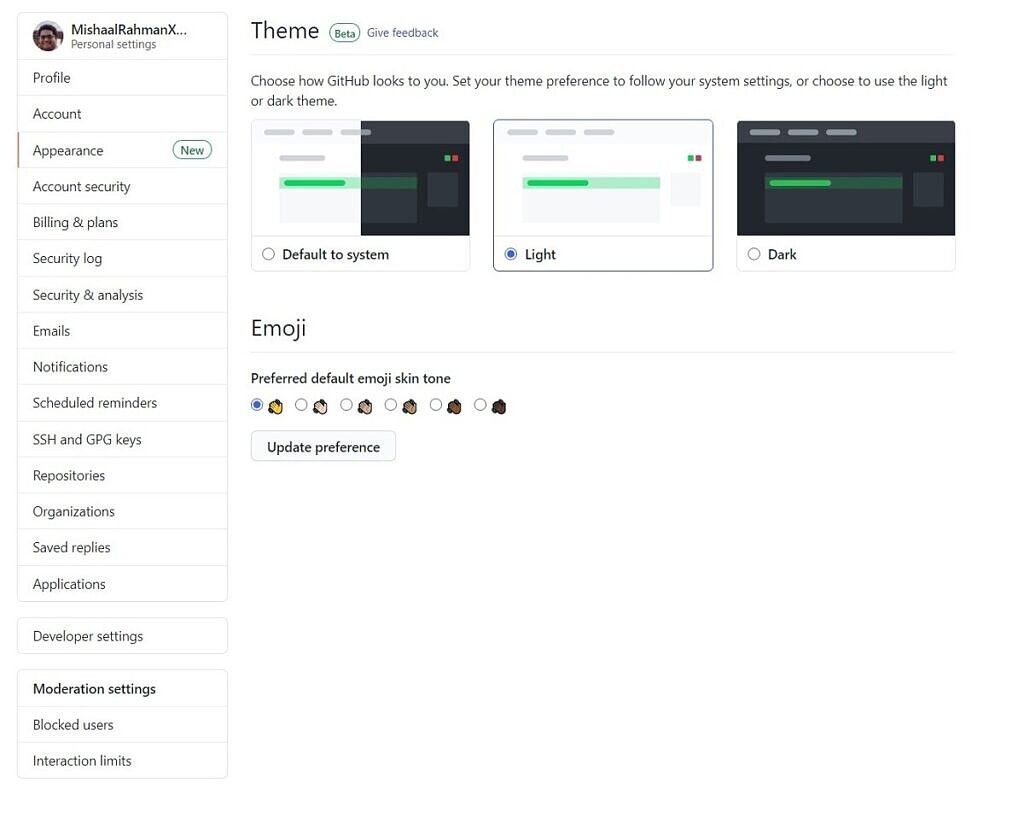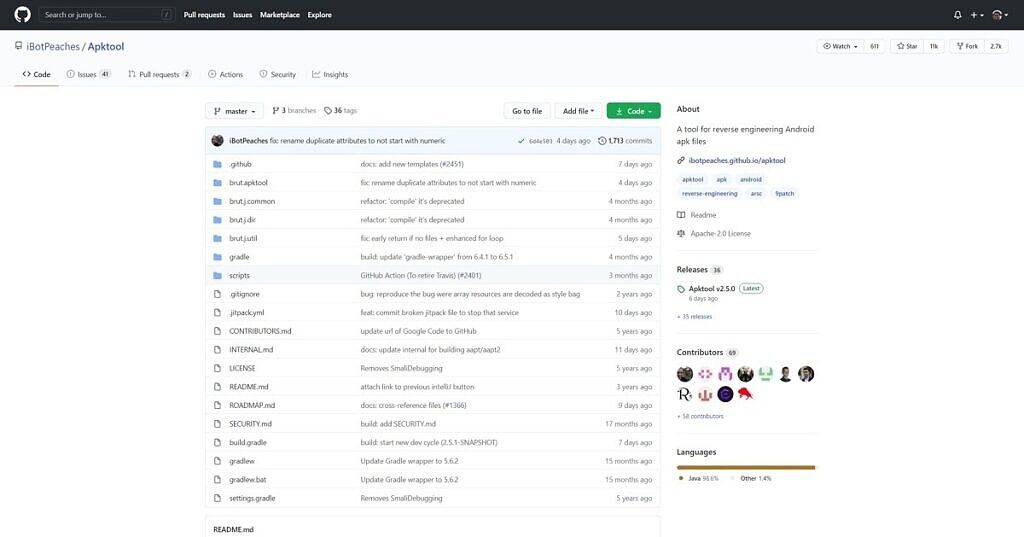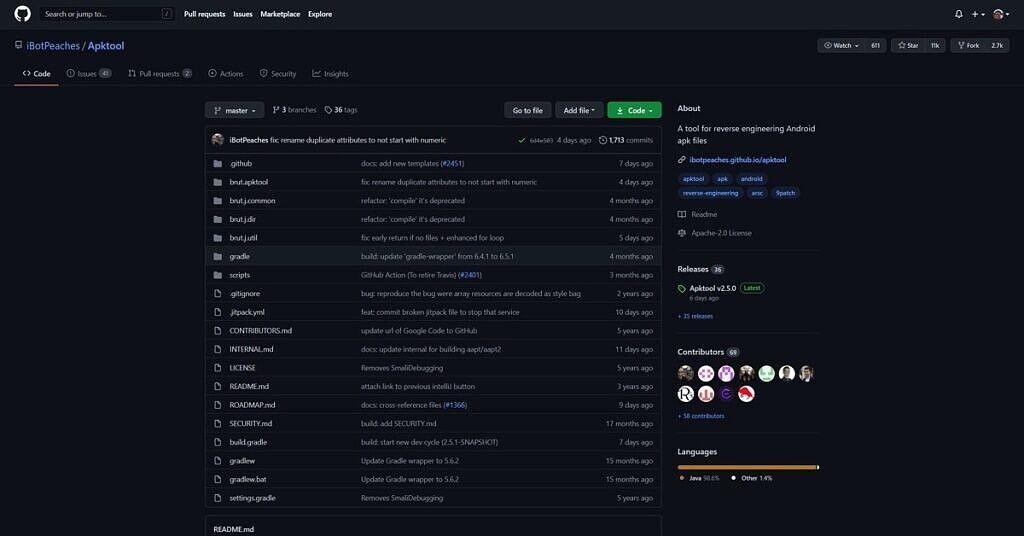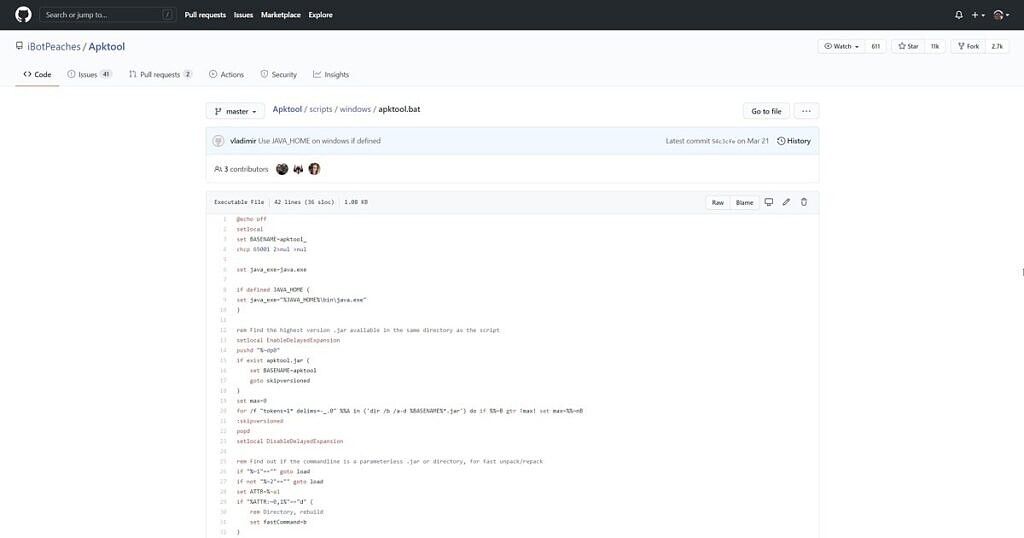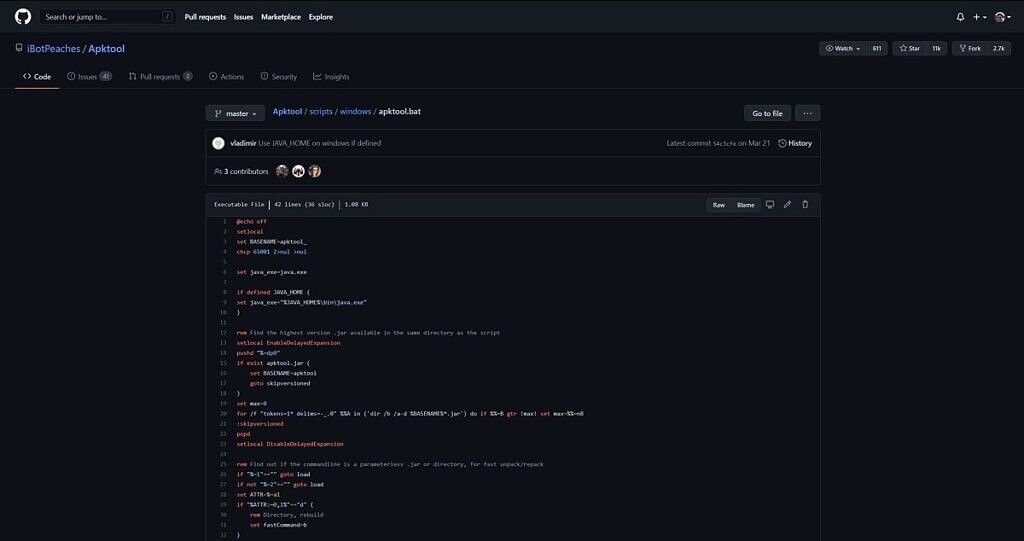GitHub has announced that its long-awaited Dark Mode theme is now available. The Microsoft-owned open-source repository marked the announcement with a characteristically over-the-top (but tongue-in-cheek) video which we’d better show you before we go any further, as it has to be seen to be believed.
The news was broken today as part of GitHub Universe, the annual developer conference which, like many others, has retreated online this year because of the Coronavirus pandemic. The first mutterings that we heard of a Dark Mode actually came as a rumour at Universe 2018, and then again as a 'coming soon' in 2019. Today, the wait is finally over.
Toggling between the two modes is done in the new Appearance sub-menu of settings. From there, you can choose Light, Dark, or if you prefer, to automatically follow your overall system theme:
Now let's take a look at two identical pages, one in the good-old-fashioned light mode, and one in the realm of the dark....
Here's another view. This one shows how your projects will look while you're actually coding them:
Although many users view Dark Mode as a preference (or as Github puts it, wanting to 'feel like Mr Robot'), it also has other advantages, both for the user, because it reduces eyestrain, and for devices, as dark screens use less battery. Whatever reason you have for wanting Github's Dark Mode, you're not alone and this announcement will make a lot of developers very happy. Let there be dark.
Other announcements from Day One include the launch of auto-merging for Pull requests, a 'Discussions' area for developers to get their collective heads together, and a number of enhancements to the Actions feature which debuted earlier this year. Also announced was the launch of Github Enterprise Server 3.0. Github Universe continues tomorrow and Friday with over 70 sessions covering the entire gamut of topics related to open-source software development, and beyond.