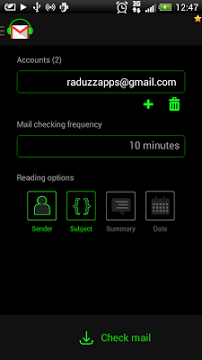Lets face it, we are all busy individuals. Many of us are always on the go, and despite needing constant Email communications, there is simply no time to sit down and skim through even important Emails. One solution to such problems has always been the ever popular voice assistant.
This concept is not new, as options have existed since the days of PocketPC such as Microsoft Voice Command, and probably even before that. But of course, these apps had grave limitations of only alerting you to incoming messages rather than reading them. In other words, if you are driving all by yourself and you receive an Email notification, you can either pick it up (and risk getting into an accident) or pull over and read it (and risk being late for your. If this loosely represents your daily life, then XDA Forum Member raduzz might be able to help.
Mail Reader for Gmail is, conceptually, what a voice assistant should be able to do. Once installed, the app catches all your incoming Gmail messages and reads them out loud using Google's TTS (text-to-speech) engine. The app offers various different options including the control of the text being read including header information such as sender, title, date, as well as a summary of the Email received, which unfortunately is the first couple of sentences rather than the entire message. This still works great for shorter Emails, though. One other cool feature is that the app does not require authorization every time to access your account thanks to OAuth2.
The app is still at a very early stage, and the dev is looking for suggestions and feedback to make the app even better than it already is. If you would like to help with getting this off the ground, please swing by and teach your device how to read your Gmail to you. Have fun, and drive safely. You can find more information in the Gmail Voice Reader app thread.