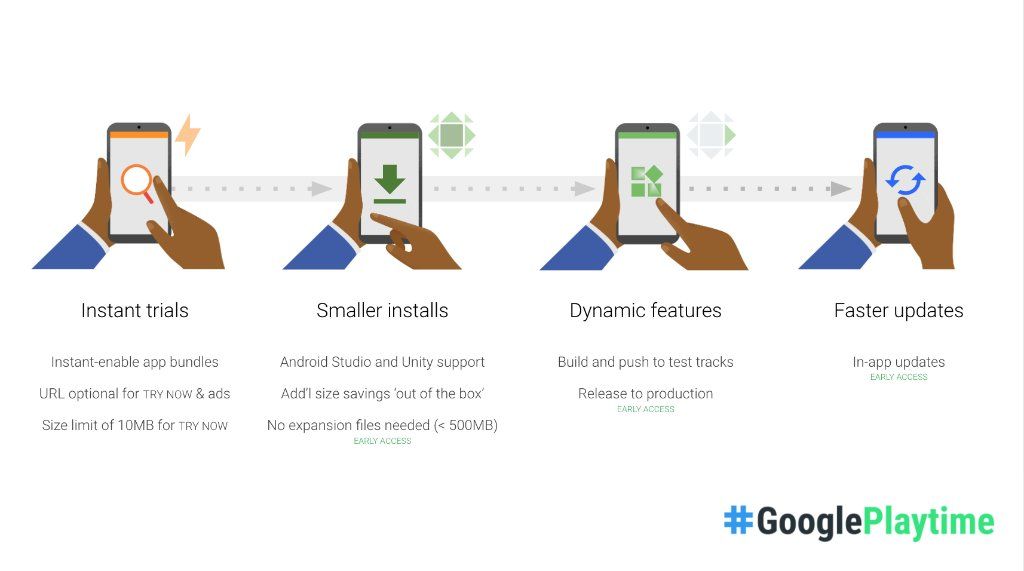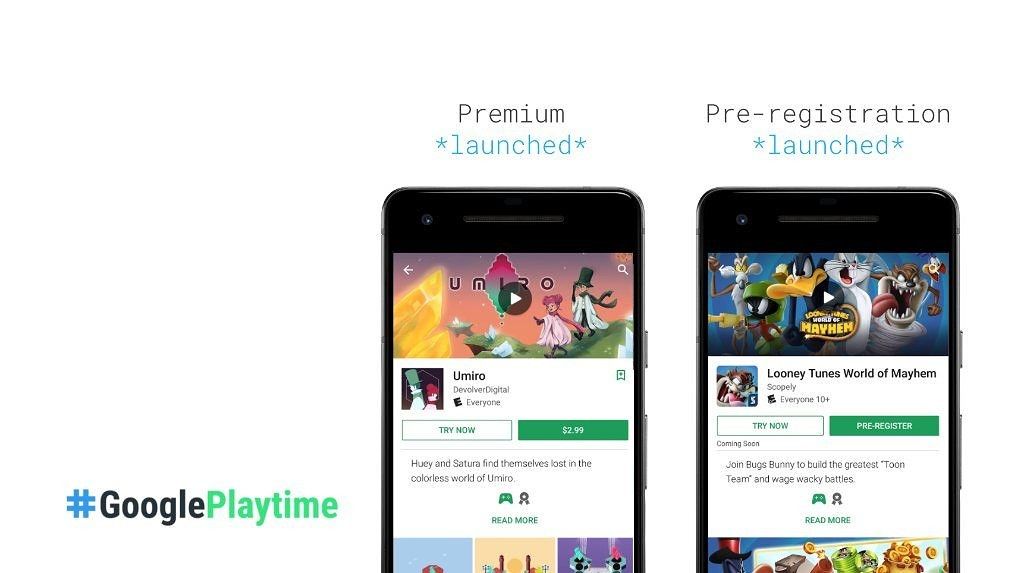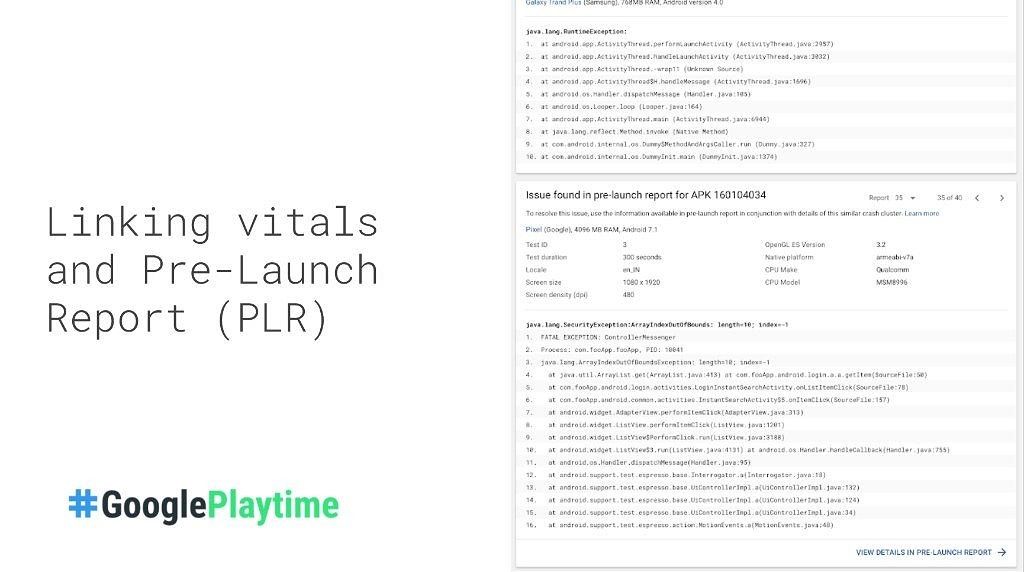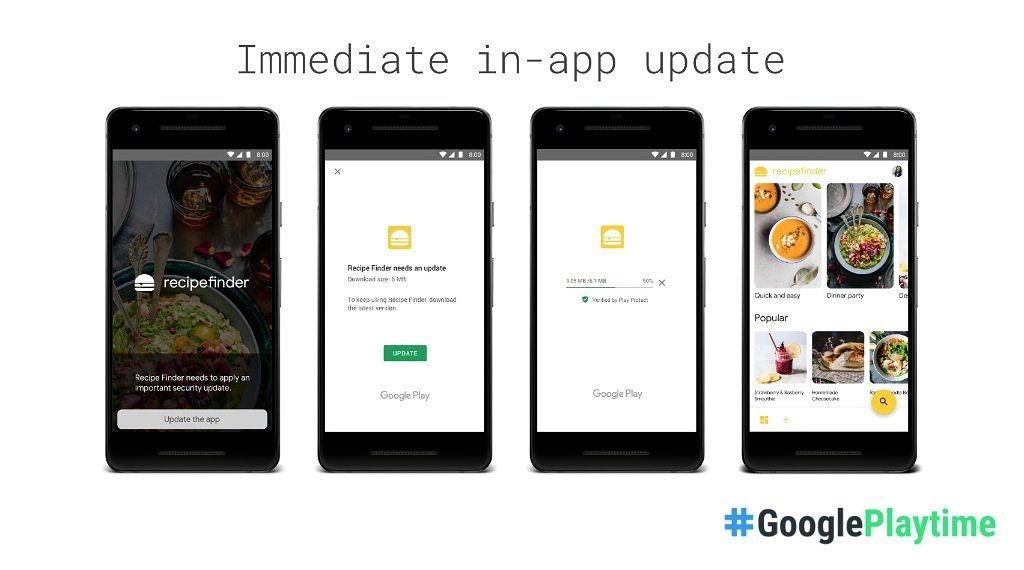Each year, Google hosts an invitation-only event called Playtime. Google invites selected developers of apps and games from the Play Store to the event to share the latest features and tips to improve their apps. At this year's event, Google announced updates to the Android App Bundle, Google Play Instant, and the Google Play Console.
Android App Bundle Changes
Announced at Google I/O 2018, the Android App Bundle is a new way to package your application. If you choose to share your signing key and upload an .aab file to Google Play, the new Dynamic Delivery feature in Play will determine which resources to package into an .apk file to serve to a user. This can sometimes significantly reduce the size of an application, improving the retention of users with low storage devices or low data limits.
Although Google boasts an average app size reduction of 35%, the company is rolling out changes to reduce app bundle sizes even further. Downloaded app bundles will now be 8% smaller on average and 16% smaller when installed on Android Marshmallow and above devices. Google says this was made possible by supporting "uncompressed native libraries", eliminating "the need to store multiple copies on the device."
Next, Google would like to remind developers that the latest stable version of Android Studio—version 3.2—lets you deploy app bundles. For game developers, Unity 2018.3 beta also lets you build app bundles. For developers of large apps like games, large app bundles "with installed APK sizes of up to 500MB" can now be uploaded without the need of expansion files. However, large app support is in early access.
Google Play Instant Changes
The first change that was announced is that the size limit to enable the new "Try Now" button for playable game demos has been increased to 10MB. Also, URL-based intent filters are no longer required for your instant game, if you missed that news.
Second, Android Studio 3.3 beta now lets developers "publish a single app bundle and classify it or a particular module to be instant enabled." This means you no longer have to maintain separate code and publish a separate installable and instant app.
Lastly, the playable game demos feature is now available for "premium titles and pre-registration campaigns."
Google Play Console Changes
The Play Console will link the pre-launch report in Firebase Test Lab with Android vitals to help you better debug your apps. If you see a crash in Android vitals also occur in the pre-launch report, you can view the metadata from the pre-launch report in the Android vitals dashboard (and vice versa.)
Google also announced a few improvements to their app management tools:
- Temporarily pause subscriptions: Google is testing the ability for users to pause subscriptions rather than canceling them, giving you the chance to win back some subscribers.
- Change prices of existing subscriptions: You can change the price of a subscription without creating a new SKU in Play Billing Library v1.2. You can alternatively make a plan change take effect at the existing renewal date.
- Better metrics: "Cumulative data, 30-day rolling average metrics, and roll-ups for different times periods" are new additions to the core metrics in Play Console.
-
In-App Updates: You can prompt your users to update the app without having them leave the app using this new API. You can build a full-screen UI that guides the user to update the app, or helps them install the app in the background while monitoring the update state. This API is in early access.
Last but not least, Google is launching the Academy for App Success to educate developers about the Play Console, Google Play policies, and best practices to improve the quality and business performance of their apps. It's a free program that's available in English today, but more content and languages will be available in the future.