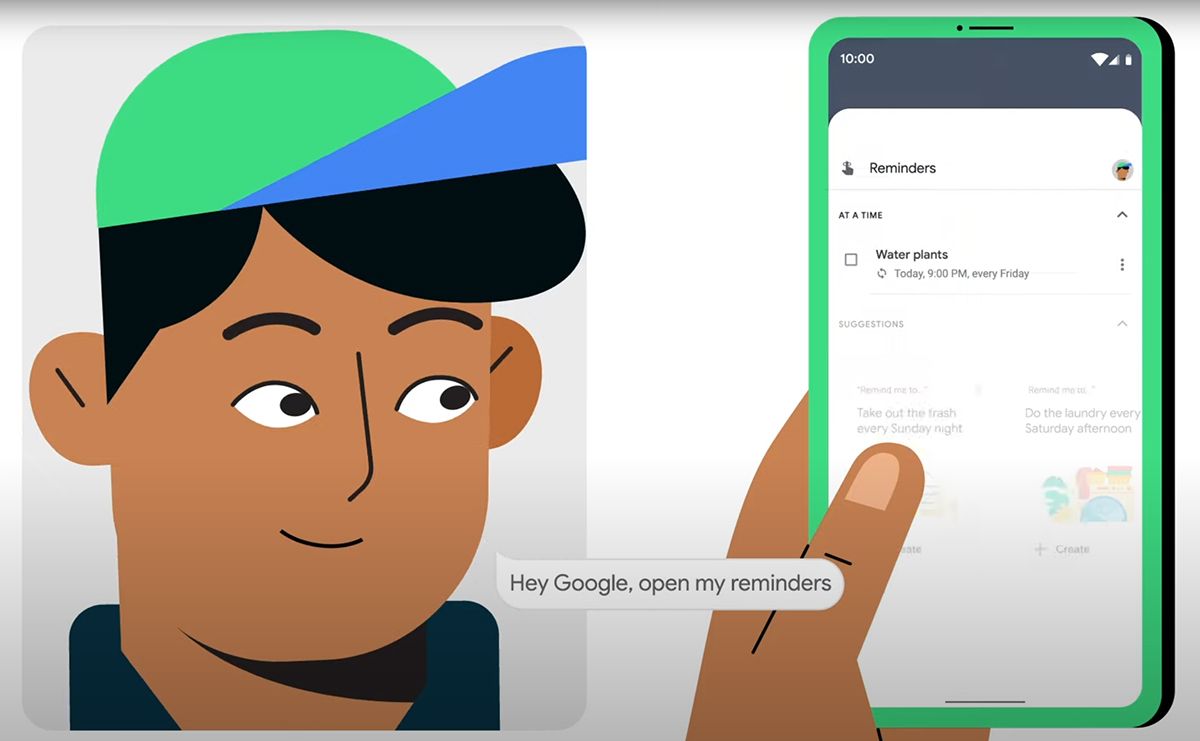While the Google Assistant supports a simple voice command to help you set up reminders quickly, it currently doesn't let you see all your reminders in one place. Google is now changing that with the latest update for the Google Assistant, which brings a new hub for all your reminders.
Organize your reminders with the Reminders hub
You can access the new Reminders hub by saying, "Hey Google, open my reminders." This command will bring up a new page that shows a list of all your upcoming reminders, along with helpful suggestions for recurring reminders that you can set up with just a tap.
Each reminder in the Reminders hub shows a few details, including the date and time of the reminder and whether it's recurring or not. Reminders also have a check box next to them, which you can tap on to mark it as complete. Furthermore, you can tap on the reminders to open up a settings page to change their names, time/place, and more. The new Reminders hub in Google Assistant also includes a floating action button in the bottom right corner to help you quickly create a new reminder.
As you'd expect, your reminders will automatically sync with Google Calendar, and you'll be able to manage them on desktop as well. The new Reminders hub is not to be confused with the still-in-development "Memory" feature that we spotted in an APK teardown earlier this year.
Pay for gas hands-free with Google Assistant
Along with the new Reminders hub, Google is adding another new feature to the Google Assistant that will let you pay for gas hands-free. We spotted this feature nearly a year ago, and it's finally here. To use this feature, you can say, "Hey Google, pay for gas" in Android Auto or your phone, select your pump number, and then complete contactless payment with Google Pay. This feature will be available at over 32,500 gas stations across the U.S., starting with Exxon and Mobil, Conoco, Phillips 66 and 76 stations. Google plans to extend support to Shell stations in the near future.
The new gas payments Google Assistant command ties in well with all the other Android Auto features that Google announced today. These new features will surely make driving a more pleasurable experience for Android Auto users.