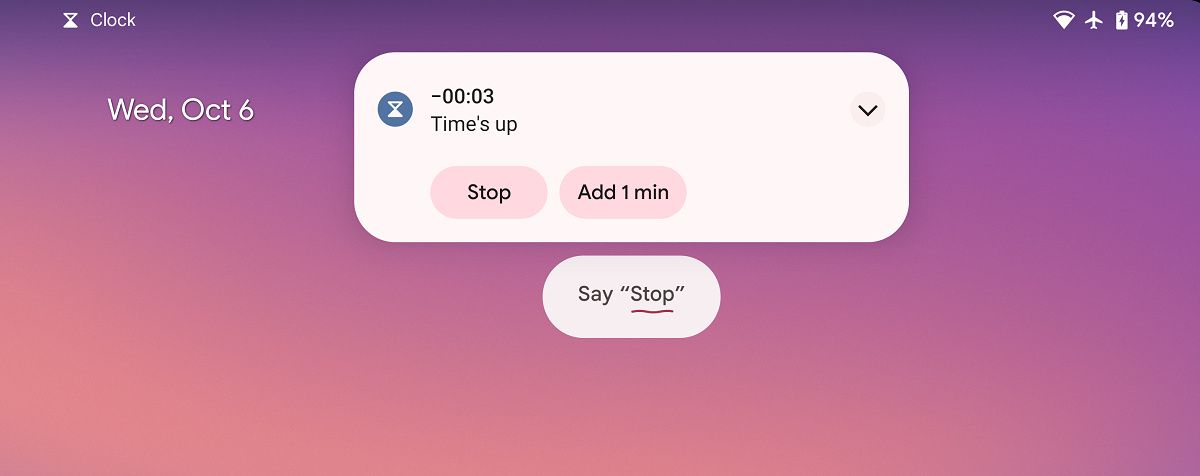Your Google Assistant is about to get smarter with a new feature called "Quick Phrases."
This feature, once enabled, puts the Assistant on standby whenever you receive an incoming phone call or an alarm/timer has gone off on your phone. If you can't reach your phone at the moment you receive a phone call, the Assistant will wait for you to say "Answer" or "Decline" to pick up or decline the phone call. Similarly, when an alarm or timer has gone off, you can say "Stop" or "Snooze". In either case, you won't have to precede the command with "Hey Google" anymore.
Once it's rolled out, Quick Phrases can be enabled in Google Assistant's settings. When you enable the feature for incoming phone calls, Google warns that calls may connect unintentionally if you or someone else says "answer" when you aren't ready to pick up the phone call. There's also a chance the Assistant will mistakenly connect the call when it hears something that sounds like "answer."
After enabling Quick Phrases, Google Assistant will remind you that you can skip saying "Hey Google" by showing a small chip underneath the heads-up notification for incoming phone calls and alarms/timers.
"Quick Phrases" showed up for me today on a Pixel 3 XL running the latest Android 12 beta and Google App version 12.39.17.29. The feature worked as described during my brief testing, but I haven't had enough time with it to determine if false positives will be an issue down the road. The feature has not rolled out to any of my other devices, and I haven't seen any other reports of the feature going live. Google has not announced the feature yet, and the "learn more" link in the feature's settings page leads to an internal Google webpage that we can't access.
According to a previous analysis of the feature by 9to5Google, the "Quick Phrases" settings page will also let you control whether to skip saying "Hey Google" on other Assistant devices, like smart speakers. On those devices, you'll be able to skip saying "Hey Google" for more than just phone calls and timers. The Quick Phrases that Assistant is expected to support on other devices include the following:
- Set alarms: “Set an alarm for 7 a.m.”
- Cancel alarms: “Cancel the alarm”
- Show alarms: “What time is my alarm set for?”
- Send broadcasts: “Send a broadcast”
- Respond to calls: “Answer” & “Decline”
- Ask about time: “What time is it?”
- Ask about weather: “What’s the weather?”
- Turn lights on & off: “Turn the lights on”
- Turn lights up & down: “Increase the brightness”
- Control volume: “Turn up the volume”
- Pause & resume music: “Pause the music”
- Skip tracks: “Skip this song”
- Set timers: “Set a timer for 2 minutes”
- Cancel timers: “Cancel the timer”
- Pause & resume timers: “Pause the timer”
- Reset timers: “Reset the timer”
- Show timers: “How much time is left?”
- Reminders: “Create a reminder”
- Family notes: “Create a family note”
This article was updated at 9:38 PM ET to correct that the full list of Quick Phrases will only be available on other Assistant devices like smart speakers, and that phones will only have access to skipping the hotword for alarms/timers and phone calls.