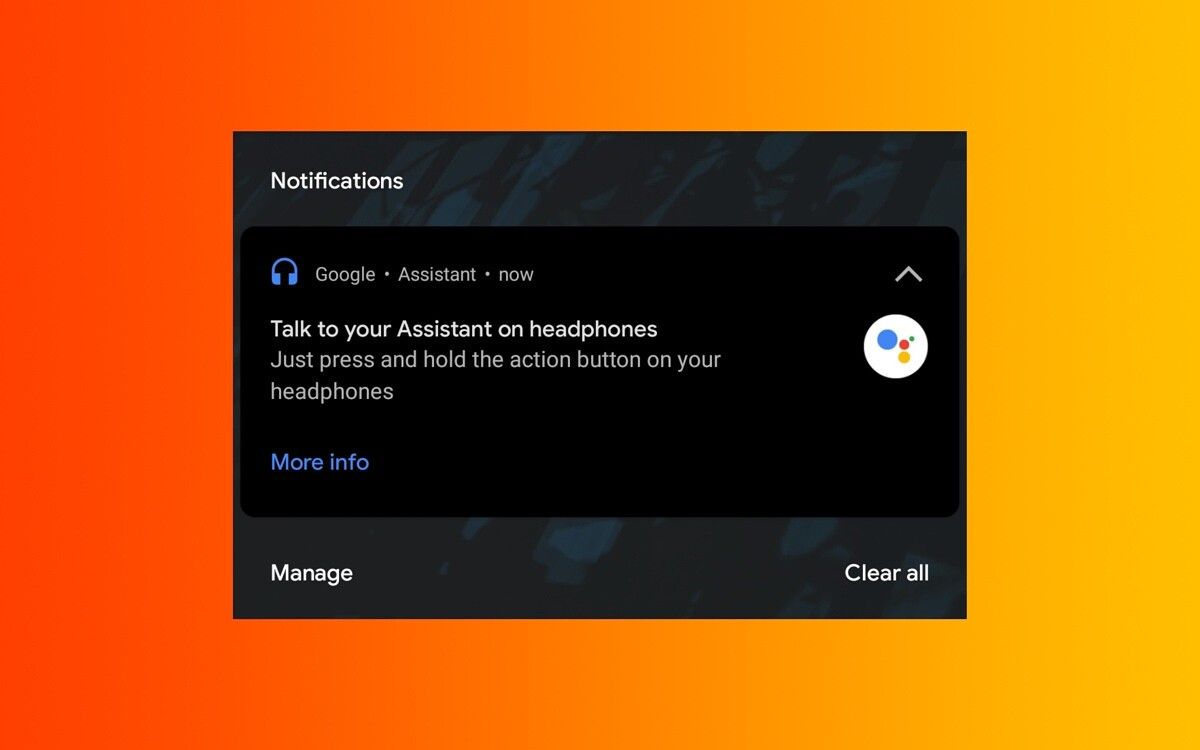One of the coolest things about using Google Assistant with headphones is the AI supports spoken notifications. It's a great feature to have when your hands aren't free or you simply don't want to look at your phone. Unfortunately, the feature only works with certain headphones, including the wireless Pixel Buds from Google.
That appears to be changing, as the latest version of the Google app apparently supports spoken notifications with any pair of wired headphones. 9to5Google claims that plugging in a USB-C or 3.5mm headphone to an Android device will bring up a new notification about the feature.
Previously, Google Assistant’s spoken notifications feature only worked with 2018’s USB-C Pixel Buds, along with this year’s Pixel Buds and other wireless headphones from Bose and Sony.
Once you enable the feature to allow Google Assistant to read your notifications, you’ll hear messages, calendar events, and other important info. Google said whenever you want to hear your notifications, just “press and hold the action buttons for 2 seconds.” You can confirm your headphones properly work with spoken notifications by going to the devices list under Google Assistant settings. This is where you can also control what apps work with spoken notifications.
9to5Google said that the feature worked on a handful of Android devices using no-name wired headphones, but there isn't a list of what works with what. At this point, it sounds like you can use whatever brand of wired headphones you want. However, there doesn’t appear to be any further compatibility with other Bluetooth headsets, and it's unclear if an expansion is being planned for the future.
Google hasn’t formally announced increased compatibility with wired headphones, so we’ll keep an eye out for more details. For now, it sounds like you have free reign to use whatever wired headphones you own to start using spoken notifications, as long as you have the latest Google app.