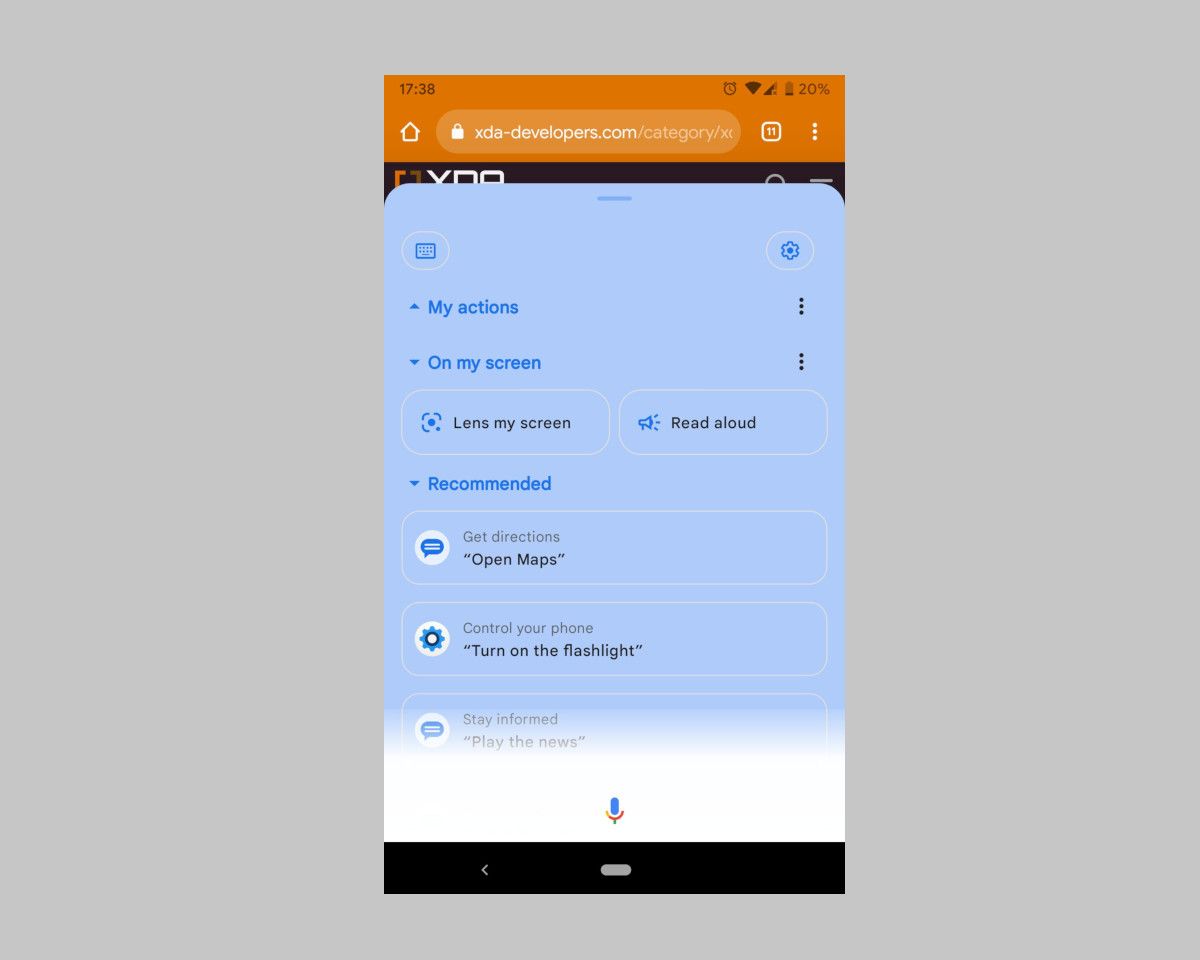The Google Assistant can do many different things, including many things users aren't even aware of. Educating users about new features is one of the biggest hurdles facing any company, and it's even harder for Google given the sheer number of things that the Google Assistant is capable of. That's why we constantly see A/B tests tweaking the UI so Google can see how users respond to the placement of certain features. The latest test aims to make the Assistant's "what's on your screen" and "read aloud" features more prominent.
First, we need to provide some context. Last month, a tipster shared some images with us showcasing an in-development UI for the Google Assistant. This new UI separates the Assistant sheet into collapsible sections called "My actions" (a new feature housing one-click Assistant shortcuts), "On my screen" (a section where "what's on your screen" results are shown proactively to the user), and "Assistant suggests" (for suggested actions).
In the latest version of the Google App causing widespread crashing issues for many, tipster @MatthewPirszel discovered that the in-development Assistant UI has been updated once again. In the new UI, "Assistant suggests" has been renamed to "Recommended" while the "On my screen" section now shows two shortcuts: a "Lens my screen" shortcut and a "Read aloud" shortcut. While neither shortcut works right now, it's likely that tapping the former will take a screenshot and share that to the Google Lens service for analysis, and tapping the latter will simply trigger the Google Assistant's page reader feature.
The current Google Assistant UI shown to most users has a Lens shortcut at the bottom, but tapping it simply opens the full Lens app without any preset data to analyze. Meanwhile, the only way to trigger Assistant's page reader feature right now is by voice.
This in-development UI has not rolled out yet to users, and it could be changed once again or scrapped entirely. The blue background color shown in our tipster's image is likely a placeholder as Google tests support for Android 12's new theming system, but it's likely a future version of the Google App will add proper support for the new theming system.