Update 1 (10/02/2020 @ 06:01 PM ET): Google Calendar's integration with Google Tasks is officially rolling out for all users. Scroll to the bottom for more information. The article as published on June 12, 2020, is preserved below.
Google Tasks was launched as a standalone app over two years ago and it has remained pretty barebones. It's slowly gained more features, like a dark theme, but the beauty of it is the simplicity and Google integration. The company has been working on integration with Google Calendar going all the way back to October of last year. It seems to finally be live for more people (via AndroidPolice).
We first saw this integration between Google Tasks and Calendar late last year. The functionality adds a "Tasks" option when you tap the "+" FAB in Calendar. You can then create a task like you normally would right inside the Calendar app. It works the same way as you can currently create a Goal or Reminder.
Screenshots from a previous build of Google Calendar
The Tasks interface in Google Calendar is similar to creating an event. You can give the task a title, add details, choose a time and date, put it under a specific Tasks list, and decide if it should be recurring. This works even if you don't have the Tasks standalone app installed on your device, so it could mean using one less app. Once included, you'll see a new "Tasks notifications" section in the General Calendar settings.
This integration has still not officially been announced yet, but it seems to be appearing as a server-side switch for some users. Since it does appear to be showing up for a good number of people, a full release could be coming soon. Check your Calendar app to see if it's there. Do you use Google Tasks and do you like them showing up on your calendar?
Update: Officially Rolling Out
Update by Mishaal Rahman
Google has been working on integrating Tasks into Google Calendar for nearly a year now, with the integration starting to roll out for some users this summer. On the G Suite Updates blog, Google confirmed that this feature is now rolling out for all users starting today. The feature will gradually become available for users over the next 2 weeks, and it'll be enabled by default.