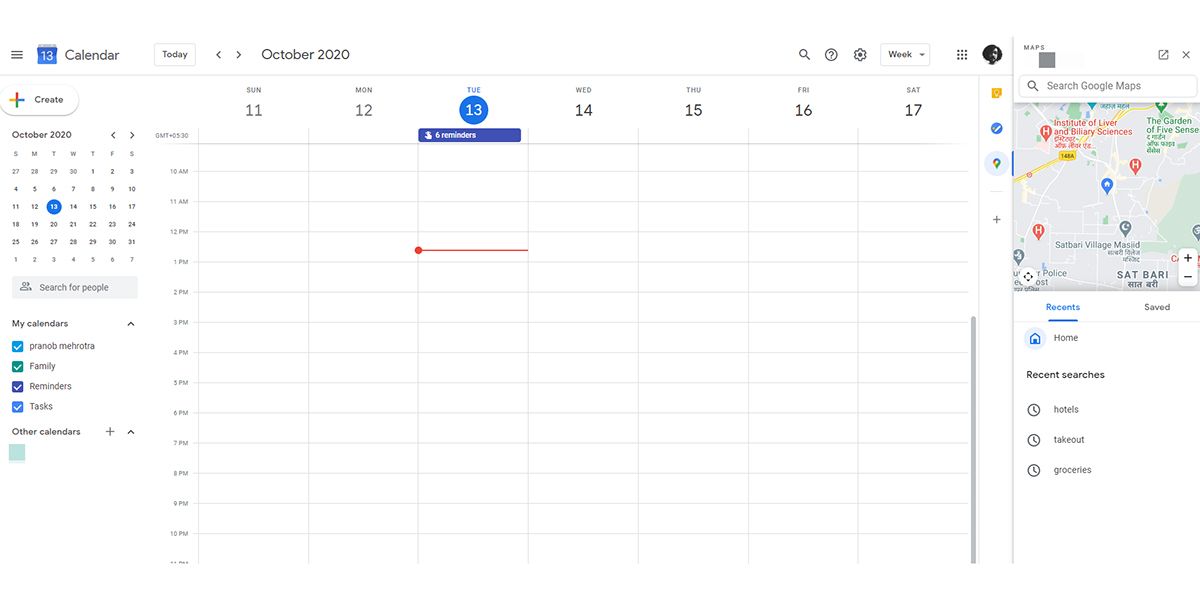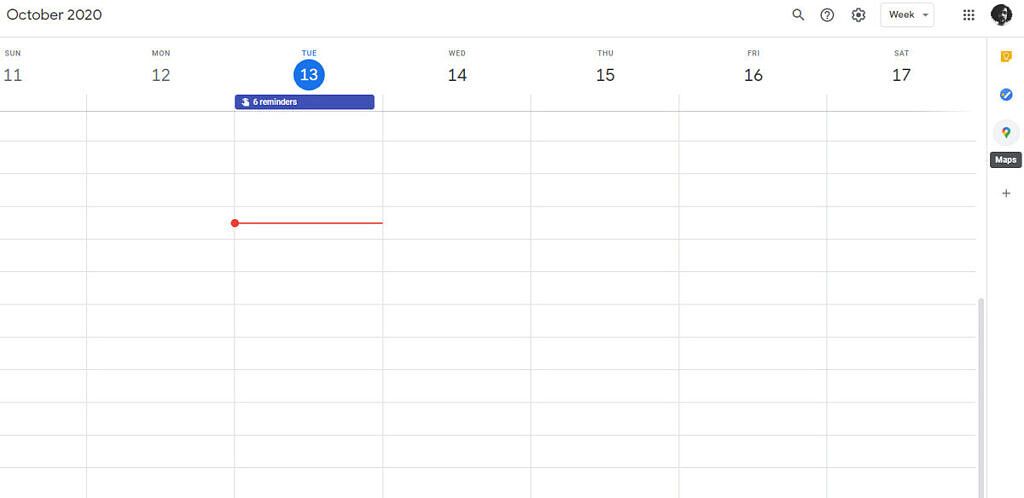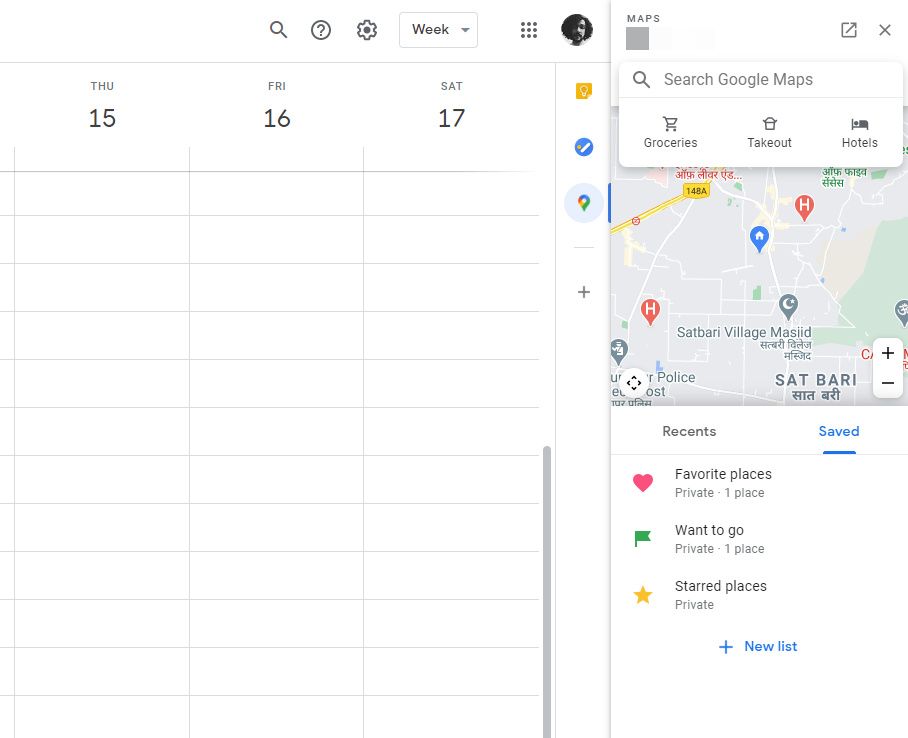Following the recent rollout of Google Tasks integration in Google Calendar, the web version of Google Calendar has now received an add-on for Google Maps in the side panel. As per a recent report from 9to5Google, the Google Calendar side panel now houses a new Maps icon right underneath the Keep and Tasks icons. Clicking on the icon loads up a search field, map view, and two tabs for "Recents" and "Saved."
The Recents tab in the Google Maps side panel lists down queries from all your signed-in devices, while the Saved tabs lets you browse through your collections/lists. Clicking on the Search bar in the side panel brings up three suggested categories: Groceries, Takeout, and Hotel, allowing you to easily search for these things on Maps without leaving the Google Calendar interface.
The Search feature in the Google Maps side panel in Google Calendar works exactly like the full version of the app, and selecting a location opens up a small map preview right underneath. The bottom half of the side panel shows an image carousel for the searched location and several shortcuts, including Directions, Save, Send to your phone, and copy link. You can also open the full listing to see the hours, phone number, reviews, and "People also search for" below the result.
The directions feature in the Google Calendar side panel offers a complete Maps experience, showing all possible routes and alternate modes of travel. It also gives you the option to open the current screen in the web version of Google Maps for a bigger view. The report further adds that the new Maps side panel has appeared for several users on their personal Google Accounts, but it's currently not available on Google Workspace accounts. As of now, Google hasn't released any info regarding the feature or if it'll eventually be released for Google Workspace users.
Via: 9to5Google