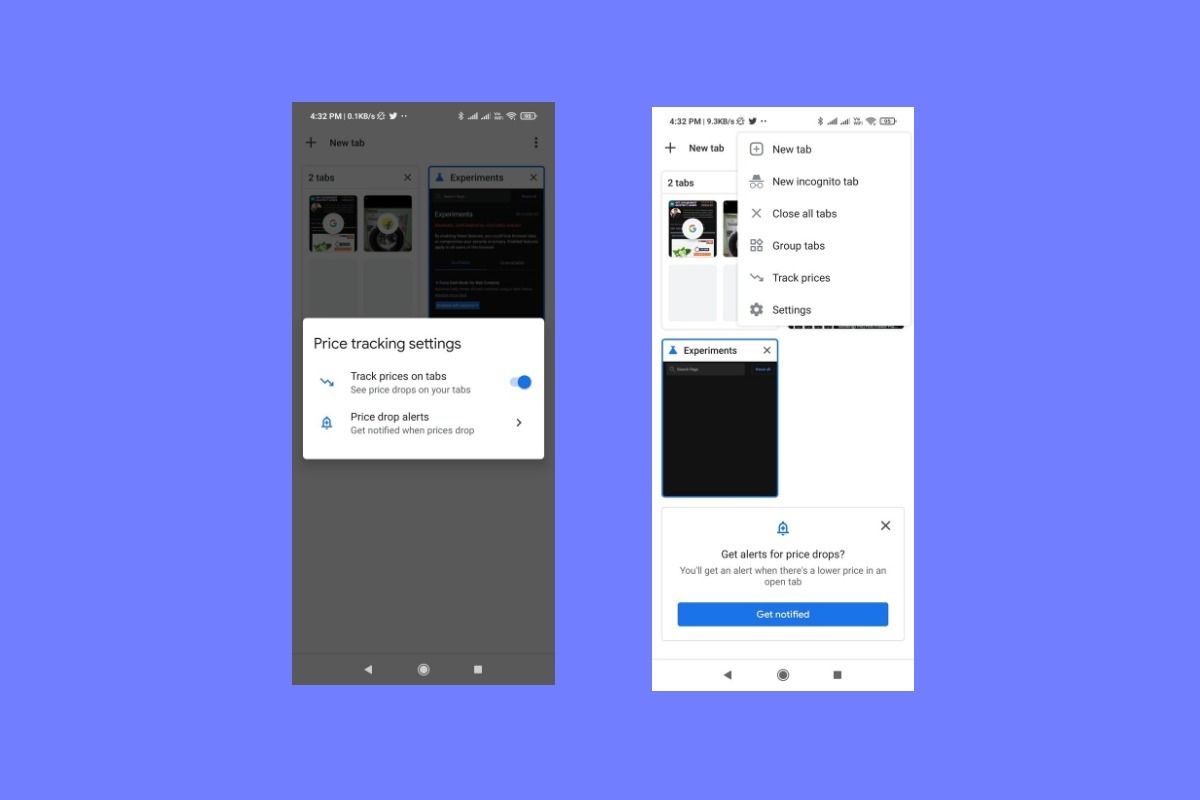Google Chrome 90 recently rolled out on the stable channel. It brings many new features and improvements, including loading HTTPS version of sites by default, adding support for AV1 encoder for enabling video calling on a connection as slow as 30kbps, the ability to link people directly to highlighted text on a web page, and much more. As always, Google has also slipped in some in-development features which are not live just but might be coming in a future release of Chrome. One such work-in-progress functionality is the price tracking feature.
Some users on Chrome 90 are seeing (via Android Police) a new feature that will let users track price drops across websites. This feature has appeared out of the blue for multiple users on the tab overview page. You can check if it’s available for you by clicking on the tab button and then tapping the three-dot menu on the right corner. If if it’s rolled out to you, you should see the new “Track prices” option among the list.
If you don’t spot the feature there, don’t worry; it’s possible to trigger it manually. To do so, head over to chrome://flags/#enable-tab-grid-layout, click on the drop-down menu and select the “Enabled Price notifications” option from the list. Now, restart the browser and go to the tab overview UI again and you should see the tracking option. If it’s still now showing up there, try restarting Chrome again — that did the trick for me.
As for the feature itself, it doesn’t seem to do anything at the moment. From its description, we can infer it will let you "see price drops on your tabs" and provide real-time notifications about price fluctuations. However, how it will actually work or whether it will work on every shopping site remains a mystery for now. We'll keep an eye out for future development of the price drop feature and let you know if we learn anything new.