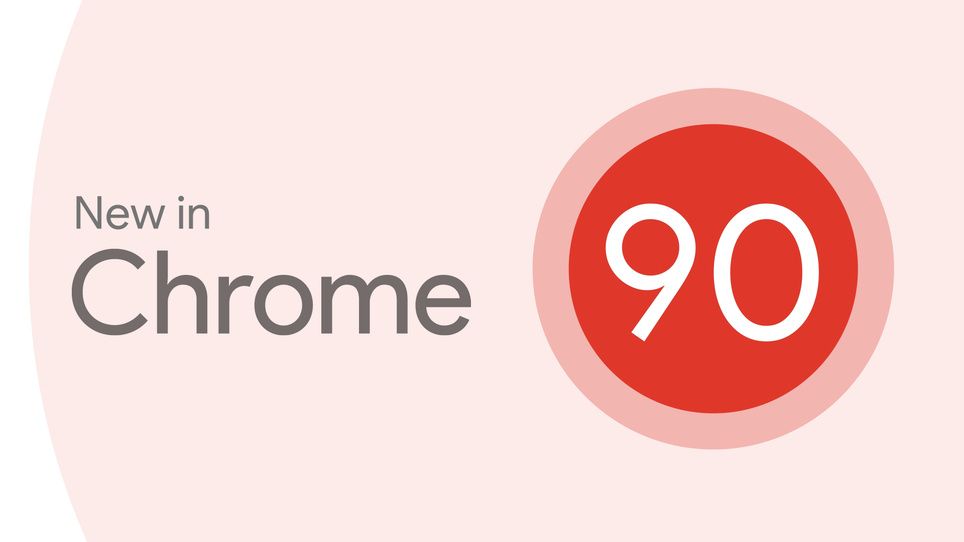Google Chrome 90 is now rolling out on the stable channel. The latest release incorporates many features and improvements that were being previewed in the stable channel, including support for AV1 encoder, forwarding users to HTTPS versions of websites by default and more.
First and foremost, the address bar in Chrome 90 (via Android Police) now defaults to the HTTPS version. What this means is that when you enter a URL in the address bar, Chrome will forward you to the HTTPS version by default. It will fall back to the HTTP version only if it can’t find the HTTPS version. Besides improving security and privacy, this new change will also speed up the initial page loading time on encrypted sites as Chrome will no longer have to redirect from http:// to https://, which was the default behavior in the earlier versions. Chrome has been testing this change since the start of this year, and Google promised last month that it would finally implement the new behavior with the stable Chrome 90 release.
Moving on, Chrome 90 is also gaining support for the AV1 encoder that will substantially boost video quality in WebRTC-based video conferencing apps on super slow internet connections. Support for the AV1 encoder was added to Chrome 90 beta last month, and it’s now live in the stable version. Google says the AV1 encoder will allow users to use video calling apps on a connection as slow as 30Kbps.
Another interesting change that Google is testing in Chrome 90 is the ability to copy and paste files on websites. Instead of relying on the drag and drop functionality or manually navigating to the file path using the file picker, the new feature will let you copy a file to the clipboard (Ctrl+c) and then transfer it to a webpage by pressing Ctrl+v. In simple words, you’ll be able to attach and upload files on websites just like how you copy-paste files across folders. For example, if you want to attach a PDF to your email, just copy the file and hit Ctrl+v in the email window. This feature is currently not live in Chrome 90 out-of-the-box but can be tried out by enabling the flag: Chrome://flags/#clipboard-filenames.
Besides the above changes, Chrome 90 also brings numerous improvements and changes for web developers, such as a new value for the CSS to prevent overflow, renaming Feature Policy to Permissions Policy, a new way to implement Shadow DOM in HTML, and more. You can read about all of these developer-facing changes at length in the official blog post.
Chrome 90 has started rolling out to the stable channel on Windows, Mac, Linux, and Android.