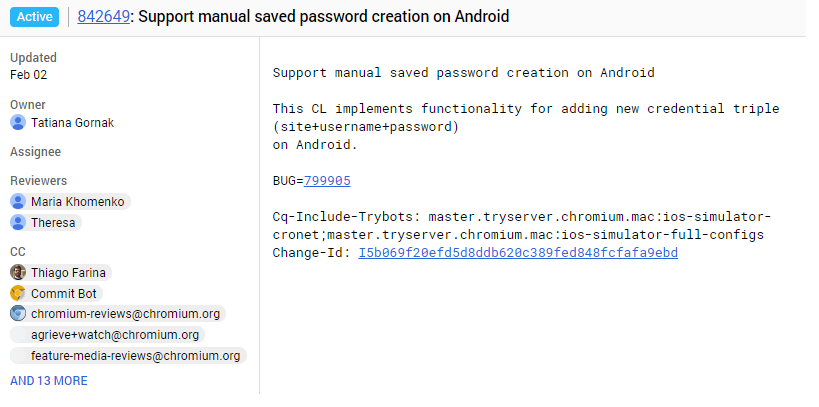We're seeing more and more online databases broken into these days, and some of these attacks have revealed names, street addresses, email addresses, social security numbers, credit card numbers, passwords, and more. That's why it's important to maintain a list of difficult-to-guess passwords for the dozens of different websites and services you use on a daily basis. Generating and remembering all of them is a difficult task, though, and that's where Chrome's saved password feature comes in. Chrome for desktop lets you go in and manage your currently saved passwords (e.g. view and delete them), but a new commit for Chrome for Android talks about letting you manually add new passwords.
Chrome's saved username and password system is fine for most people, but there are a couple of features that people have been asking for. Perhaps the biggest is that the desktop version can use extensions while Google's been adamant about not allowing extensions on Android. Another has to do with saved passwords -- on the desktop version of Chrome, you can go into the browser's settings menu to view the login details and choose to delete them or not. This is possible on mobile as well but there seems to be a demand for manually adding new passwords (instead of making you login first and then asking you if you want the details saved).
That may change in an update. We've discovered a commit in the Chromium Gerrit that indicates Google's working to add a manual saved passwords feature to Chrome for Android.
It's unclear when the manual passwords feature might hit a stable build of Chrome on Android. But in any case, it's critical that you use a management service to protect yourself online. Whether you're happy with the saved password system in web browsers like Chrome and Firefox or prefer to go the dedicated password manager route with a cross-platform app like KeePass, the benefits can't be overstated: You're foiling would-be attackers who'd jump at the chance to steal your private information. It's worth taking a few minutes to protect yourself.