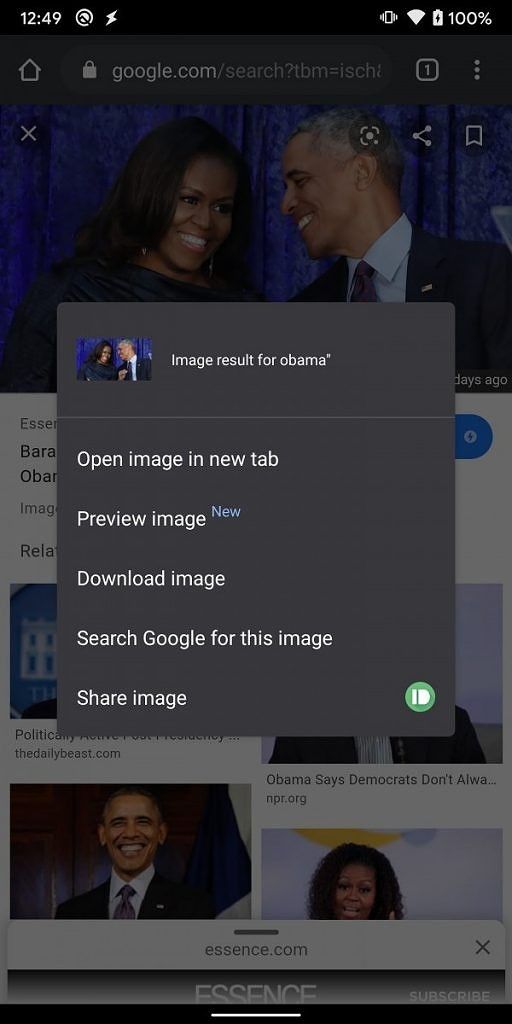When it comes to web browsers on Android, Google Chrome is arguably one of the most used browser apps out there and for good reason. The browser packs in a ton of useful features and Google keeps introducing new features with each successive update. Towards the end of last year, Google rolled out a couple of new changes to Chrome, including a few features that are currently a work in progress. These include a new UI for Chrome's new tab page, a screenshot editor, a custom share sheet, a duet-friendly UI for tab groups, and some minor changes to the notifications prompt. Last week, we discovered two new commits in the Chromium Gerrit which suggested that Google is working to replace the old voice search in Chrome with the Google Assistant. And now, we've discovered another commit in the Chromium Gerrit which reveals that Chrome might soon get a new feature to help users easily copy images to the Android clipboard.
While the UI review link in the commit isn't accessible to non-Googlers, the commit description and code reveals that Chrome will soon get a new item in the context menu to facilitate the feature. Once the feature is enabled, users will be able to long-press on any image in Chrome and copy the image to Android's clipboard for easier sharing. When compared to the current implementation, which requires users to use the share menu to send images to friends, this new method will be much easier to use and will help users share images with just a couple of taps. Since we can't access the UI review link, we can't see exactly what the new feature will look like, but we speculate that the context menu (seen above) will have a new "copy image" action for this feature. It's worth noting that once the commit is merged, the flag can be toggled at chrome://flags#context-menu-copy-image.
Source: Chromium Gerrit