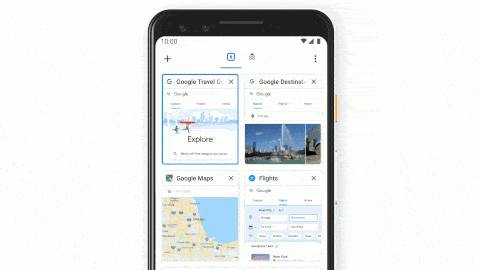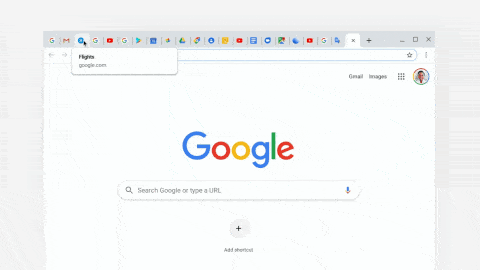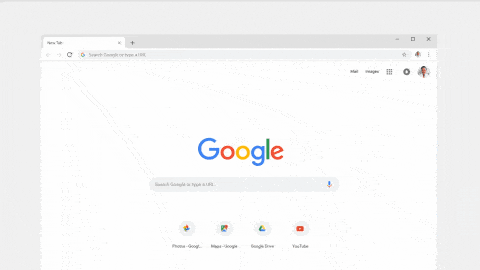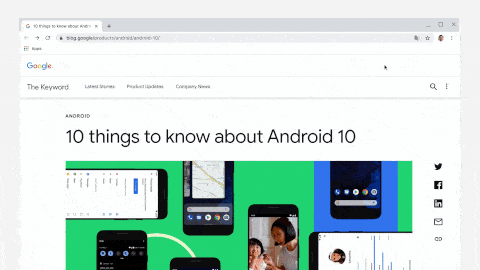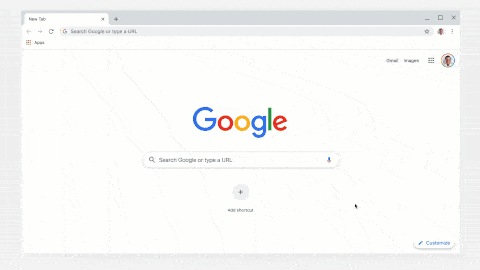With Made by Google 2019 just around the corner, you would expect all the announcements coming out of the tech giant to be hardware-related. But the latest news from the company is that Google Chrome is getting some pretty significant updates this Fall. And it's not just to the desktop browser, we're seeing changes to the Android app, too.
Chrome Tabs
It can be very easy to lose track of tabs in Chrome for Android. The current cascade-style can result in a lot of information getting lost, and if you have a lot of tabs open, it can be difficult to navigate quickly. This new update changes the style from cascade to a grid. The grid layout is far easier on the eyes and conveys a lot more information. You can easily see thumbnails for all the tabs and it's far less clumsy to select a tab.
Grouping tabs has also been introduced. Grouping is simple, just drag and drop one tab on top of another. After opening a tab from one of the groups, you can easily switch between other tabs in the group using a new switcher located at the bottom of the screen.
Tabs are also getting some updates on the desktop version of Chrome. If you use your PC a lot, you might have run into the issue where you have so many tabs open in your browser that you can no longer see their titles, just the icons. This new update brings the ability to preview tabs by hovering over them with the cursor. Currently, it only brings up the page title, but Google plans to implement a preview of the full page very soon.
The final change that we're seeing to tabs is what's essentially tab sharing. Chrome will now allow you to send tabs from one device to another - provided that you're signed in to the receiving device and have sync enabled. This much-needed feature eliminates the classic - but clumsy - "send the link to myself" method. We've seen this feature already begin to roll out to Chrome for Android.
A more useful search bar
We're used to seeing some instant answers in the search bar. Stuff like basic addition provides answers where you would normally see the suggestions bar. Google is adding to this functionality in this latest update. Now, you can get updates on the weather, sporting event results, and even translations for foreign words - right in the search bar.
Speaking of translations, Chrome prompts translation tools when it thinks you need them. There's now also a translation button in the search bar and in the Chrome menu.
Chrome Themes
Keeping the focus in and around the search bar, Google is adding new customization options to the tab page. New designs - so far we've only seen a floral one - are being included, alongside the ability to change the color of the entire browser UI.
Of course, similar options have been available for years now through the Chrome Web Store, but it's nice to see Google adding a little more in-house customization features.