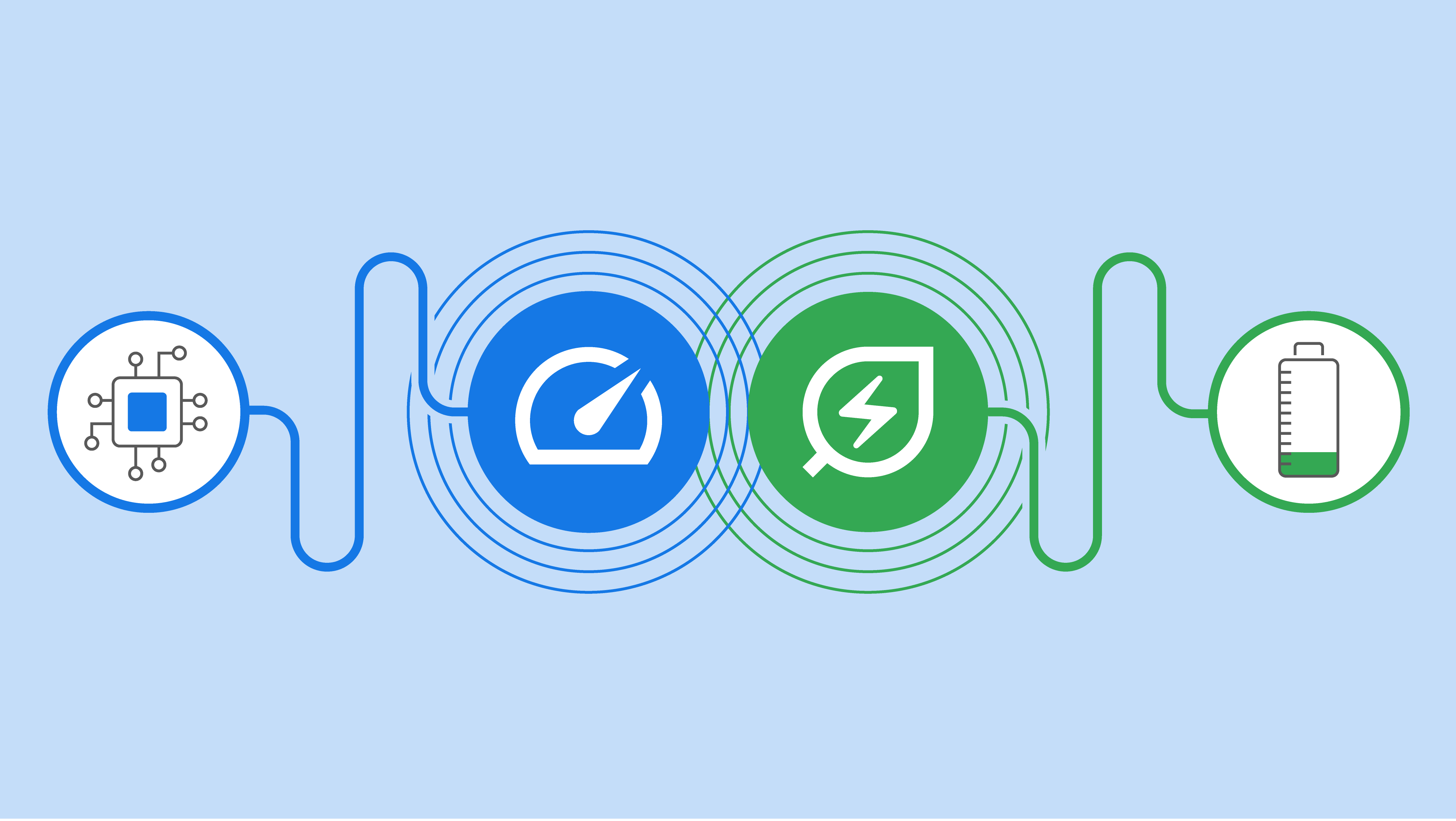Google Chrome on the desktop is finally becoming a lot more efficient with your system's RAM as well as battery. Rolling out in the latest Chrome release are two new features: Memory Saver, as well as Energy Saver. Both are designed to make your web browsing experience a lot smoother.
Similar to the sleeping tabs that has been in Microsoft Edge, Memory Saver in Chrome can free up your computer's memory from inactive tabs for a faster browsing experience. This is for situations where you have a lot of media-heavy tabs open that you plan to get back to at a later point. Memory Saver will efficiently freeze those tabs for you and put them in an inactive state, then reload them when needed. You'll know when memory saver is on, as you'll see a notification for it in the address bar, and an option to turn it off manually. Google will even give you a visual indicator of how much KB worth of memory is saved.
As for Energy Saver, now, when your laptop or MacBook dips below 20%, Chrome will tweak webpages to help save that precious battery life. It will limit background activity, as well as certain visual effects for a website, like animations or videos. There will be a visual indicator in the Chrome menu bar for Energy Saver whenever it is turned on. It's a little leaf icon that you can click at any time. This is yet another feature that has been in Microsoft Edge for quite a while, so Google is now catching up and helping optimize Chrome to be less power-hungry.
Google says you'll have full control over both of these new options. You'll be able to find it under the three-dot menu in Chrome. And, if you want, you even can exempt websites from memory saver. Update Chrome today by going to the three-dot menu, choosing help then about Google Chrome to download the latest release. You'll then be prompted to restart.