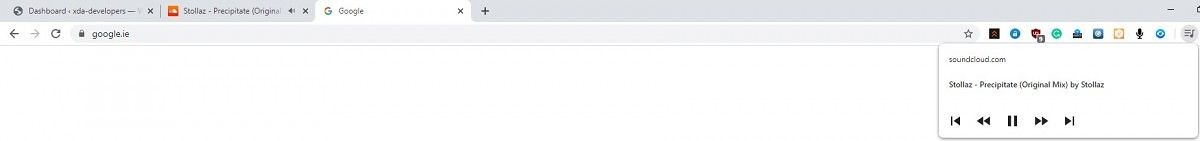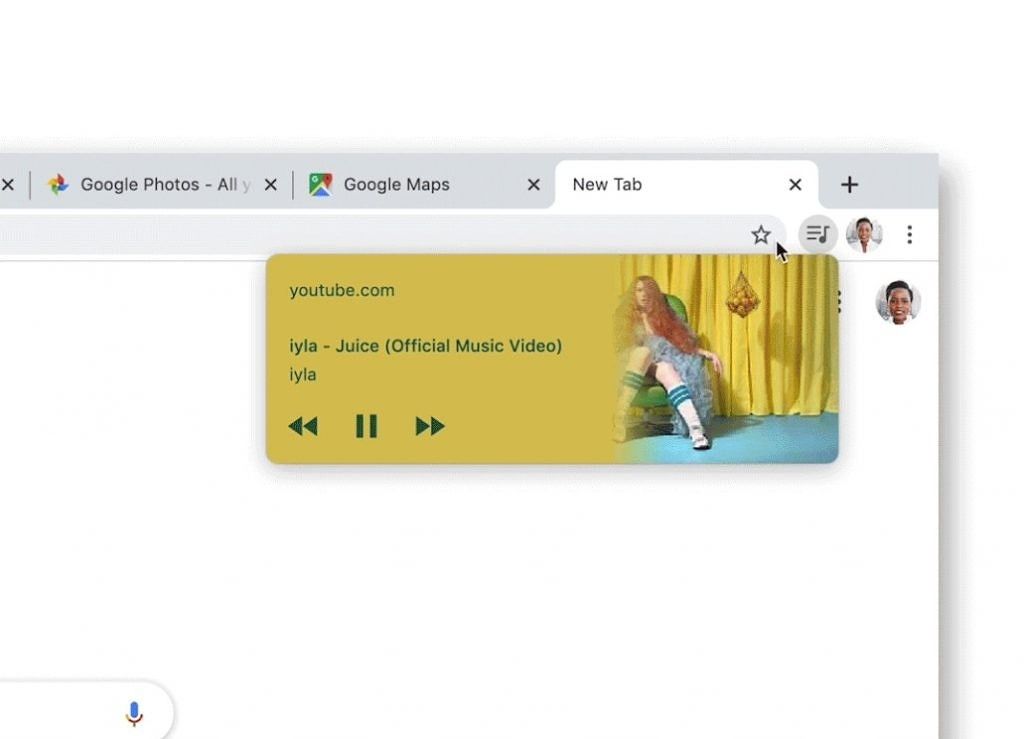Update 1 (01/17/2020 @ 8:10 AM ET): The new media control tool has officially been announced for the Stable release branch for Google Chrome for PC. Scroll to the bottom for more information. The article as published on December 22, 2019, is preserved as below.
A lot of us listen to music through our web browsers these days - be it through the likes of YouTube Music, Soundcloud, Google Play Music, or any of the other countless cloud-based music services that are out there. It can be quite annoying to control the music playing in the background though, especially if, like me, you may have a lot of tabs open at any given time. A new feature that was announced on the official Chromium blog - though the post was quickly taken down - is a media controller that can be accessed from anywhere inside of Google Chrome.
As also spotted by Chrome Story, there's even more to the feature than meets the eye. It appears to work with Chromecasts so that you can control casted content from just about anywhere in Google Chrome, according to the official description of a new flag called "Global Media Controls for Cast". A similar functionality used to exist where you could go to chrome://cast in your URL bar and control currently casting devices on your home network, though it no longer works.
The original feature, simply dubbed "Global Media Controls", is already possible to enable now. It actually launched as part of Chrome OS earlier this year but took some time to reach Google Chrome on other platforms such as Windows, MacOS, and Linux. The media controls look exactly as they would on Android - a pause/play button, the currently playing URL, and the title. Sites can also implement more advanced functionality such as skipping, fast forward, and album art. The notification even changes color to match the currently playing content, just like on Android. The feature is similar to what rolled out as part of Chrome OS 79, which saw media controls for websites accessible from the lock screen.
At the moment, YouTube fully supports it and Soundcloud works as well. You can enable the feature and try it out for yourself simply by navigating to chrome://flags/#global-media-controls in your address bar. Let us know what you think!
Story Via: ArsTechnica, Chrome Story
Update: Global Media Controls now rolling out to Google Chrome's Stable release channel
In a blog post, Google has announced that the new media control hub is now rolling out to all users of Google Chrome on desktop. With Chrome’s latest update, users can just click the icon in the top right corner of Chrome on desktop, open the new media hub and manage what’s playing from there.
Source: Google Blog