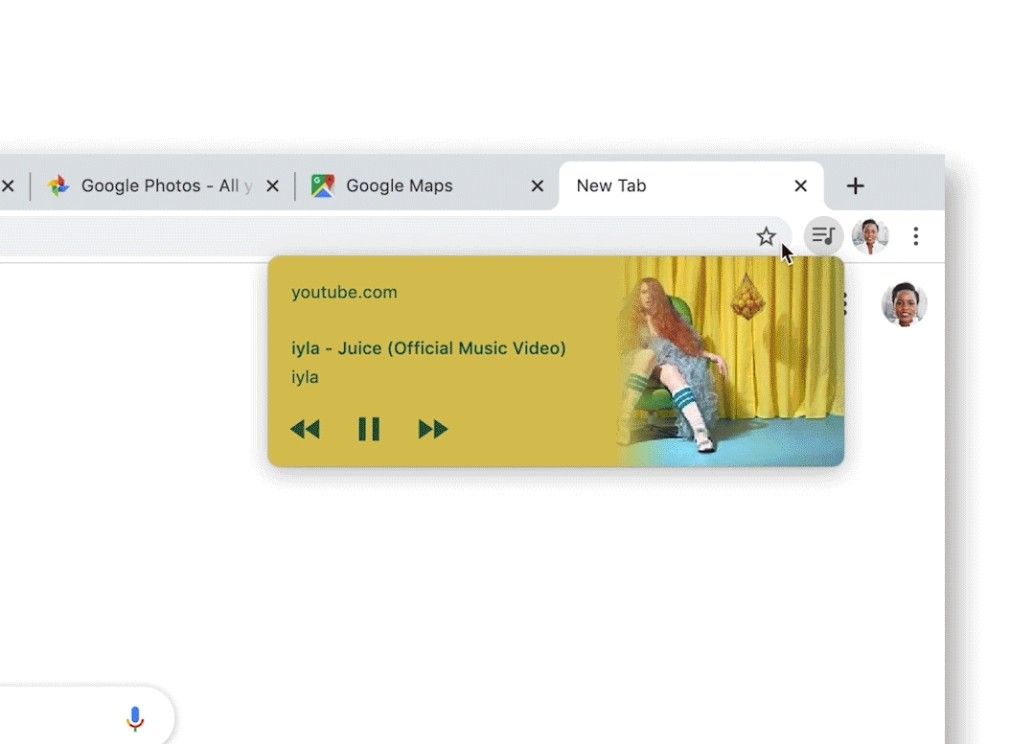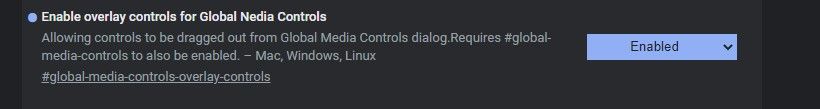Update 1 (07/10/2020 @ 04:32 AM ET): Google Chrome's media controls have been pictured in their pop-out floating avatar. Scroll to the bottom for more information. The article as published on June 29, 2020, is preserved below.
Google has been working on revamped media controls for Chrome for a while now, and they recently went live in the Stable version earlier this year. The global media controls allow you to manage whatever media is playing right from the toolbar instead of navigating away from your current tab to the tab/window that's playing the media. Soon, it looks like those media controls will get even handier.
Recently, a feature request for the global media controls was picked up and added to the Chromium code. The request simply states: "Add ability to drag a notification out of the dialog.” This would make it possible to detach the controls from the toolbar and put them anywhere on the screen. The request goes on to explain: “We want the user to be able to click and drag a notification out of the media dialog and into an always-on-top overlay."
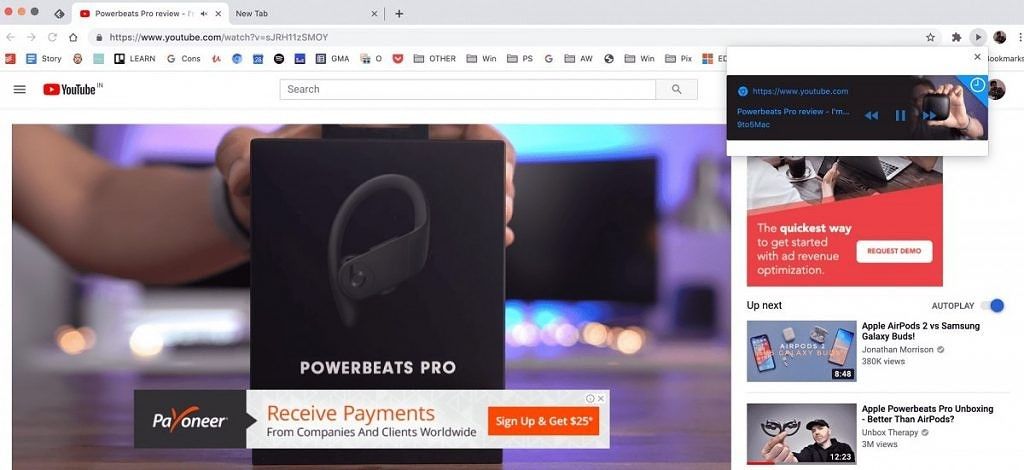 Credits: Chrome Story
Credits: Chrome Story
The second part of the description is key as it will allow the controls to stay on top. This is important because otherwise, you would have to keep opening the global media controls every time you wanted to control media playback since the controls lose focus when you click away right now. The code for this feature has already been added to Chrome, and there will be a flag that will soon be able to enable this feature on the Canary channel. The flag can be found at chrome://flags/#global-media-controls.
If you're someone that keeps a lot of tabs open (which most of us probably are), Chrome's media controls are a real time saver. Having the shortcut in the toolbar means you never have to worry about which tab is playing media. Putting the controls in a floating window saves you from that extra click. Is it a huge deal? Maybe not, but it's a nice option. We look forward to seeing the feature rollout.
Source 1: Chromium Gerrit | Source 2: Bug Tracker | Via: Chrome Story
Update: Screenshots of Google Chrome's floating media controls
Through a flag, we've managed to enable Google Chrome's floating media controls.
The flag can be found at chrome://flags/#global-media-controls.