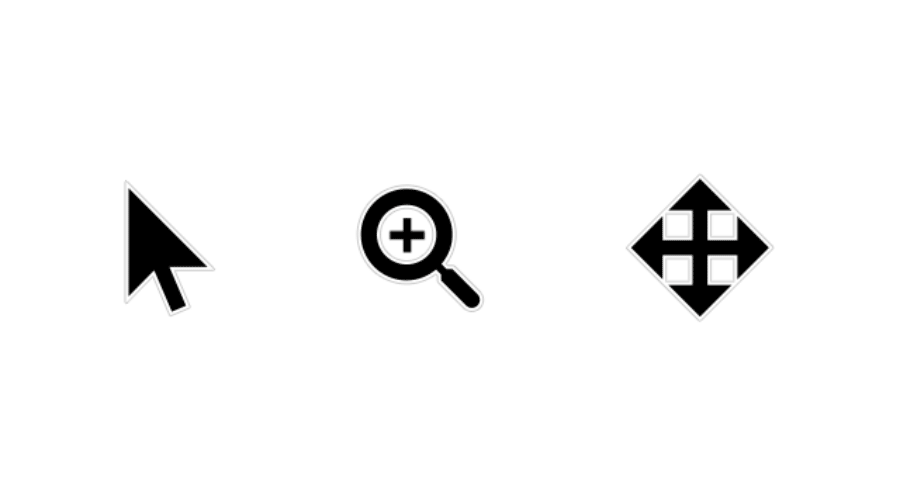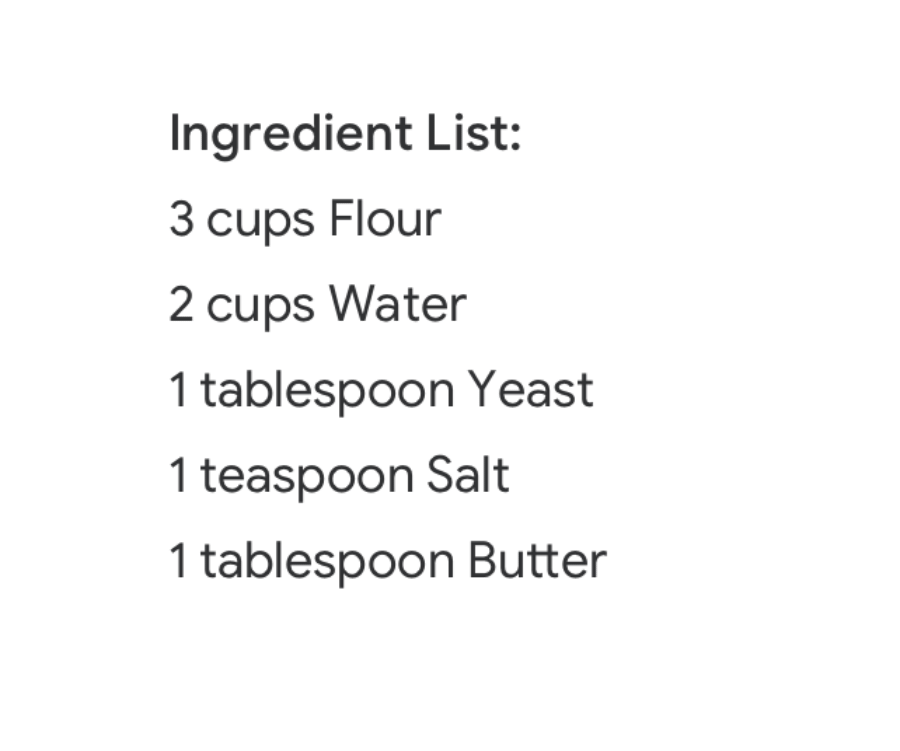Chrome OS 86 is the latest release by Google for its Chromebook platform. The new update comes in a week after Google started rolling out Chrome 86 to users, with the exception of Chrome OS. The new Chrome OS update focuses on making the platform more accessible for people with disabilities. As Google has announced, the new update will include customizable cursors, an improved select-to-speak feature, new ChromeVox enhancements, and more.
This is the same update that was being tested earlier this year and it is finally arriving just in time for Disability Employment Awareness Month. Here are the highlight features that you can expect with Chrome OS 86:
- Colored cursor: To help people with impaired vision, the new update will allow users to customize the color of the cursor. Apart from improving visibility, this can also be used to 'add a personal touch to your Chromebook'. The color options include red, yellow, green, cyan, blue, magenta, and pink. You can try this by heading to the Mouse and touchpad section under Settings.
- Select-to-speak: Chrome OS already offers users to choose the text on the screen to be spoken aloud. Now there will be an option to shade background text that isn’t highlighted so you can focus on the words being spoken out. To turn on this feature go to Setting and search for the Select-to-speak settings.
- ChromeVox improvements: ChromeVox, the built-in screen reader, will now offer the option of voice switching that automatically changes the screen reader’s voice based on the language of the page. It will also be able to read out multiple languages on a single page. There are also speech customization options, Smart Sticky Mode, and improved navigation in ChromeVox menus.
- Other features: There are also some smaller additions to Chrome OS. First is the Chromebook accessibility hub that can help users understand the accessibility features by using links to video tutorials and Help Center articles. Chrome OS will now also let you export websites as PDFs in Chrome. These PDFs will include auto-generated headings, links, tables, and alt-text making it easier for readers to understand and find relevant information. With the new Guardian’s Guide, parents can get advice on how to best use Chromebooks if they have a child with a disability and they’re distance learning.
The new Chrome OS 86 update is rolling out, but you might have to wait depending on your device and region.