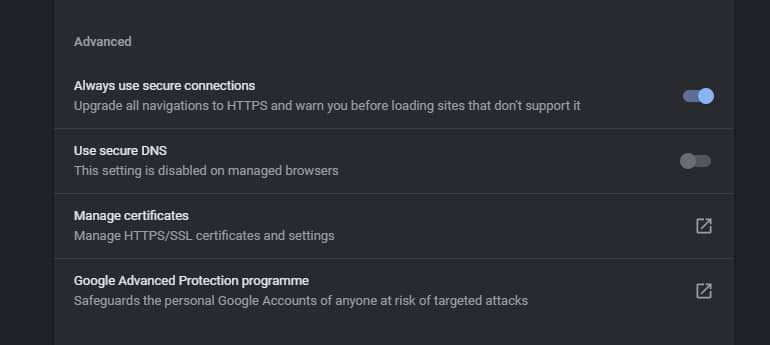Google is working on a new HTTPS-only mode for Google Chrome that will automatically upgrade all your connections to the secure HTTPS protocol. The mode is currently available in the latest Chrome Canary release. It should roll out on the stable channel in the coming weeks.
Google introduced a new change in Chrome 90 for desktop that altered the address bar's behavior to use https:// by default. Along with improving security and privacy, the change aimed to improve the initial loading speed of websites that support HTTPS. Now, Google is taking things a step further with the new HTTPS-only mode, which will automatically upgrade all connections to the HTTPS protocol.
(Image: Chrome Story)
According to Chrome Story, the HTTPS-only mode appears as a new "Always use secure connections" option in the browser settings on the latest Chrome Canary release. Its description states: "Upgrade all navigations to HTTPS and warn you before loading sites that don't support it".
At the moment, we're not sure how Chrome will handle resources within websites that aren't available over HTTPS. Mozilla Firefox, which received a similar feature late last year, fails to load the resources when the mode is enabled. Due to this, some websites malfunction when the HTTPS-only mode is enabled. To resolve the issue, users have to disable the HTTPS-only mode and reload such websites. Chrome's HTTPS-only mode might handle such scenarios similarly.
If you wish to try the new HTTPS-only mode, you can download the latest Chrome Canary build for desktops by following this link. You will then have to enable the "HTTPS-Only Mode Setting" experimental flag to enable the new option.
Currently, we have no further information about the upcoming HTTPS-only mode in Google Chrome. We'll update this post with additional details as soon as we learn more.