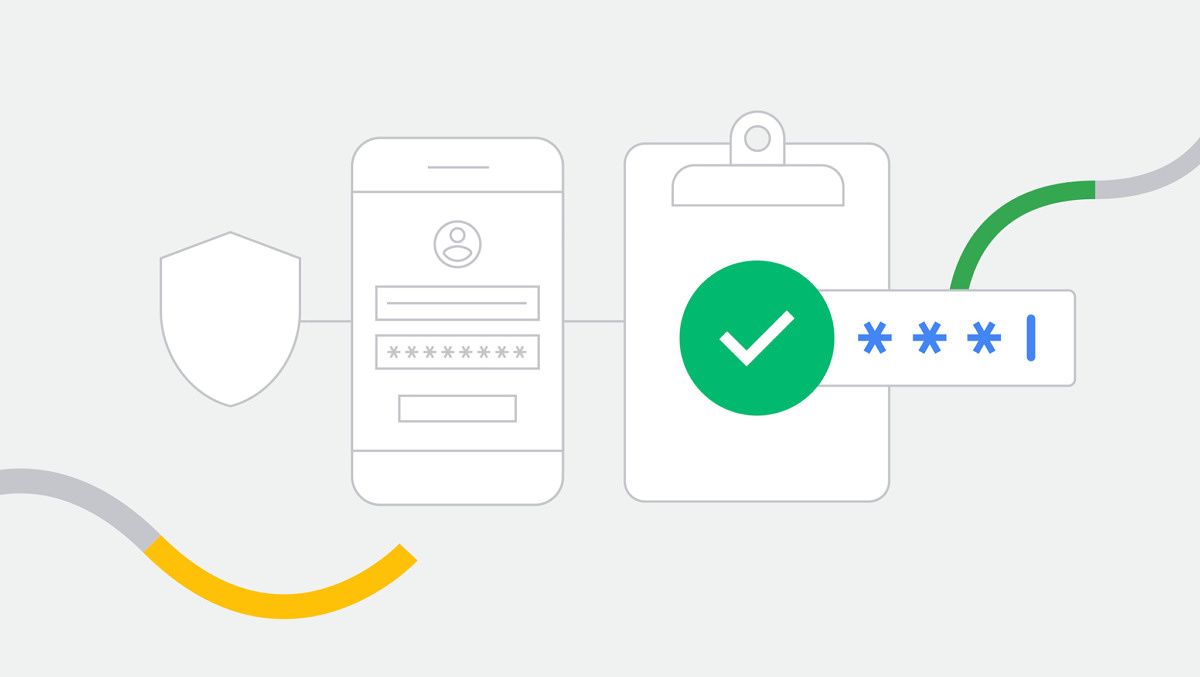Google Chrome's built-in password manager makes our digital life a lot easier by remembering all our passwords and offering to autofill across websites and apps. And it's set to get even better. Google is working on a new feature for the password manager that will let users easily and securely share passwords.
As spotted by frequent Chromium tipster @Leopeva64, Google will soon add a new "send password" button in Chrome's built-in password manager. The button will be accessible from the three-dot overflow menu that appears next to each saved username/password entry in the password manager.
The "send password" button isn't functional in Chrome yet, so we don't know exactly how it works. Chrome already lets you copy passwords which can be used to share passwords across or manually paste a password in a login field. It's possible "send password" will accomplish just that but more seamlessly and securely. To prevent misuse, Chrome will likely ask users to authenticate their identity when sharing a password — similar to how it does when you try to copy a password.
The ability to share passwords isn't live in any Chrome channel yet. It will most likely first arrive in Chrome Canary before making its way to the stable channel. We'll keep an eye out and let you know when it goes live.
Google Chrome now also lets you manually add passwords to the password manager. However, this feature isn't live in the stable version yet (currently only available in the Canary build). In addition, Chrome's password manager is also working on a new feature that will let you add notes to your saved passwords.
Via: 9to5Google