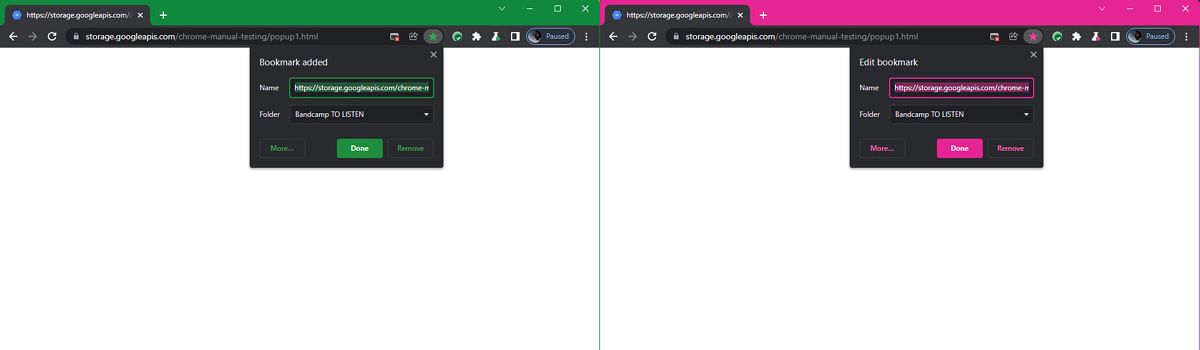Last week, Google rolled out Chrome 96 on the stable channel, bringing an updated design for Windows 11 devices. The design refresh replaces the sharp corners on menus and other UI elements across the browser with rounded corners to match Windows 11 aesthetic. It appears the Chrome team is working on another Windows-specific visual change that will allow users to apply Windows accent color to various parts of the browser.
Chrome for Windows currently lets you apply Windows accent color to the title bar. This feature is optional and can be accessed by navigating to Settings> Personalization> Colors> Show accent color on following surfaces. But it looks like Chrome may soon expand Windows accent color support to more parts of the UI, including buttons, focus rings, text selection background, and more.
The ever-reliable Chrome tipster Leopeva64 has spotted a new patch in Chrome Gerrit, which hints at Chrome for Windows working on expanding the accent color support to more surfaces in the browser.
Prep work for programmatically setting accent color on Windows.
* Change PickGoogleColor() to try and preserve the input contrast ratio, subject to the minimum supplied.
* Programmatically compute the item highlight color from the accentcolor.
* Enforce contrast minimums for various foreground colors.
Here are some mockups shared by the Chrome team illustrating how the visual change will look.
This change appears to be a work in progress and isn't live in Chrome Canary just yet.
Google Chrome is also testing a new feature that will allow users to read articles in the Chrome side panel. On sites where Chrome's Reader Mode is supported, you can open the side panel and click on the Reader Tab to open that page in a small window while continuing to browse other websites. The feature is live in Chrome Canary but has yet to make its way to the stable version.