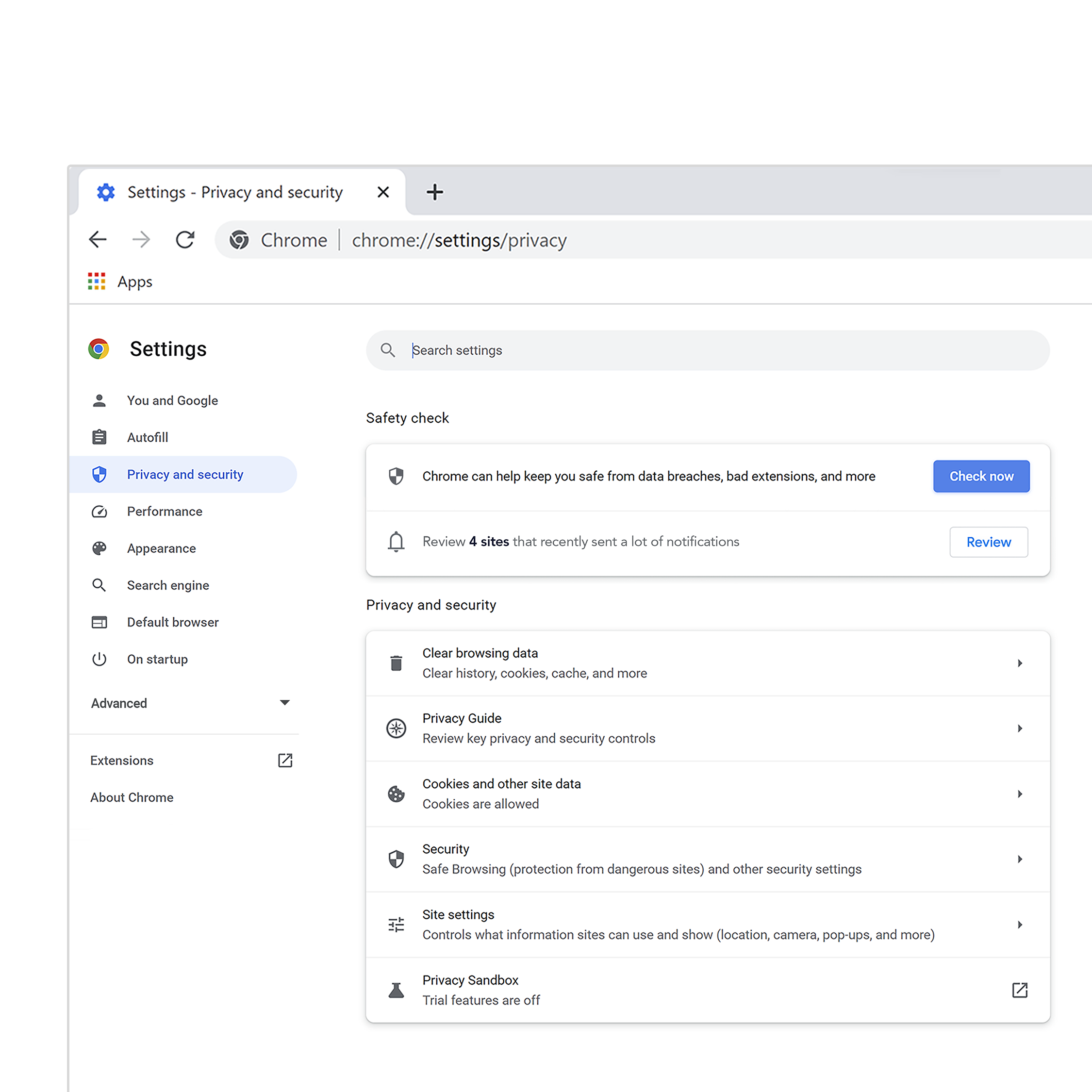To mark Data Privacy Day, which is coming up on January 28, Google is updating one of the features of the Chrome Web browser, so you can stay a bit safer when surfing the internet. You should now notice that Chrome's Safety Check is a bit more personal and smarter.
Coming as the latest part of Google's commitment to online safety, the Safety Check now displays more personalized recommendations and other reminders about the information that you have previously shared with websites. This includes the new addition of reviewing websites that send too many notifications. It is all on top of the existing controls for weak passwords, safe browsing, harmful extensions, and even checks for harmful software you might have downloaded. Check it out in the graphic below:
You can get to Safety Check by tapping the three dots in the menu bar, choosing settings, and then picking privacy and security. From that same menu, you'll see Chrome's other more widely known privacy and security features, like a Privacy Guide. It's the step-by-step process that lets you review key privacy and security controls in Chrome for history syncing, improving searches, browsing protection, and third-party cookie blocking.
Of course, you'll also see the option to clear your browser data too, which Google is suggesting as a great way to stay safer online in Chrome. You can do that by just typing clear browsing data into the Chrome URL bar.
This is all in addition to another tip Google has for Data Privacy Day for mobile users, which is locking an incognito session with biometric authentication after you leave Chrome on iOS and Android. To cap things out, Google mentioned you'll also want to consider using the Google Password Manager on iOS, Android, and desktop, too. This helps ensure that you're not recycling passwords or using leaked passwords.