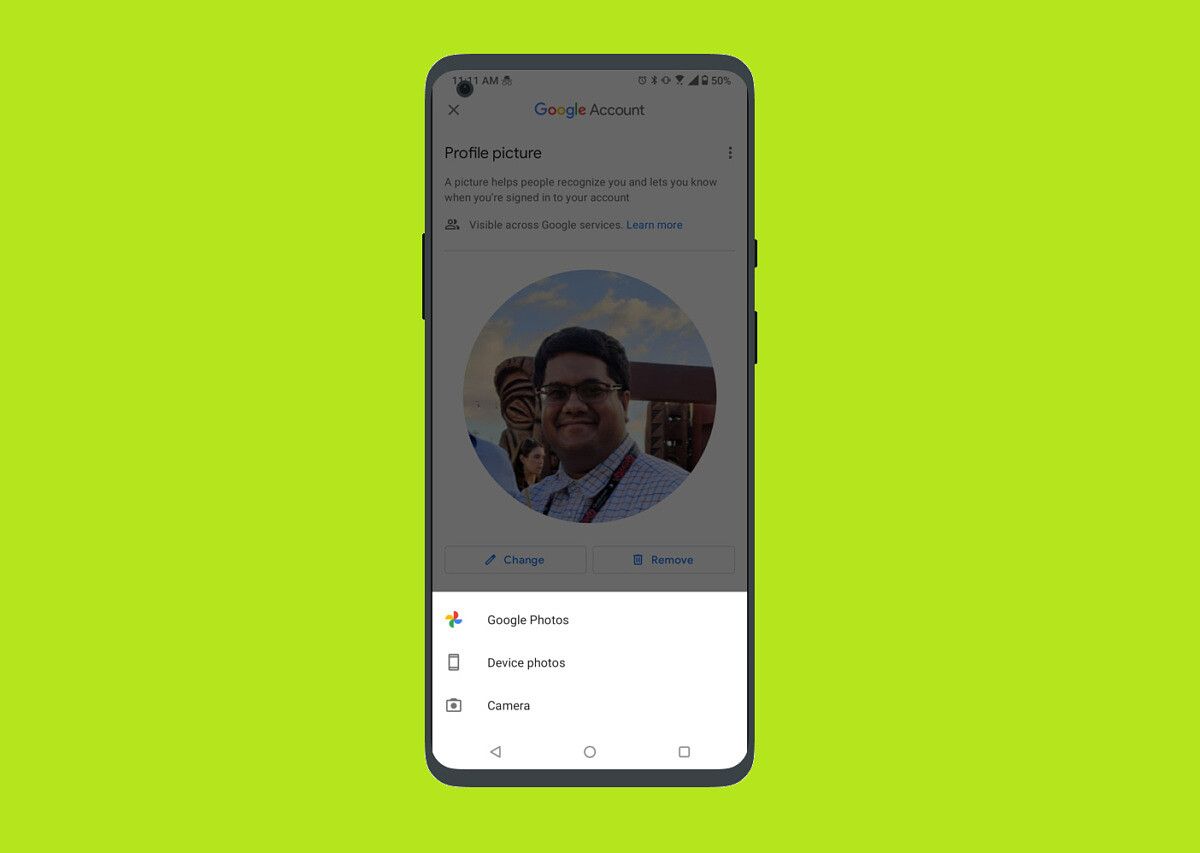We’re always on the lookout for new features big and small in Google services, and this one qualifies as small. But that doesn’t make it any less useful. Google Contacts appears to be rolling out a new feature that will let users change their Google Account profile picture.
The feature is straightforward and will allow Google Contacts users to tap on their photo and then pick a new image. Simple. Changing your Google Account profile picture is what’s reflected across Google products, including Photos, Gmail, and more. This allows contacts to know who is emailing them, and it also reminds you when you’re signed into your account.
Before, you could only change your photo through your Google Account. This streamlines the process and makes it much more convenient. Google actually added the same functionality to the Google Photos apps, allowing users the ability to set up a Google Account profile picture from within the app.
We previously spotted this functionality when it was being tested in Google Contacts 3.31, but it’s now generally available in Google Contacts 3.38. Changing your profile picture might not be something you do everyday, but we’re not complaining that Google has made it easier to do. And it’s always good practice to have a more current profile picture, especially if you’re sending out a lot of business emails.
When we first spotted this new feature, we also spotted strings of code that suggested Google Contacts for Android was testing a new trash feature. The feature was previously launched on Google Contacts for the web back in July of 2020, and it works similarly to the trash feature in Google Photos.
Once you delete a contact, they’ll be put in the trash instead of disappearing permanently. You can then choose to restore the contact or just leave them there.
The new feature to let you change your Google Account picture should be available now in the newest Google Contacts app for Android.