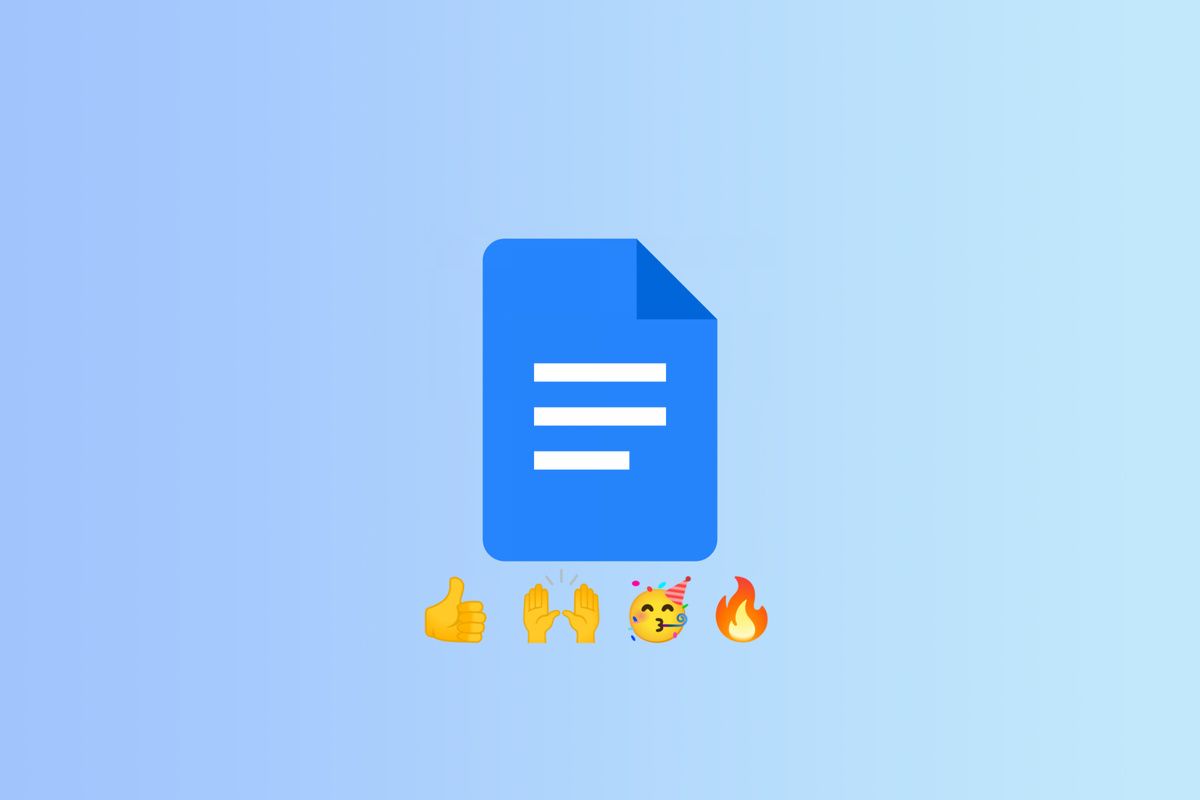Emoji reactions are an integral part of Slack, Instagram, and iMessage conversations, allowing you to quickly react to messages without putting much effort. Now Google Docs is joining the party.
Google Docs on the web will soon let you leave emoji reactions in documents. Google Docs currently lets you add a comment to documents, which, let's face it, is not the fastest and most fun way to provide feedback. But soon, you'll be able to leave that thumbs up or fire emoji to showcase your appreciation for an idea suggested by your colleague.
When you highlight a word or passage in a document, you'll see an emoji button appear on the left side between the comment and edit buttons. Clicking on the emoji button brings up the emoji picker, with a search bar shown at the top and a row of frequently used reactions appearing at the bottom. Emoji reactions will appear on the right-hand side in documents, and they also have a counter.
- Emoji set is updated to the latest version (Emoji 14.0), reflecting the latest emoji set with options to accurately reflect your identity
- Gender-neutral options for gender-modifiable emojis
- Emoji skin tone and gender preferences are saved per individual emoji
Google notes that emoji preferences are shared with Google Chat, "so so any preferences set in one app will be reflected in the other." Google Meet recently picked up a similar feature, which allows users to drop emoji during an ongoing meeting.
Google originally announced emoji reactions for Google Docs at Google I/O last year. At the time, the company said the feature would arrive later in 2021.
Emoji reactions in Google Docs will start rolling out in the coming weeks. The feature will be available to Google Workspace Essentials, Business Starter, Business Standard, Business Plus, Enterprise Standard, and Enterprise Plus.
The new features come after Google Docs started rolling out new tone and style suggestions to help you enhance your writing style.
Source: Google Workspace blog