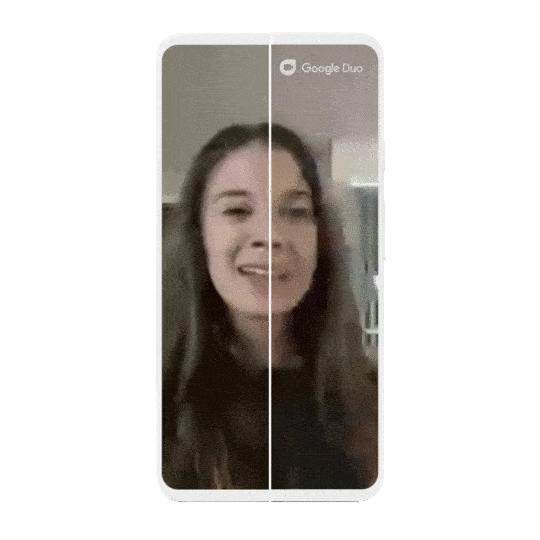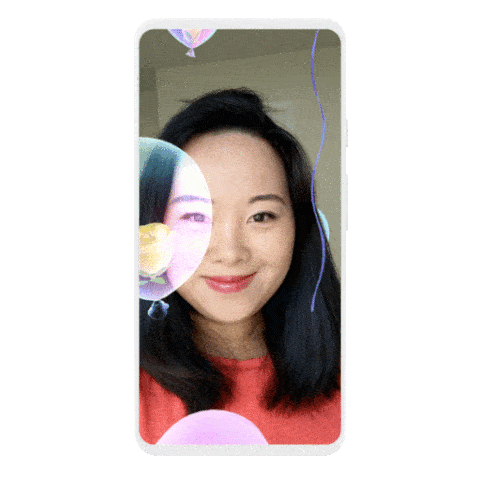Millions of people are stuck at home due to shelter-in-place or stay-at-home orders, making it impossible for many people to see their friends and family face-to-face. Fortunately, we live in an age where it's possible to see each other virtually using a video calling app. Google Duo is a popular video and audio calling application because it's part of Google's core mobile services on top of being a great, easy-to-use application. Now, it's getting even better with the addition of new features, both user-facing and at the back end.
AV1 Video Codec for Video Calls
Earlier this month, Google detailed how their WaveNetEQ machine learning model can improve audio quality in Duo. Today, Google has announced they're enabling the use of the AV1 (AOMedia Video 1) video codec for video calls. This will improve video call quality and reliability, especially if you have a low bandwidth connection. AV1 is a royalty-free video codec that's designed to replace H.264 as the codec of choice for online streaming and media consumption. Videos encoded in AV1 lose less detail during compression when compared to videos encoded in H.264. The one downside of the AV1 video codec is that no mobile processor, except for the MediaTek Dimensity 1000, supports hardware decoding for it. That means Google Duo video calls encoded in AV1 may be more performance-intensive to playback and hence drain more battery.
It is unclear if AV1 will be used for all video calls or only for low bandwidth situations.
"Duo Moments"
Back in December, we spotted evidence that Google would allow users to capture a side-by-side screenshot of the video call as a "Moment." This feature is now live in the latest Google Duo release. When a person captures a Duo moment, every participant in the video call will be notified and the image saved to each participants' image library. To enable Moments, go to Settings > Call settings and turn on Duo moments. All video call participants must have the feature enabled to capture a Duo moment, though users can still take screenshots of the video call without having Duo moments enabled.
Saving Messages
Google Duo allows users to send personalized voice and video messages to contacts when the recipient isn't able to answer a call. Google has expanded upon the Messages feature since its initial release by adding emoji reactions, AR effects, notes and doodles, and more. Soon, users will be able to save messages that are sent to them. Previously, messages would automatically expire after 24 hours.
We've recently learned the company is planning on rolling out closed captions for Messages, but they have not yet made an announcement about this feature.
In late March, Google increased the group call size limit to 12 participants. In the coming weeks, Google will increase this limit even further. We'll update you when we spot new features or if Google makes any announcements. You can download the latest version of the Google Duo app from the Play Store link below.