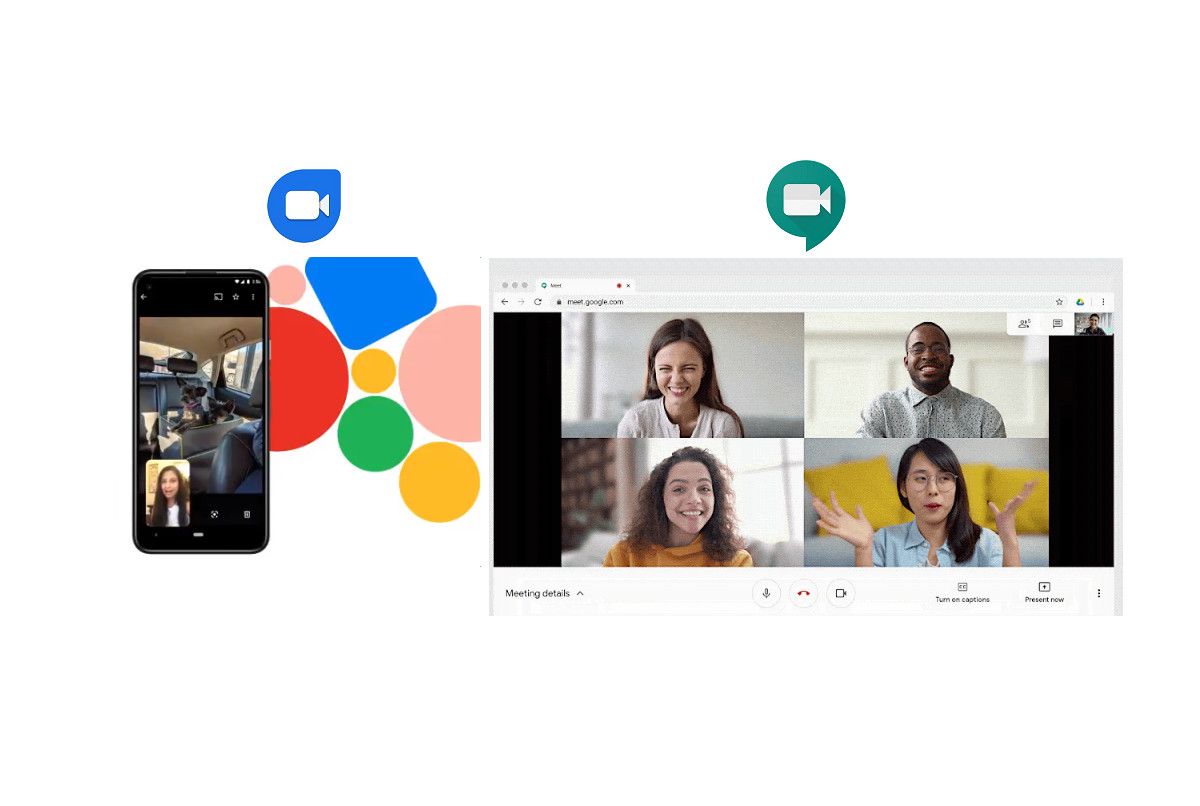As promised, Google is rolling out background blurring to Google Meet, making it easy for users to minimize background distractions during a video call. The feature is available to all G Suite customers and users with personal Google accounts.
According to Google, Meet will intelligently separate you from the background, blurring your surroundings while keeping you clear and in focus. It’s not too dissimilar to what a smartphone portrait mode can do.
Background blurring in Google Meet works directly within your browser—no extension or additional software is required. The new feature will work in the Chrome browser on Windows and Mac, with support for Chrome OS and Meet mobile apps coming soon.
Couple the ability to blur out your background with the ability to filter background noise, and Google Meet will make meetings a lot less distracting — and hopefully more productive. Google said background blurring is off by default, so you’ll need to turn it on. Here are instructions on how to do so.
Google on Tuesday also announced screen-sharing in Google Duo. The feature will allow users to hop on a video call and then browse photos, videos, and more. The update is presumably available for all Google Duo users.
The addition of background blurring in Google Meet actually arrived ahead of schedule. Last month, Google said the feature would arrive in October, followed by a hand-raising feature, which will come in handy for educators.
With video conferencing becoming a more important part of communication, Google Meet is quickly becoming one of the best options on the market, and these latest improvements further underline just how good it is.