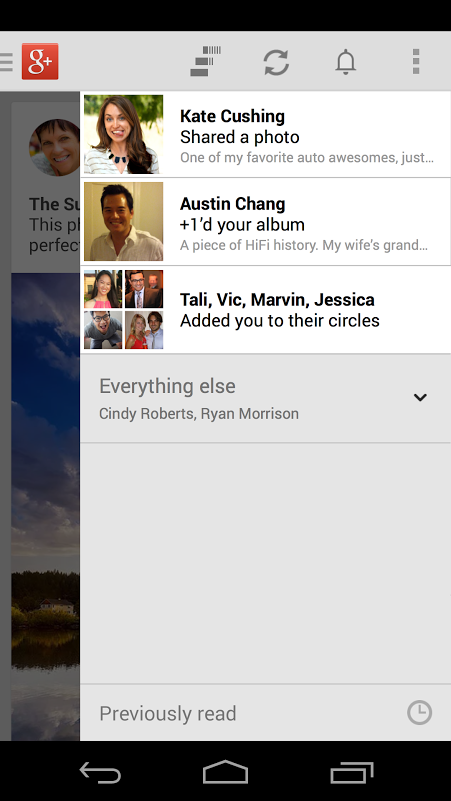'Tis the season---for Google first-party app updates, that is. In the last few days, we've seen major updates for some of the key first party Android apps such as Google Books, Gmail, Google Translate, Androidify, and most recently, Google Maps. Now, Google has updated its Google+ Android app with a few new features and quite a bit of Holiday cheer.
The latest update brings the app up to version 4.2.4, and it adds 5 new tricks to the already feature-packed app. For starters, the search function now looks through posts, people, photos, and communities all from one search box. To that end, content discovery has also been bolstered by a revised What's Hot screen. This update also allows you to control which circles and people are allowed to notify you.
Continuing in the tradition of the Holiday-themed Androidify update, this update also brings Holiday cheer in two new ways. First off, your device will act like a snow globe when viewing pictures. To activate this, simply open one of your pictures and shake your device. Snow will start falling in the image. Shaking the device again saves these changes. Additionally, hitting the +1 button on posts brings "something lovely."
The update is coming in the form of a staged rollout, which should be starting soon. And to help you get in on the update a bit early, we've uploaded the APK over on DevHost.
Are you a fan of the new features in Google+ version 4.2.4? Be sure to share your thoughts in the comments below!
[Source Google Play, Google+ | Via Vic Gundotra Google+]
//www.youtube.com/embed/YWRa6Cz6m_M
New features in 4.2.4, as stated by Jonathan Terleski on Google+:
1. Shake your device to add snow to your photos. Many of you enjoyed last week’s#AutoAwesome snow (http://goo.gl/913KlK), so we’re adding another way to let it snow this holiday season. Just open one of your photos, shake your device, and snow will start falling. Shake again to save. (http://youtu.be/YWRa6Cz6m_M)
2. Search across more stuff, from a single box. Now you can search for posts, people, photos and communities — all from one place. So the next time you’re looking for something specific, just tap ‘Search’ and type what you want.
3. Control who can buzz your phone, without missing notifications from others. If you only want certain people to be able to buzz your phone (like family), simply adjust your “Who can notify me” settings. Notifications from others will now appear in “Everything else,” so you can read them whenever it’s convenient.
4. Explore content by category. Now when you visit the What’s Hot stream, you’ll be able to “go deeper” on a number of different categories — from Music and Science to Sports and Photography.
5. Spread the love this holiday season. Now when you +1 posts in the stream, you’ll see something lovely.
Update: We've uploaded the file over on DevHost. Thanks to everyone who PMed me a link to the APK.