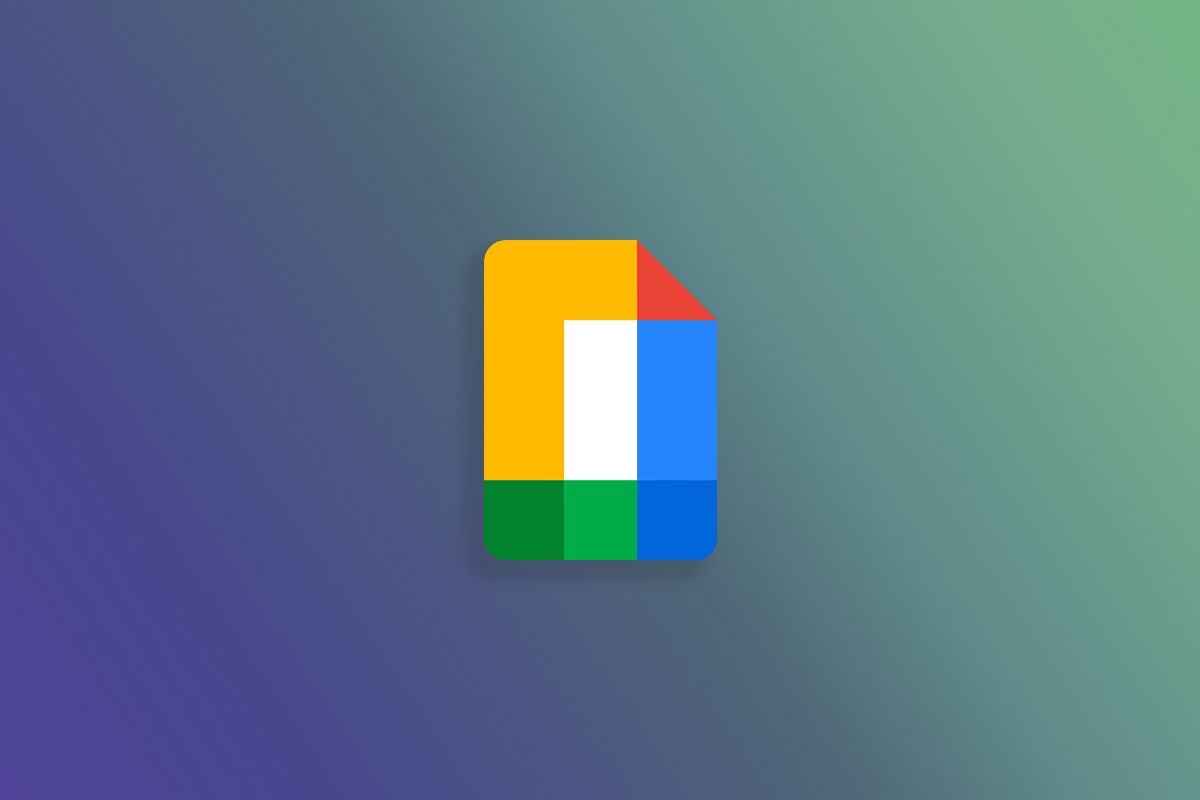Google will be supercharging Google Docs with generative AI soon. It first announced the incorporation in March 2023, declaring a new AI-powered era for Google Workspace. The Workspace AI features aren’t publicly available yet, but Google opened up the new experience to a small pool of selected testers. Now, Google has expanded the testing pool by 10 times.
For now, early access is only available in English to Workspace users within the US, though we've seen the invite extended to users in both Ireland and the Netherlands. Google promises to bring the features to more regions and in more languages in the future.
The company hasn’t announced a release date for Workspace AI, but the extended program, called Labs testing, is the last step before the public release. The tools are currently going through iterative testing and polishing, and when it comes to Workspace AI as a whole, it’s only the beginning. Customers can expect more useful AI tools down the road, Google indicated.
The announcement also comes with a clip that showcases how to use the generative AI features in Google Workspace. Generative AI typically makes use of a large language model (LLM) like GPT-4 that takes in visual or text prompts in order to generate text or visual output. The output in Google's products will seemingly be solely based on text-based information for now.
As for how generative AI will integrate in multiple services, Google has varying integrations for each service. In the case of Google Docs, users enter a prompt, and Google returns a formatted piece of text. It can be used to rewrite or expand write-ups. Users can even ask it to do more complicated tasks, such as craft a job application from a list or proofread it. The response can be further tweaked and personalized to fit any tone or style.
The feature can be accessed with a floating pill on mobile and a button on desktop labeled “Help me Write.” When clicked, Google Docs greets users with a pop-up window to enter the prompt. It also has an intriguing I’m Feeling Lucky button for more creative output.
Google's new generative AI also works with Gmail to catch users up on lengthy email threads with summaries and compose messages. Slides can create entire presentations with prompts, along with AI-generated images, which you can further enhance with these best photo editors. Sheets can autofill cells with generative content and organize them. Chat gets new automated workflows (similar to the ones in Slack), and Meet can auto-capture notes and minutes of a meeting.
Google Docs is where the bulk of word processing takes place. So embedding it with a text-based generative AI is a no-brainer. But Workspace AI, on the whole, will tighten the integration between Workspace products while saving users time and effort. We'll be looking forward to seeing how Google expands this feature in the future.