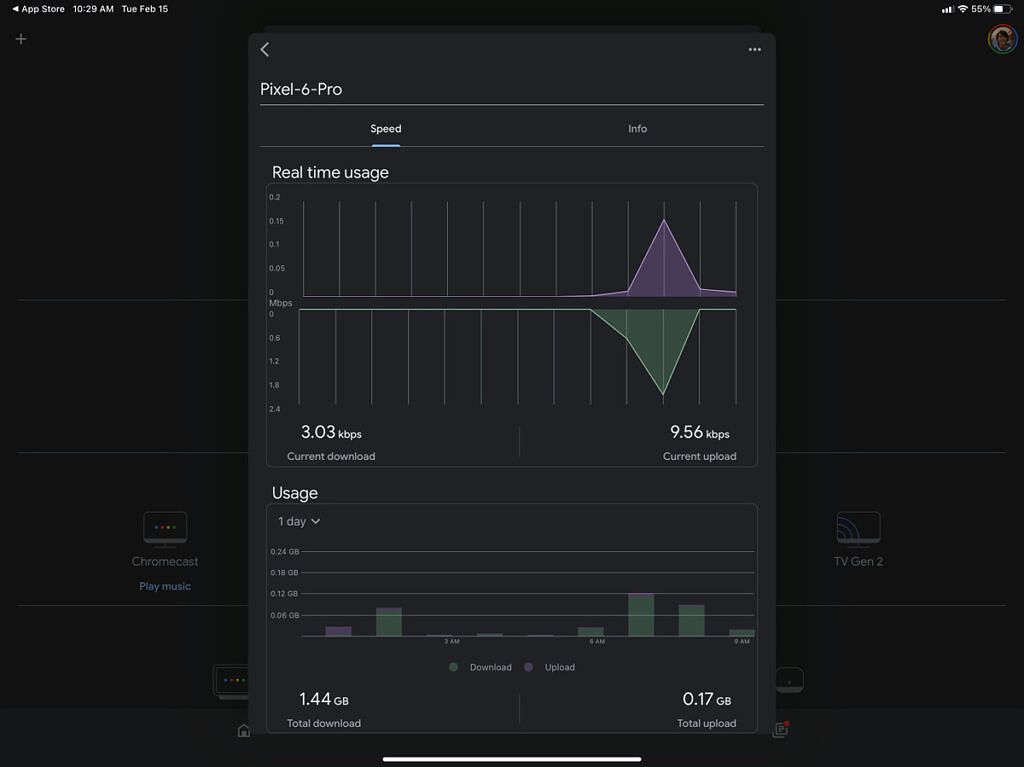Google rolled out a new virtual remote feature to the Google TV app back in September last year. The feature made its way over to the Google Home app for Android in November, giving users who don't use the Google TV app access to a virtual remote for their Android TV and Google TV devices. Sadly, the feature didn't make it to the Google Home app for iOS at the time. But Google has now started rolling it out for iPhone users.
The latest update for the Google Home app (v 2.48) brings the Android TV remote feature to iOS. According to the iOS release notes (via 9to5Google), the remote feature will roll out to users over the next few days. Once you get the update on your device, you'll be able to access the remote feature by tapping on your Android TV/Google TV device on the app's home screen, which should bring up an "Open remote" button at the bottom of the screen.
Tapping on the "Open remote" button will bring up the remote interface and you'll be able to pair your Android TV/Google TV device using a six-digit code that will appear on your TV screen. The remote will then give you access to a trackpad and a D-Pad to navigate across the UI, and it will even bring up a keyboard icon in the top right corner whenever you select a text field.
Along with the remote feature, Google Home v2.48 brings some small visual tweaks for the Google WiFi usage stats. The updated UI moves the download and upload speed stats to the bottom corners of each graph and increases the text size for improved readability. The design refresh also rearranges various buttons across the UI.
You can download the latest Google Home update from the App Store, if you haven't received it already.