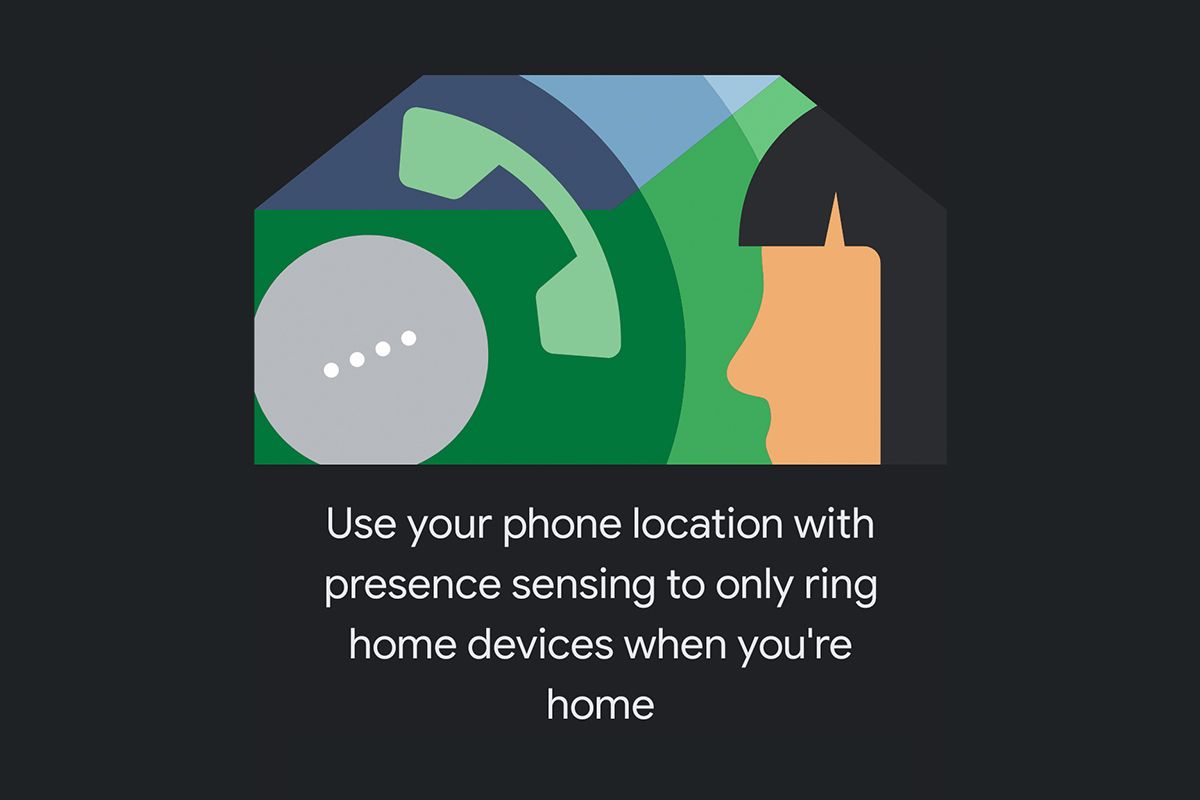The latest update for the Google Home app brings support for a new 'Smart Ringing' feature that automatically disables alerts for incoming calls when you're not at home. The feature was first spotted in an APK teardown of the Google app late last year, and it's now finally making its way to users.
As per a recent 9to5Google report, Google Home v2.36 has started rolling out on iOS and Android. The update includes the new Smart Ring feature, which detects your phone's location to automatically enable or disable incoming call alerts on smart home devices. According to the description provided in the app, "when your phone isn't at home, the Assistant enabled speakers and displays that you've set up with Duo or linked call providers will no longer ring and allow someone else in your home to pick up your call."
Google Home v2.36 smart ringing setup
To enable the new feature, tap on the settings icon in the top row of shortcuts and navigate to "Voice and video calls." There you'll find a new "Device & Call settings" menu for the feature. Do note that you'll need to provide continuous location access to the Google Home app for the feature to work as intended. You will also have to provide location access to Home & Away Routines if you wish to enable the 'Only ring when home' setting. The app will automatically enable/disable incoming call alerts on home devices after you provide the required permissions.
The new smart ringing feature has already started rolling out to both Android and iOS users with the latest Google Home update. In case you haven't received the update yet, you can download the latest release by following the Play Store link below. Alternatively, you can download the latest APK from APKMirror by following this link.