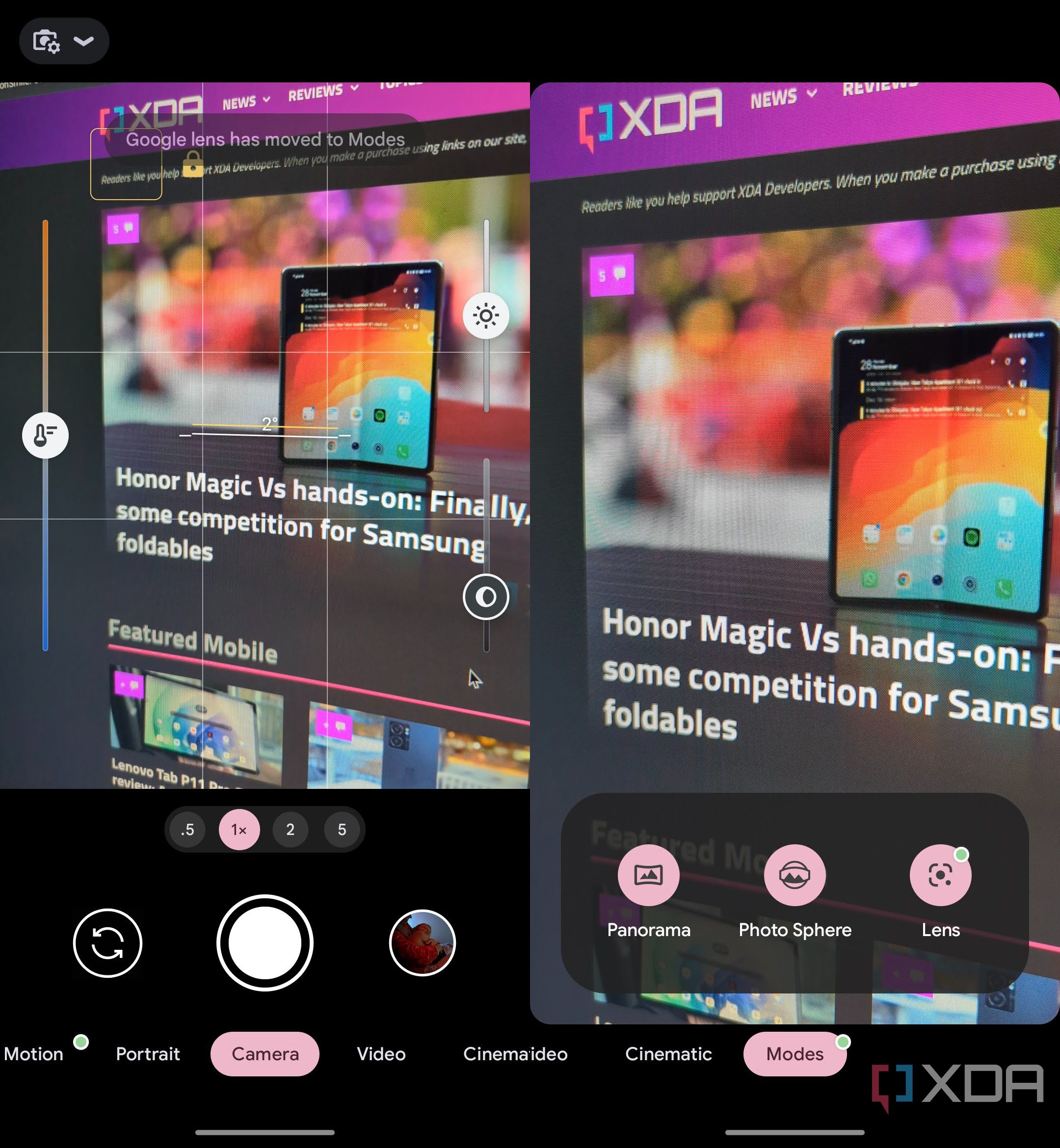Google's visual search tool, Google Lens, debuted in 2017. Since then, the app has picked up quite a few new tricks and gotten much better at recognizing images to provide helpful contexts based on what it sees. Besides being a useful smartphone tool, Google Lens has branched out to work on desktops thanks to its integration with Chrome. While Google has found a few different ways to provide access to the app on phones, it has decided to make it just a bit more confusing on Pixels.
Android Police first reported finding the change in how owners of Pixel phones, including the new Pixel 7, will access Google Lens. Before the latest update to the Google Camera app, users could long press on the viewfinder to activate Google Lens. This made it easy to jump right into a search while taking photos. The feature is still available from the camera app, but you'll need to swipe along the bottom carousel to find it.
Instead of being accessible from the viewfinder in camera mode, you'll need to swipe over and tap on Modes. Once there, you'll find a dedicated Google Lens button. If you long-press the viewfinder, you'll get a message at the top of your screen that says, "Google lens has moved to Modes."
The relocation of Google Lens' shortcut from a long-press in the viewfinder to the Modes section isn't likely a significant issue for many, but it will take a bit longer to get to the feature. Google hasn't removed the Google Lens option from the Search widget, and the dedicated app for the visual search tools is still available. This change only affects Pixel owners with the latest version of the Google Camera app.
As Google has continued to find more ways to bring up Lens in various potions of Pixel's UI, it isn't like this new change will cause too many ripples. But if you were comfortable using Google Lens directly from your phone's viewfinder, you'll have to get used to a new method of accessing it.
Source: Android Police