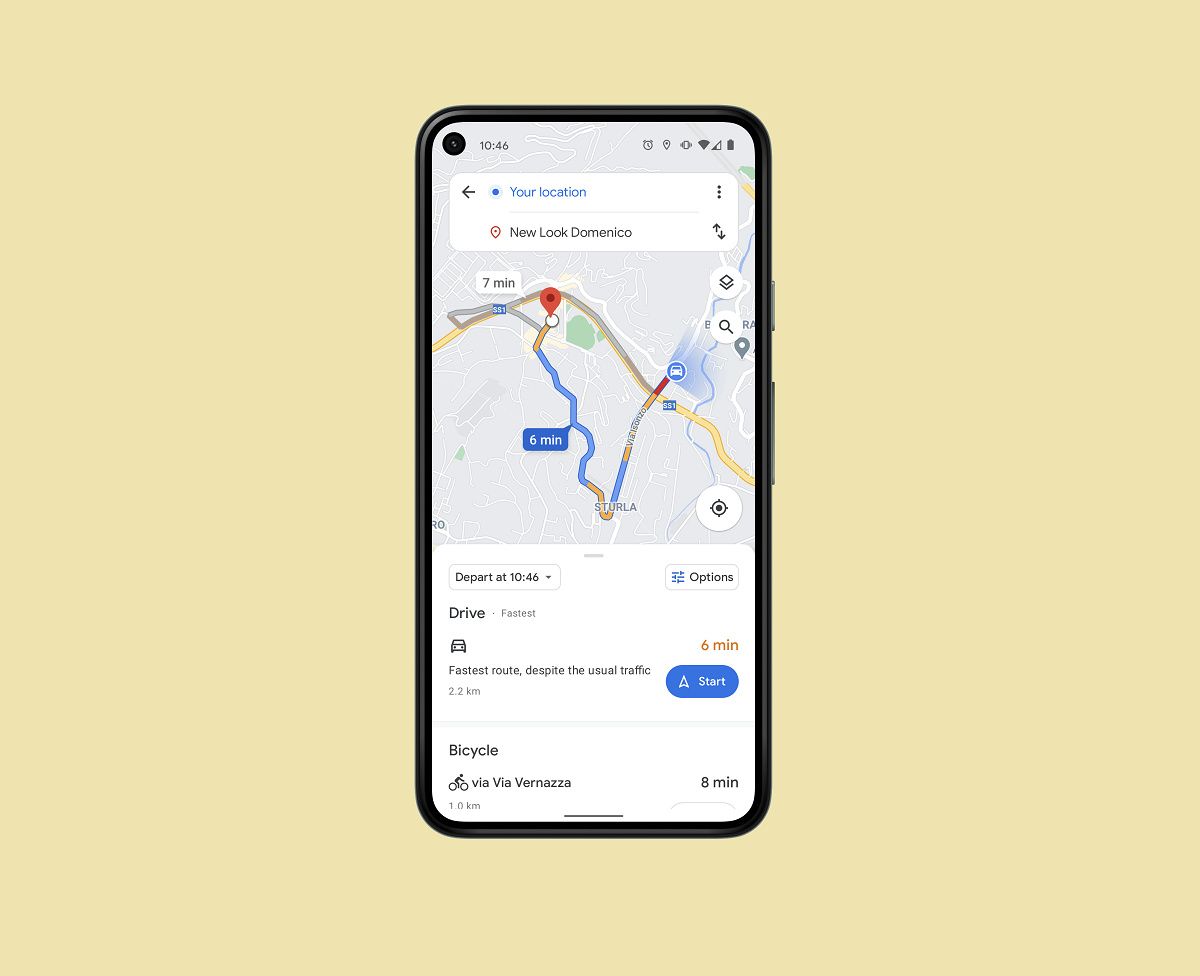You probably don’t do as much driving these days thanks to the COVID-19 pandemic. But the next time you decide to use Google Maps to pick a route, you might see a refreshed UI that looks a little cleaner.
The new layout, which appears to be in testing at the moment, tweaks the route option screen to be a little easier to understand. Instead of a large white bar at the top, the new Google Maps route option screen now features a top bar that only includes your starting point and destination. The different modes of travel—driving, biking, walking, public transportation—are no longer attached to the destination box.
The modes of transportation are now featured in a scrollable list on the bottom half of the display, with travel information for each. There’s also an options button, where you can presumably set the directions to avoid highways, tolls, and more.
New UI (left) vs. current UI (right)
With people driving less, perhaps Google thought it was better to make other modes of transportation more prominent in Google Maps. Before, it was pretty easy to see travel times and other information for different modes of transportation, but if you didn’t know where to look, that information could be easy to miss.
The refreshed route option screen in Google Maps appears to be in testing at the moment, and it’s unclear if it’ll roll out to everyone down the road. This isn’t the only new feature Google is testing in Maps. Just this week, we discovered a new split-screen UI for navigation in Street View that is slowly rolling out to users on Android.
Meanwhile, the service has introduced a community feed and Go tab for accessing frequently visited places. Critically, the service is also set to show COVID-19 vaccine locations, so you know exactly where to go to get a vaccine.