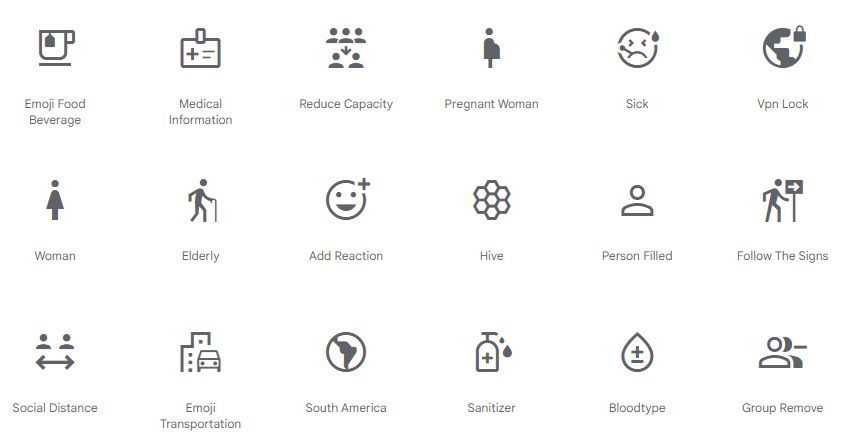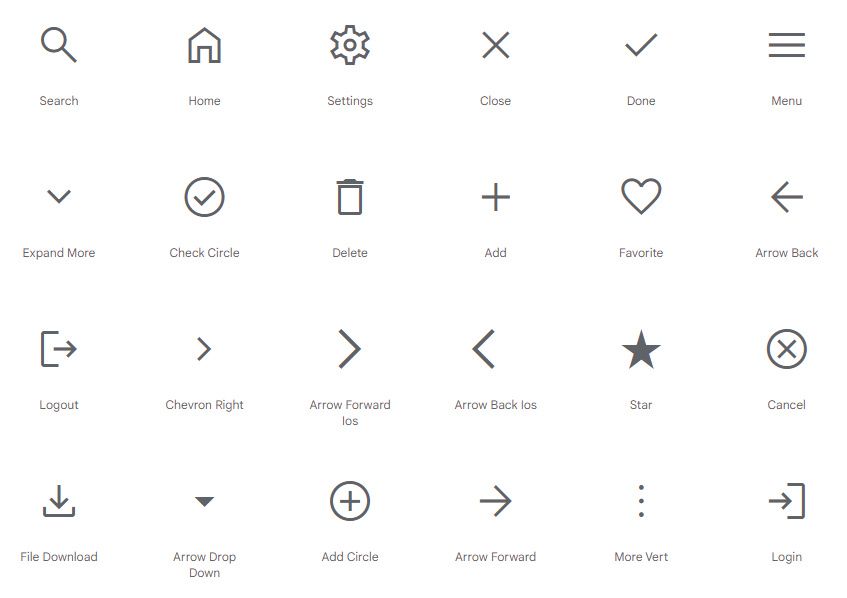There are are many different ways for software developers to add common icons to their apps, websites, and web apps. Google's Material Icons collection has been a popular option over the years, especially for anything designed to roughly match the look of Material Design, and now Google has published an updated collection.
The new Material Symbols library is a collection of over 2,500 icons. The collection includes common buttons and icons divided into several categories: UI actions, common actions, social, business and payments, photos and images, text formatting, communication, audio and video, transportation, activities, hardware, Android, privacy and security, maps, travel, brand, household, and home.
Every single icon can be configured with a color/background fill, different weights (how thick the lines are), different grades, and any pixel size. The older Material Icons also had some customization options, but most of the options could only be turned on or off. For example, you couldn't change the weight of each icon to custom values on the older Material Icons library.
The new icons are primarily designed for use on the web, as well as Android and iOS apps, but Google also provides PNG and SVG versions of each icon for other purposes. Google is distributing them under the Apache License 2.0, which means anyone can modify and distribute the icons in both free and commercial projects.
There are several other free icon libraries to choose from, in addition to the new Material Symbols collection. Bootstrap Icons has a similar design language and over 1,600 icons, and unlike Google's collection, brand logos like Twitter and Facebook Messenger are included. Font Awesome is another popular choice, which was estimated in 2020 to be the most-used web font script behind the Google Font API, but that service limits some features to paying customers (like additional styles and WordPress plugins).
Source: Google Fonts
Via: 9to5Google