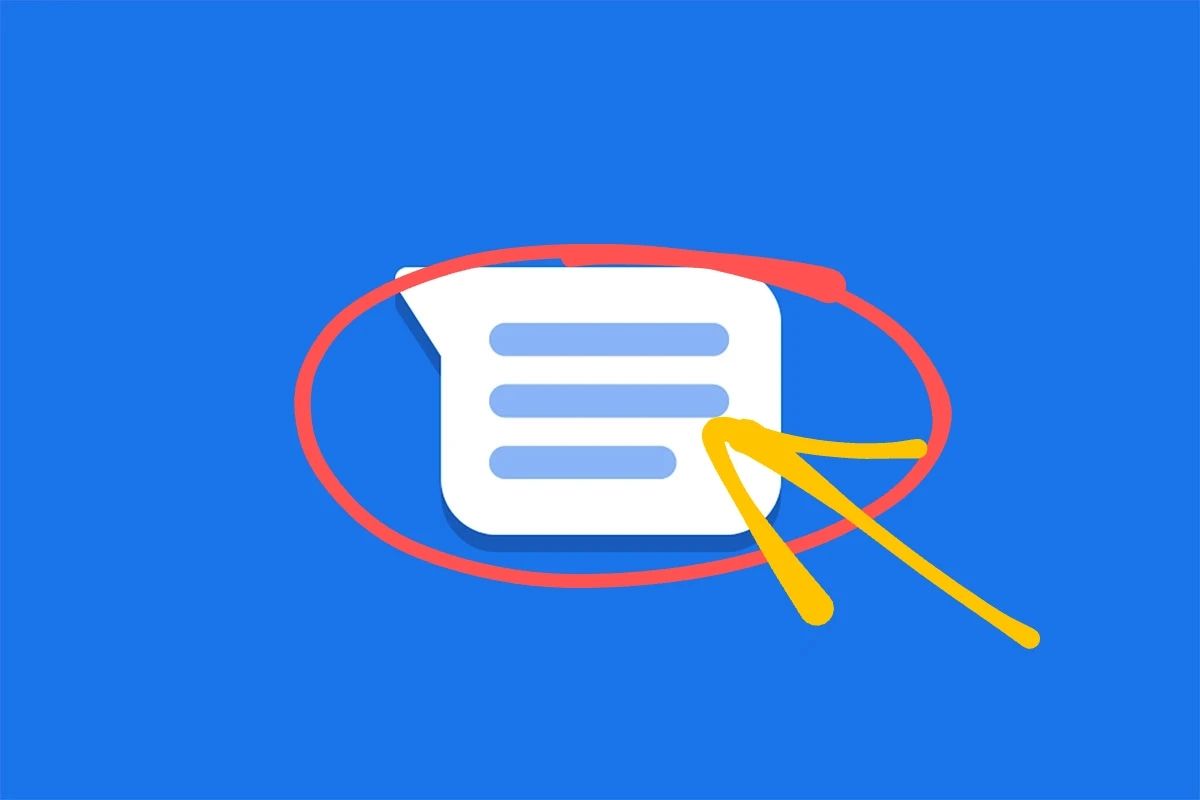Messages is Google's main messaging app right now and the company is pushing it as hard as they can. Most of their efforts have been toward bringing RCS support to as many people as possible. Features are obviously important as well, and Google is now adding an image markup tool to the app.
The image markup tool in Messages is currently in beta testing. This is very similar to the Markup tool we've seen in Google Photos and built into Pixel devices. You can access the editor by attaching an image to a message and tapping on the image before sending it. There will be a squiggle and text icon in the top right corner that allows you to draw or add text to the image.
There are a few different pen options, including highlighter, pen, and marker. The text can be resized and dragged and rotated around the image, but there aren't any font options. There are nine colors to choose from for the drawing and text. Once done with your editing, simply tap "Done" and "Attach" and it will be added to the message.
The markup tool is available in Messages version 5.9 beta. Sign up for the beta in the Play Store to try it out right now. Features like this are really important if Google wants the Messages app to compete with the likes of WhatsApp and Facebook Messenger. Both of those popular services are chock full of features like this. People want to be able to add personality to messages.
Via: Android Police