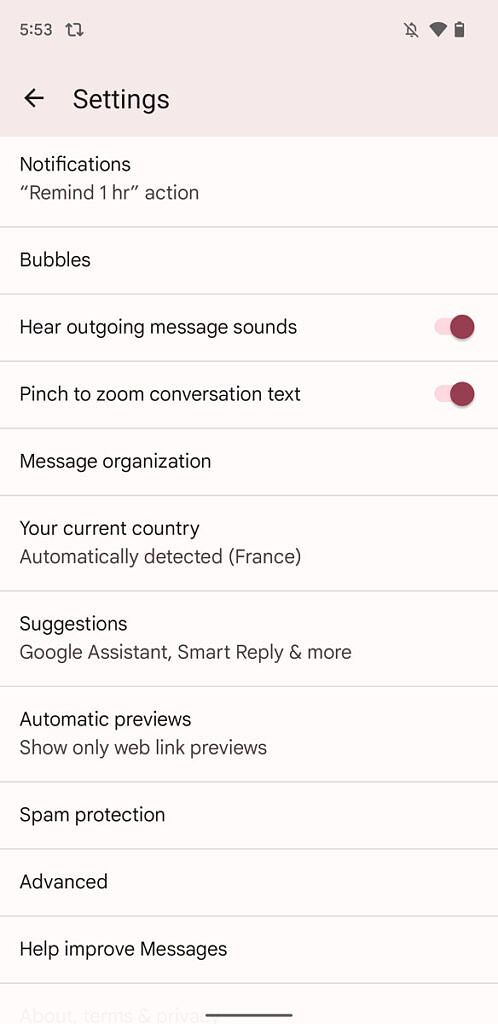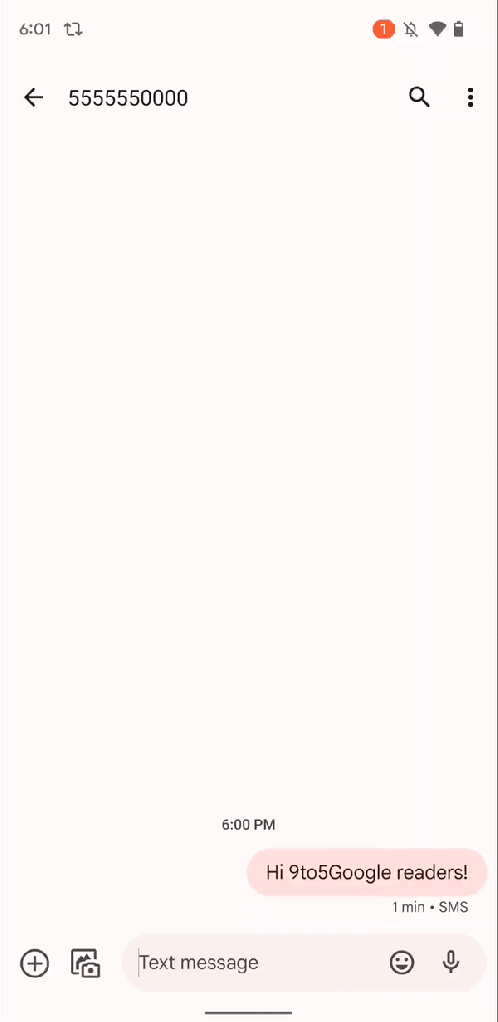Google is reportedly working on adding a new toggle in its Messages app that will let users disable the pinch-to-zoom gesture to increase/decrease the text size. The upcoming toggle was spotted in an APK teardown of Google Messages version 20220121, which recently started rolling out on the beta channel.
According to 9to5Google, Google Messages version 20220121 beta includes new strings highlighting the upcoming toggle. Although the feature isn't live for beta users just yet, the publication has managed to enable the toggle manually ahead of the rollout.
<string name="pinch_zoom_pref_key">pinch_zoom_pref_key</string>
<string name="pinch_zoom_pref_title">Pinch to zoom conversation text</string>
As you can see in the attached screenshot, the new toggle appears within the app settings and it's labeled "Pinch to zoom conversation text." It's enabled by default and you can easily tap on it to disable the pinch-to-zoom gesture.
Once you disable the gesture, Google Messages remembers the current font size (no matter how zoomed in you are) and you have to enable the gesture again if you want to resize the font. This can come in handy for users who have poor eyesight, as it will let them set a larger font size as the default for all conversations.
As mentioned earlier, the new toggle isn't live in the latest Google Messages release. However, given that it appears to be fully functional already, it shouldn't be long before it rolls out to users. We'll make sure to let you know as soon as the new toggle starts rolling out with an upcoming update.
The new toggle to disable the pinch-to-zoom gesture comes just weeks after Google released a new "nudges" feature in Messages. As its name suggests, the feature automatically displays messages that you might have forgotten to respond to at the top of the inbox and draws your attention to messages that you might need to follow up on. You can learn more about this feature by following the link above.
Icons made by Smashicons from www.flaticon.com