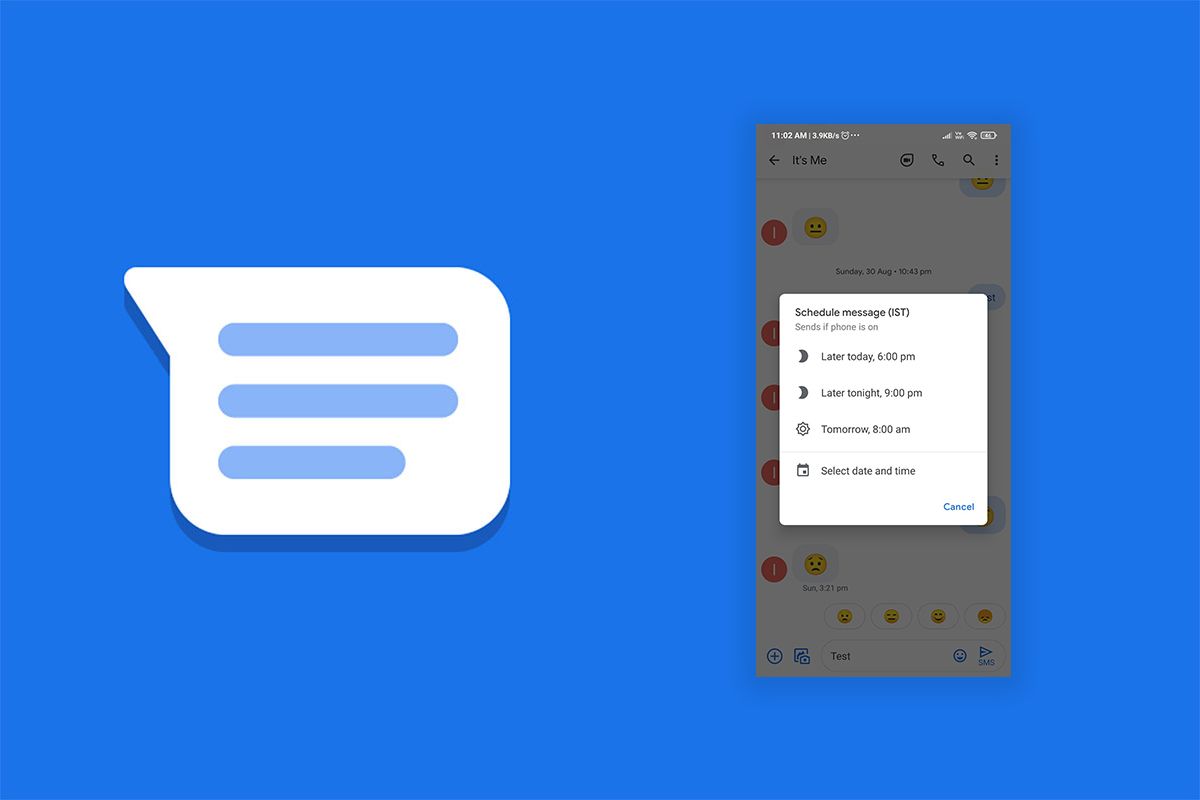Google recently started rolling out a new feature in the Google Messages app that lets you categorize your conversations to reduce clutter. While the feature is yet to make its way to all users, the company is now rolling out another new feature in Google Messages via a server-side update.
The feature was first spotted by Twitter user @besaireddy earlier today and, as you can see in the attached screenshots, it lets you easily schedule texts in Google Messages. To schedule a massage, you can press and hold on the Send button to bring up the new schedule message option. Tapping on the option will open a pop-up window with three preset schedules that you can choose to send your message "Later today, 6:00 pm", "Later tonight, 9:00 pm", or "Tomorrow, 8:00 am".
In case you don't want to use any of the predefined scheduling times, you'll also be able to select a custom date and time by tapping on the fourth option. This will open up a different pop-up with two scheduling options for the date and time. After setting these parameters, you can tap on the Save button to set the schedule. The selected date and time will then show up right above the text box, and the SMS button will be updated with a clock icon. You can then tap on the SMS button to schedule your message.
All scheduled messages will show up in the chat with a clock icon next to them and "Scheduled message" written underneath. Tapping on the scheduled message will open up a pop-up that will let you update its content and schedule. It will also include options to delete the scheduled message or send it right away.
While the message scheduling feature isn't widely available at the moment, we've verified that the latest Google Messages APK already includes code for the feature. This leads us to believe that the feature should roll out to more users in the coming weeks. It's also worth noting that the feature works with normal text messages and doesn't require RCS, like some other features available on the app.