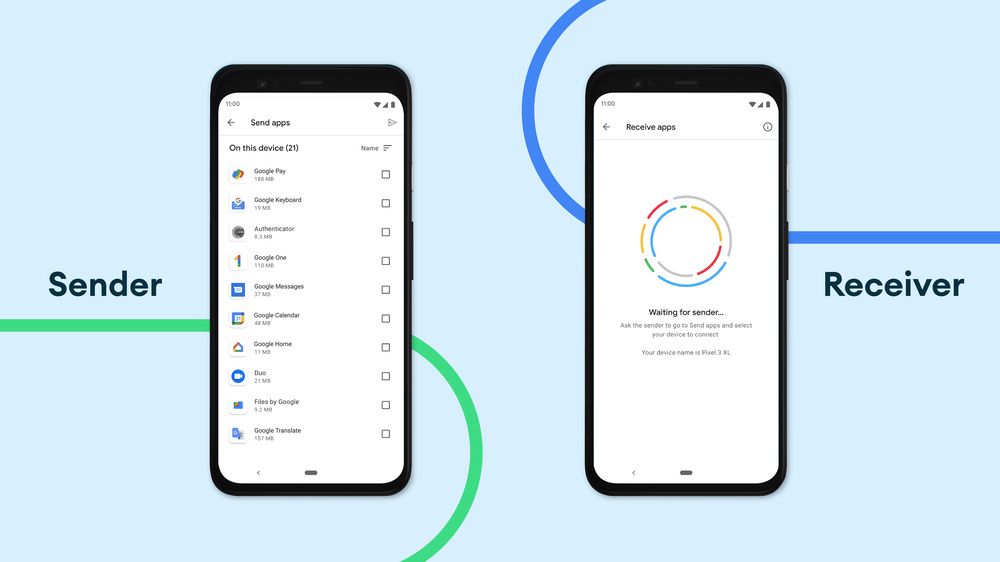With Nearby Share, you can seamlessly share links, photos, and more with other Android users. It’s a great alternative to Apple’s AirDrop, and it’s getting even better with a new update.
Google has announced that Nearby Share will soon be able to share apps from Google Play with other Android users — even without a WiFi or cellular connection. “Simply open Google Play, go to the ‘Share Apps’ menu in the ‘My Apps & Games,’ select the apps you want to share, and let your friend accept the incoming apps,” Google said.
It’s a great way to share your favorite apps and games with friends and family. And the fact that you don’t need a WiFi or cellular connection makes the feature even sweeter. It’s quality-of-life features like Nearby Share that get us excited about technology.
Unfortunately, Google didn't reveal any technical details about sharing apps between devices, so we’re not sure if there are any additional requirements outside of running Android 6.0 and above. For now, we assume it will work on all devices that support Nearby Share.
Before Nearby Share, Google never had an easy and unified way to share files. But now the feature is taking things to the next level. If you’re unfamiliar with Nearby Share, it’s really easy to use. Choose the content you want to share, tap share, find the “Nearby” icon, and choose the person you want to send content to. The person receiving the content simply needs to tap accept, and that’s that.
When Nearby Share was introduced, Google said it designed the feature with privacy in mind. For example, you can send and receive files anonymously. You can also choose which contacts (all, some, or none) are able to immediately see you when you turn on the feature.
Google said that Nearby Share with apps will begin rolling out in the coming weeks.