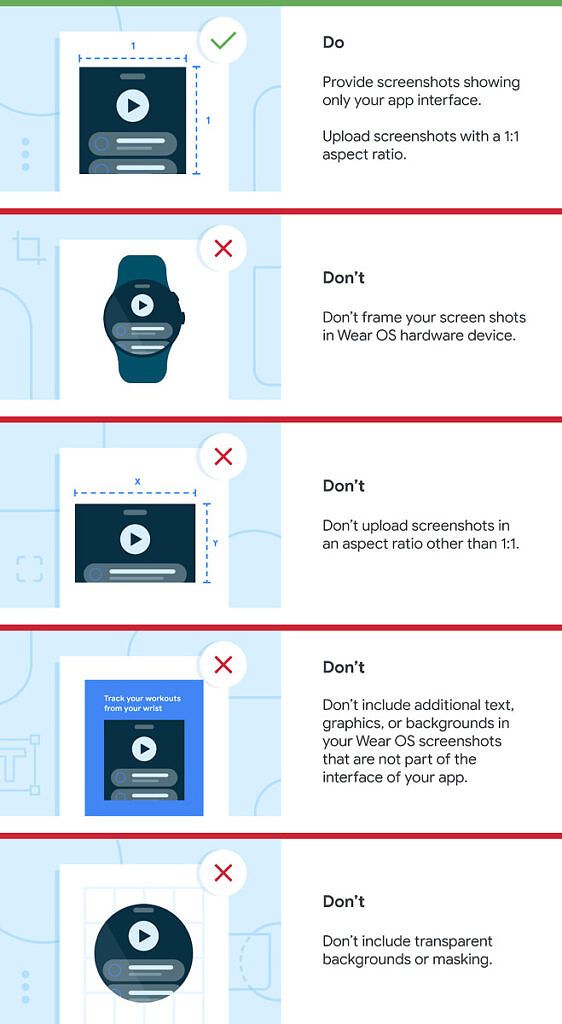Google has shared new guidelines for developers making apps for Wear OS 3. These guidelines aim to help developers make better apps for the platform that meet certain quality standards. If you're planning on releasing a Wear OS app, here are some of the new requirements you need to meet.
This is what Wear OS 3 with One UI Watch is like on the Samsung Galaxy Watch 4
As mentioned on the Android Developers Blog, Google has specified updated quality requirements for notifications, layout, and Wear functionality, along with updated guidelines for Watch Faces. These new guidelines require developers to:
- Ensure their app offers basic compatibility for notifications, including support for "MessagingStyle notifications for conversations" and direct replies.
- Format apps to square (1.65-inch) and round (1.84-inch) display types, and make sure "text is large and glanceable."
- Offer a watch APK that runs directly on the Wear OS device and is discoverable in the Wear OS Google Play Store with proper screenshots.
- Mention Wear OS on the Play Store listing and include at least one screenshot that shows the Wear OS app experience.
- Ensure independent apps are functional without requiring a phone companion app.
In addition, Google has also specified new screenshot requirements for Wear OS app listings on the Play Store. These include:
- Upload screenshots with a minimum size of 384 x 384 pixels and with a 1:1 aspect ratio.
- Provide screenshots showing only the app interface -- screenshots must demonstrate the actual in-app or in-game experience, focusing on the core features and content so users can anticipate what the app or game experience will be like.
- Don't frame screenshots in a Wear OS watch.
- Don't include additional text, graphics, or backgrounds in Wear OS screenshots that are not part of the app interface.
- Don't include transparent backgrounds or masking.
Google requires developers to meet these requirements starting October 13th. If a developer fails to do so, their app will not show up in the Wear OS version of the Play Store. However, it may still appear in the Play Store for other devices and may still be installed on a wearable.
You can find more details about the new Wear OS 3 app quality guidelines here.