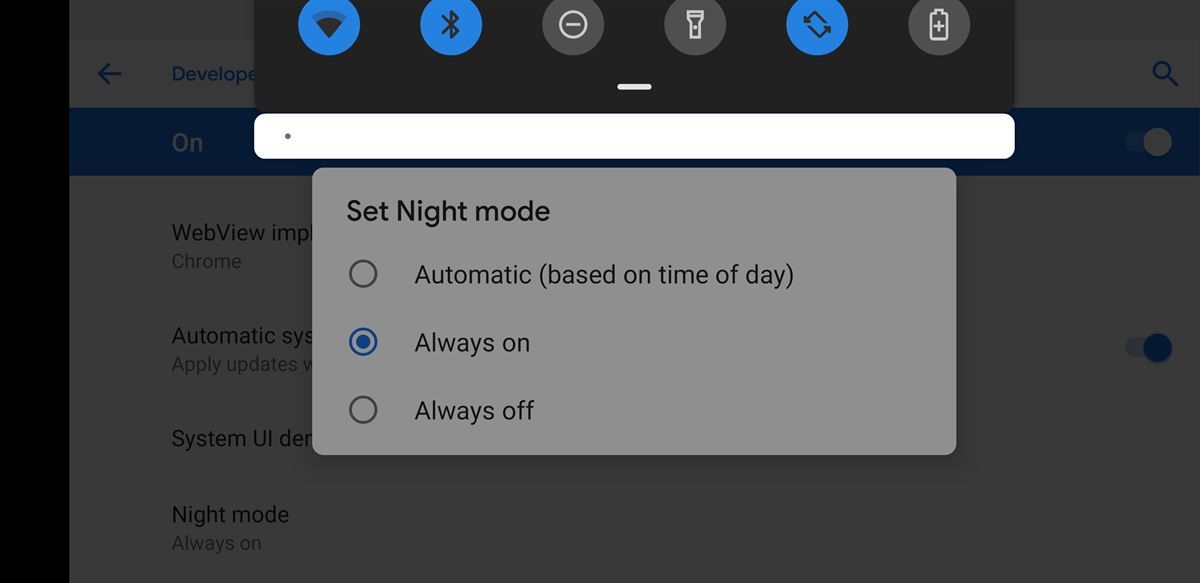This year's new Google Pixel smartphone brings a ton of new camera features such as Top Shot, Super Res Zoom, Subject Tracking Autofocus, Photobooth, Google Lens Suggestions, and more. The Google Pixel 3 also has new features in its Android Pie build such as Driving Mode, Flip to Shhh, Adaptive color mode, Google Duplex, and Call Screening. Not every new software feature gets its own headline, though. There are plenty of smaller additions to the software experience that we have to find for ourselves. One such feature is an update to something many of our readers love: the automatic dark theme option. Yes, Android 8.1 Oreo already has a dark mode that triggers based on your current wallpaper, but the new feature on the updated Pie build for the Pixel 3 turns on the dark theme automatically based on the time of day or whether battery saver mode is enabled.
As a reminder, here's what manually enabling the dark theme on the Google Pixel 3 currently does:
- Turns the background of the Quick Settings panel dark
- Turns the background of the volume panel dark
- Turns the background of the Pixel Launcher's app drawer dark
- Turns the background of Google Discover (formerly Google Feed) dark
It's not a system-wide theme like what you'll find on the upcoming Samsung Experience 10 builds for the Samsung Galaxy S9 or Samsung Galaxy Note 9, but it's a nice touch. Here are some screenshots showing off the dark theme on the Google Pixel 3.
You can enable the dark theme by going to Settings --> Display and selecting "Device theme." You can set it to either automatically change based on the current wallpaper or manually on/off. That's how it currently works on any near-stock build of Android Pie, like say on the Google Pixel or Google Pixel 2. But on the Android Pie build that's running on the Google Pixel 3, you can also use the "Set Night mode" Developer option to either have the dark theme turn on based on time of day or manually on/off. When I enabled the automatic dark theme based on the time of day and manually changed my device's time, the dark theme turned on at 6:55PM and turned off at 07:30AM. I'm not sure if the times are based on location, though.
The current version of Android Pie for the earlier Pixel devices does not allow you to control the dark theme via this developer option. The Pixel 3 is able to do this thanks to this commit, which also mentions that the dark theme can be enabled by turning on battery saver (which we can confirm on the Pixel 3.) We don't believe this feature will be limited to the Pixel 3 and will arrive in a future update for the other Pixel devices, but we can't say for sure.
Lastly, activating the dark theme via this developer option doesn't seem to enable the dark background in Google Discover or the Pixel Launcher. We're not sure why that's the case, but if you want to have better control over the dark theme in Android Pie we recommend you use Tasker. You can even have the dark theme toggle based on the Night Light state. I'll be keeping an eye out for more hidden features that I find while I finish up part 2 of my Google Pixel 3 XL review. You can read part 1 of my review here.